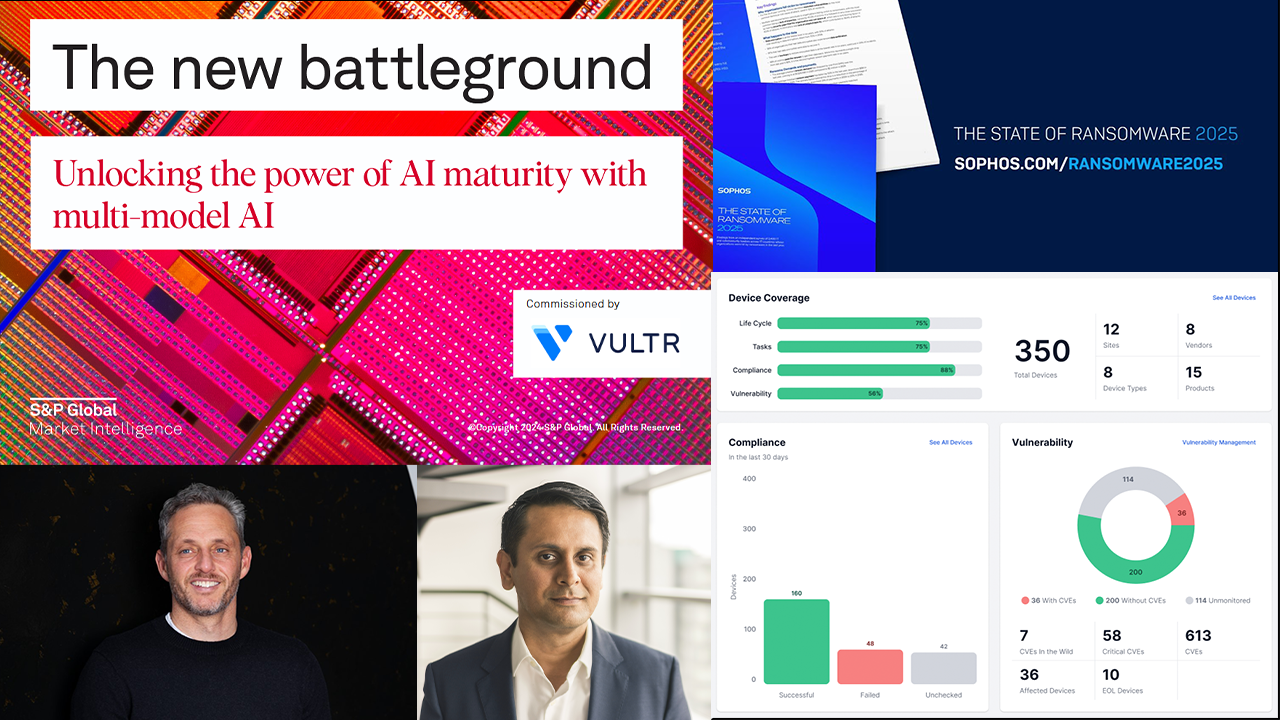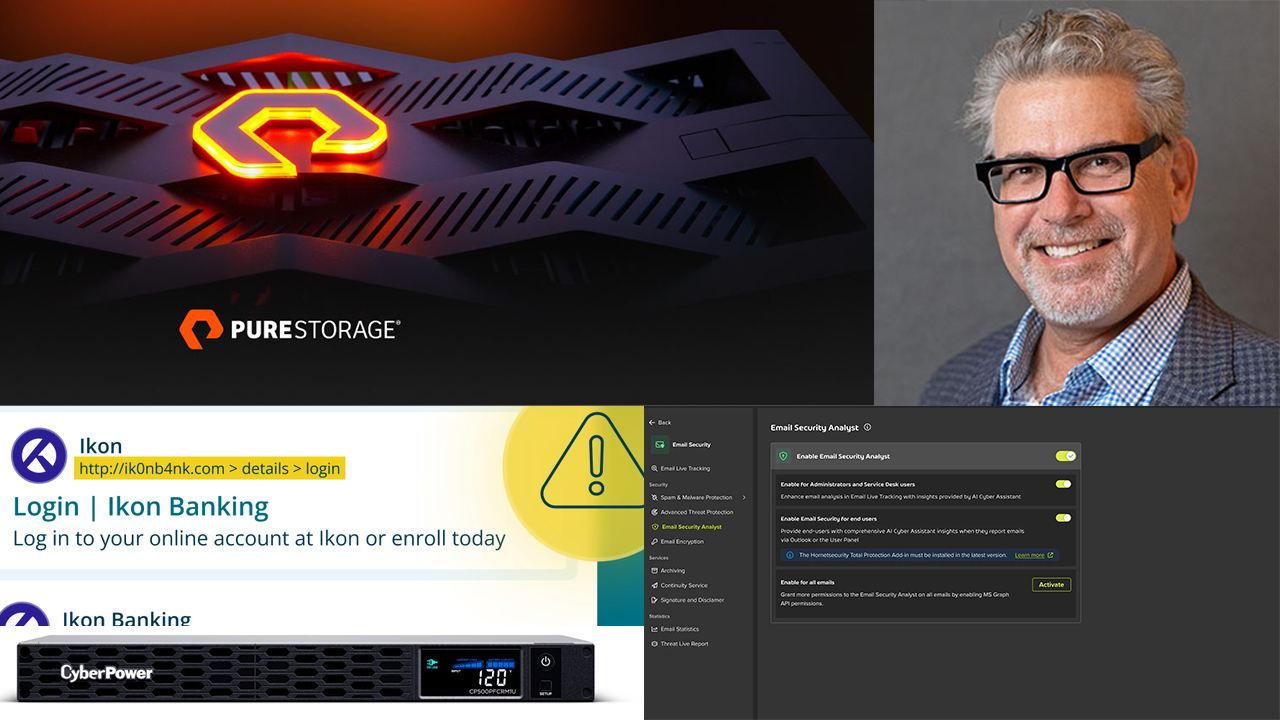Introduction
Those who spent time working in the education sector within the past handful of years became forcibly well acquainted with unprecedented change that occurred at a remarkable rate. Teachers, administrators, staff members, and students together experienced a historical moment that tested their agility, ingenuity — and most of all, their patience.
When the world seemed to shut down in 2020, and schools had no choice but to close their doors, educators were left scrambling to transform a classroom-based curriculum into an exclusively online path forward — and IT teams were called upon to underpin the effort.
The problem was, not every school across the U.S. had the means to support the level of improvisation that was required at that moment. Many struggled to piece together resources to just barely get through the remainder of the school year, only to then feel the weight of the uncertainty ahead.
Needless to say, the experience was eye-opening for everyone. “In this post-Covid learning environment, every school now understands the need to support remote learning at a moment’s notice — not necessarily operating at 100%, but as close to it as possible to keep kids learning without interruption,” says Jay Bogosian, public sector channel director at Schneider Electric.
The “new normal” demands the modernization of IT systems and infrastructure to keep up with the complexities of today’s educational setting. However, for K-12 schools dependent on public funding and beholden to bureaucratic spending limitations, it can sometimes be easier said than done.
In this article, we’ll explore:
- The challenges K-12 schools and IT teams are facing
- The benefits of modernizing IT infrastructures
- The steps for creating a more future-proof path
The IT Challenges of Today’s K-12 Education Landscape
Before the eruption of the fully remote learning landscape, K-12 schools were marching along on pace with the 10- to 15-year roadmaps they had established to implement incremental systematic updates to their infrastructure and supporting resources. But when those plans were suddenly accelerated — compressed into a sliver of their previously established timelines — budgets, too, were pressure-tested. Many schools struggled to secure the funds for the updates to their data centers that were required to support the new demand for remote access.
Working against the biggest constraint: budget
According to the Peter G. Peterson Foundation, 40% of funding for public education comes from local taxes, and as a result, “funding can vary widely among school districts based on the wealth of the families living in them. School districts with high-value property are often able to fund their schools above the minimum level established by the state.”
However, this is obviously not the case for everyone and the variation in district wealth leads to disparities in resources available for children across the U.S. During times of economic downturn, wealthier school districts can stay healthily afloat thanks to the revenue from their property taxes. Less fortunate districts end up relying far more heavily on state taxes, a course that tends to be less stable and dependent on the state of the economy.
Pressure to Support Modern Learning with Outdated IT Infrastructure
According to National Center for Education statistics, the average age of a public school in the U.S. is 42 years. That means most schools were built decades before any signs of the digital transformation in education.
And that’s just the average. Many schools built 100 years ago or more certainly did not have the architectural foresight to accommodate the computers that would eventually line classrooms, let alone the data centers that would be required to support modern remote learning and in-classroom technology demands like the growing supplementation of AR and VR applications. Some of these schools are forced to host their data centers in janitorial closets or other spaces that were never designed or intended to accommodate high processing capacity. Yet the pressure exists for IT teams to bring classrooms into the new era of learning, to offer children the most immersive and interactive learning experience possible.
Increasing security threats, both digital and physical
Among the most unfortunate realities for schools in the U.S. are the threats to security, both digital and physical. Schools that don’t have the capacity to adequately support modern learning experiences likely don’t have the capacity to address modern threats. For IT teams dealing with sprawling campuses, siloed data centers scattered throughout buildings, or understaffing, it can be difficult to track if and when a server goes down. Without that knowledge, vulnerabilities and weak spots can mount.
The case for modernizing IT infrastructure in K-12 schools
Better protection for students and staff, combined with the movement to incorporate more digital tools and applications within the K-12 educational setting, requires that IT teams be prepared with additional infrastructure, security, and power protection. Needs will vary across districts, from upgrading cooling systems to replacing legacy equipment. But what’s consistent across the board are the benefits of modernizing IT infrastructure in education.
Support growing loads and prevent downtime
The proliferation of screen usage in today’s educational settings shows promise in delivering a more optimal experience for students, but it also adds stress and strain to IT infrastructure. The emergence of digital tools to support in-classroom and remote learning shows no sign of slowing, giving IT teams more reason than ever to strengthen their IT backbones. As an IT professional, the last thing you want is network latency or downtime, resulting in disruptions that impact your students, faculty, and other stakeholders. Modernizing your IT infrastructure where feasible will put you on a path to:
- Establish greater resiliency
- Support larger processing loads
- Respond to future capacity changes
- Prepare your infrastructure for scalability
Bolster digital and physical security
The impact of downtime on remote learning and continuity in the classroom is one thing, but the threat of a cyber or physical attack is a much more serious matter. Protecting your digital assets, sensitive information, and network from cyber threats is important, but there’s just no room for error when you need to alert your faculty, students, and parents of a physical threat at a school. Taking steps to modernize your infrastructure will be absolutely key in establishing greater resilience of your IT infrastructure and keeping your school better prepared and protected.
Operate more efficiently and sustainably
Improving efficiencies will always be top of mind for IT professionals. Especially with many school districts dealing with limited IT staff or high turnover rates, it can be difficult to maintain and monitor existing infrastructure effectively. And with a need to continually expand computing capacity, there’s additional pressure to accommodate the growing technology demands of staff and students.
Modernizing with remote monitoring tools and services to manage data centers and networks brings a new level of efficiency to IT teams that can lighten loads and bring agility to operations. Standardizing your equipment as you modernize can also be helpful when it comes to passing the baton. Rather than relying on impossible-to-track institutional knowledge of legacy equipment and having to hit the restart button for every new hire, you can maintain a more holistic, streamlined view of your system that establishes greater transparency.
Even if sustainability isn’t at the top of your priority list right now, there are benefits to updating your infrastructure with modern solutions. Many IT components naturally become less efficient with age, and legacy equipment in general may not be as efficient as more modern solutions. Updating to solutions that run more effectively and efficiently can equate to reducing energy consumption and contributing to overall sustainability goals, especially if you implement a monitoring system that allows you to track and measure your department’s energy consumption. With a monitoring system, you can also support a stronger lifecycle for your IT network by keeping tabs on the health and performance of your equipment, stretching components to their optimal lifespan.
How to Create a Future-proof Path for Modernizing IT Infrastructure for Education
As an IT professional, it’s more than likely you’re dealing with some, if not all, of the challenges currently impacting the K-12 education sector. You also know by now that modernizing your IT infrastructure can help you better address those challenges and prepare for the future ahead with resilience and agility. So, how can you modernize your IT infrastructure?
First, take inventory of your servers and networking gear
For many schools, their networks and IT infrastructures may not be prepared to handle the higher demand on data. So, to first understand what your infrastructure can handle, you’ll need to evaluate your equipment.
Take stock of items including:
- Servers
- Networking gear
- Uninterruptible power supplies (UPSs)
- Cooling racks
- Power distribution units
Not only will you need to take stock of everything, you should also assess the state of your equipment.
Ask yourself these questions:
- How old is your equipment?
- Are your service contracts up to date?
- Are you up to date on preventative maintenance?
- Is your equipment at load-bearing capacity?
- Can you accommodate unexpected load spikes, including days when weather conditions keep teachers and students home for remote learning?
- Is your cooling equipment ready for more heat, if you’ve increased your density?
You may be supporting continued programming into the summer months, but with likely lower loads to accommodate at that time, it could be your best opportunity to take a step back and evaluate the performance of your systems and identify areas that could be better managed. During your assessment, you may determine more support is needed — which brings us to the next step.
Deploy incremental updates as budget allows
Once you have a clear picture of the equipment supporting your network and infrastructure, you may discover you have some “low-hanging fruit” to address, to help meet the rush for more capacity even if you’re dealing with a limited budget. For example, if you have any UPS batteries approaching five years of use, you can plan to replace them. Perhaps you’ve identified the need to deploy more cooling modules — this can be done incrementally. If you’re running out of power capability in your data hall but there’s still room to spare, adding just one or more high density pods offers a modern, modular approach to updating and can extend the life of a facility.
You may also find that it would be better to replace some of your equipment with scalable solutions and if you have the means, you may need to bolster your IT infrastructure with edge computing solutions.
Edge computing solutions bring computing and information storage closer to the source or end user. At the edge, you can:
- Standardize your infrastructure
- Support overloaded networks
- Isolate disruptions and avoid system failures
- Maximize computing speed
Your assessment of your existing equipment can help you determine if you have the capacity to add more edge computing sites to particular areas with enough security, safety, airflow, etc., and start to deploy them. You may be dealing with limited real estate and need to maintain a small footprint. If that’s the case, deploy smaller UPSs and space-saving racks that can manage dense loads and still provide adequate airflow. If you need to get creative with your space by adding racking equipment to shared areas, there are racks available that even mimic furniture to blend in with the environment they’re sharing. As you start to replace equipment or plot new edge sites, it’s important to standardize your solutions across the board to help simplify management.
Future-proof your IT with data center infrastructure management
Once you’ve tackled the more short-term goals, you’ll be in a better position to prepare for the future ahead. Make it your mission to effectively respond to future capacity changes with agility, reliability, and efficiency.To get there, you need to ensure the resilience of your infrastructure.
If not in place or modernized already, a data center infrastructure management (DCIM) system can support this. DCIM combines IoT-enabled products, such as cooling units and UPSs, with software that monitors their performance. This enables you to gain greater visibility into how things are operating for more effective management of your equipment. A DCIM solution allows you to monitor remotely and securely, which is particularly helpful for smaller IT teams or especially large IT loads. It’s also a great way to more efficiently address repairs. Rather than manually checking up on your sites and taking multiple trips to assess what’s needed, your DCIM system can help you easily identify, and sometimes even predict issues, so your team knows exactly what replacement parts or tools to bring with them when a fix is required.
Find a partner that can support your IT modernization and your budget
Based on the challenges your IT team may be facing and the parameters of your budget, it may be difficult to determine whether it’s best to exchange equipment with scalable solutions, or move ahead with a complete redesign of your system. The right partner will help you determine your best path forward and guide you through each step to meet your goals.
For decades, Schneider Electric has been a trusted partner among educators throughout the country, helping IT teams navigate their modernization needs and working with any budget to deploy the Find a partner that can support your IT modernization and your budget most effective, tailored solutions in the fastest way possible. With the support of a strong network of innovative channel partners, Schneider Electric offers expert consultation and delivers a total solution that drives efficiency, reliability, and resilience.
As we’ve mentioned, there’s variation in funding across all school districts. One of the ways K-12 schools can finance the modernization of their IT infrastructure is through the E-Rate Connectivity Fund, a program that makes high-speed internet affordable to schools for online education and library services. Through E-Rate, schools may receive rebates ranging from 20% to 90% of the costs of installing and maintaining telecommunications and internet services, depending on eligibility. Schneider Electric provides schools access to program-eligible products and solutions.
Also offered by Schneider Electric are products compliant with federal initiatives including the Buy American Act (BAA) and Trade Agreements Act (TAA).
These products include:
- Uninterruptible power supplies (UPSs)
- Racks and accessories
- DCIM software
- Supporting services
Establish your best path to modernize your K-12 school’s IT infrastructure. Contact Schneider Electric and learn more about solutions designed to meet any needs —as you plan for changes now and into the future.
Images: iStock