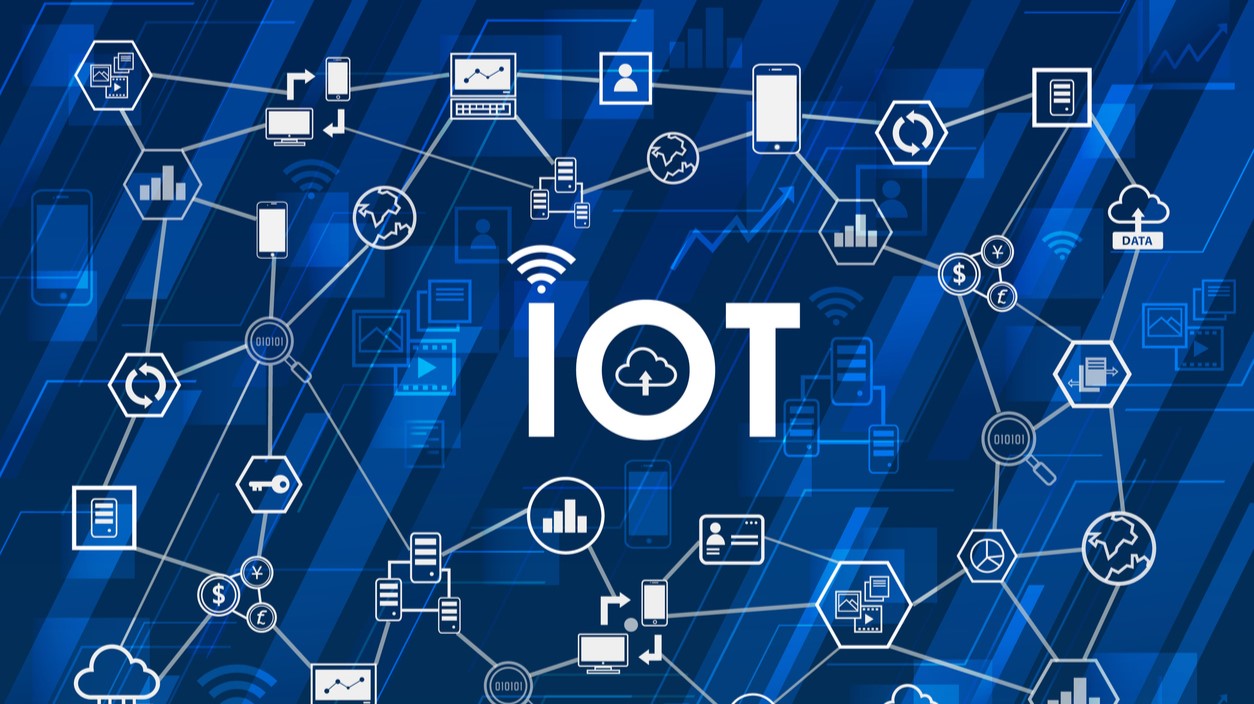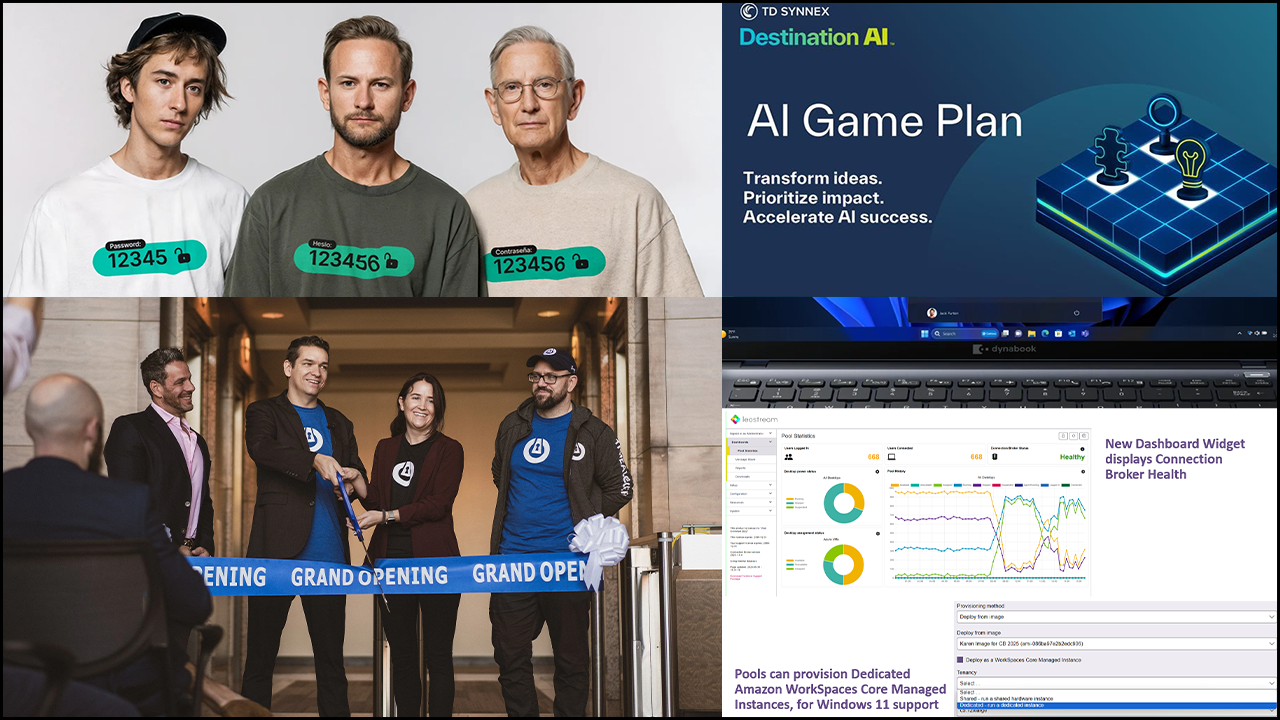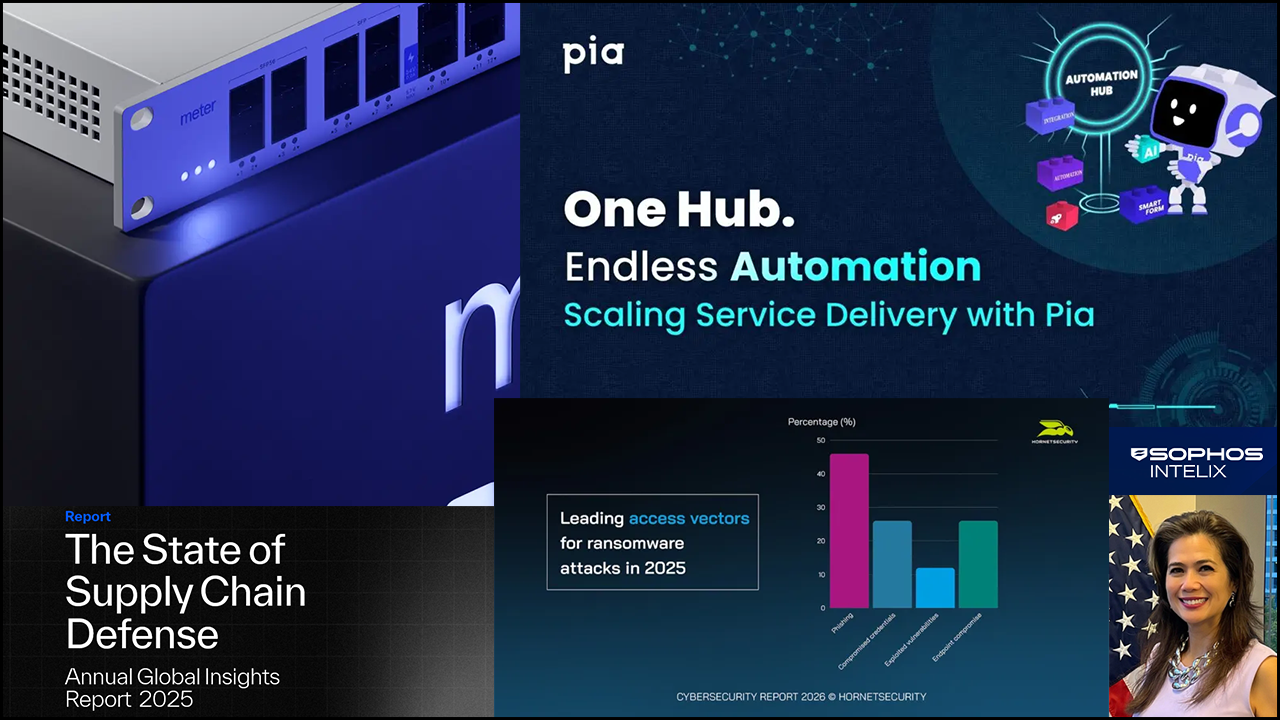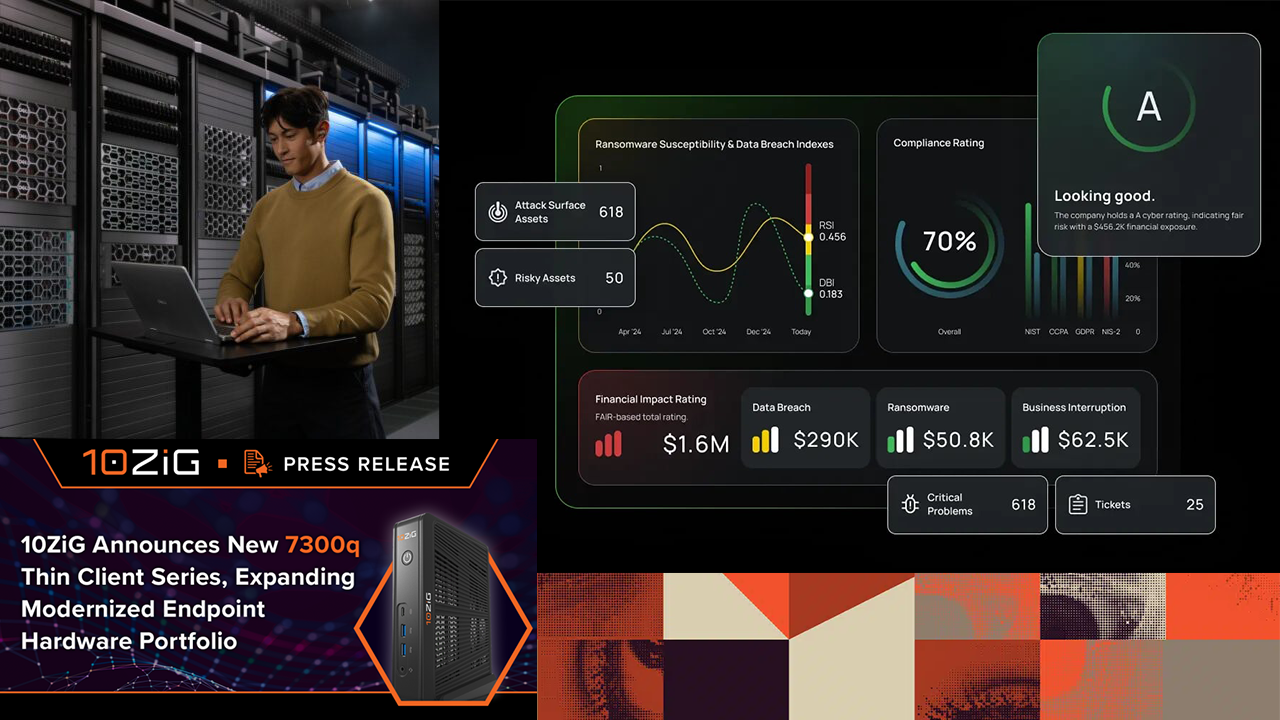AS A TECH JOURNALIST, computer enthusiast, and all-around hardware junky, I’ve gone through my fair share of notebook computers.
Two specific notebooks from Toshiba, a name once synonymous with mobile computing, played a notable role in my mobile computing history. The first was a Toshiba Satellite Pro 400CS from the mid-’90s running Windows for Workgroups 3.11. Not exactly svelte by modern standards, but its color screen, integrated pointing device, and fast (at the time) Intel Pentium processor showed me that portable didn’t have to mean limited. The second, a Protégé Z930 Ultrabook, remains one of the lightest and sleekest notebooks I’ve ever owned.
What was Toshiba Client Solutions today goes by Dynabook, now a subsidiary of Sharp, which is majority owned by Foxconn (you followed all that, right?). While the Toshiba name may be gone, Dynabook wears its history like a badge of honor, carrying forward with a lot of the same product lines such as Satellite Pro and Tecra. Is it business as usual, or has all the changing hands and corporate restructuring resulted in products that radically depart from its namesake?
No better way to find out than to put one to the test, and Dynabook was kind enough to send over a Portege X40-K1437 to put through its paces.
Model Overview
A 14-inch notebook marketed as a premium business computer focused on performance and security, the Portege X40-K comes in two preconfigured models. The X40-K1431 ($1,349) ships with a 12th Gen Core i5-1240P processor, 8GB DDR4 RAM, and a 256GB PCIe NVMe SSD. The X40-K1437 ($1,769) ups the processor to the 12th Gen Core i7-1260P and doubles the RAM and storage space to 16GB and 512GB, respectively. Both include a three-year manufacturer’s warranty.

Figure 1
Design and Style
The X40-K’s most contentious feature will undoubtedly be its dark-blue aluminum chassis. The lid is sharp looking, sporting a silver embossed Dynabook logo on a metallic-looking blue lid that can fold back 180 degrees. The lower body retains the dark-blue color but not the same material style as the top, which feels a little like plastic and gives it an almost toy-like appearance. Both the top and body are prone to showing fingerprints, but the dark color keeps them less noticeable. The display bezel and keyboard are both black, which adds some visual interest against the dark blue (Figure 1).
Those not in love with the color may better appreciate its ability to withstand the daily grind. The chassis meets MIL-STD-810H testing standards for strength and durability. The extra strength can be felt in its weight, 3 lbs., 4.5 oz. according to my scale. This is nearly a pound heavier than the Protégé Z930 mentioned earlier but in line with MIL spec business-premium notebooks from other OEMs. When closed it’s a svelte 18 mm tall, unless you include the oddly large rubber foot, which puts it closer to 23 mm overall (Figure 2).

Figure 2
Connectivity and Security
Looking around the sides of the X40-K will please most business users who like to plug things in without breaking out adapters (Figure 3). The left side sports a combined headset/microphone jack, a USB 3.2 Gen 1 port, full-size HDMI, two USB 4.0 Type-C ports with Thunderbolt, and a barrel power connector. The right side rounds out the buffet of modern connectivity with a microSD card reader, a second USB port, Gigabit Ethernet, and a Kensington Lock port.
The addition of a barrel connector surprised me since the unit ships with a USB-C power adapter. I don’t want to sound like a hypocrite, given that I generally support the ongoing standardization effort to USB-C for power ports, but if the unit is going to ship with a separate power connector it may as well include the adapter to free up one of the USB-C ports for other uses.

Figure 3
The X40-K is rounded out with Wi-Fi6E, Bluetooth 5.2, TPM 2.0, multi-touchpad with integrated fingerprint reader, Intel UHD graphics, and 720p webcam with privacy shutter.
Display
Modern-day notebooks are mostly defined by their screen, which in this case is a 16:9 14-inch IPS-LCD display with a FHD resolution of 1080×1920 and a peak brightness rating of 250 nits. As far as IPS-LCD screens go it’s serviceable for everyday indoor productivity, but its limited color space and low peak brightness is a step down from what one would expect in a premium notebook.
The top and side bezels are narrow enough to keep the physical dimensions in line with other 14-inch notebooks in this class, though one could make the argument there would have been enough space for a 16:10 display.
Keyboard and Touch Pad

Figure 4
On the input side, there’s a lot to like about the X40-K’s black, six-row keyboard and touchpad (Figure 4). The flat keys are well spaced and offer just enough resistance to give that tactile impression and slightly more key travel than the typical low-profile chiclet board. It’s not going to win any typing comparisons against something like Lenovo’s ThinkPad X1 Carbon, but I preferred it to the shallow keys of my Lenovo ThinkBook.
The Synaptic touchpad isn’t miles apart from other notebooks in this class. At 10×7 cm it’s big enough to be useful, and well positioned in the middle so your palms naturally rest on either side when typing. Dynabook is bucking the trend of integrating the fingerprint reader with the power key, instead embedding it in the top-left corner of the touchpad. The reader performed well, quickly recognizing my finger from a variety of angles.
Performance and Battery Life
Intel’s done a great job with its 12th Generation Core processors on the performance front, and Dynabook is leveraging the Core i7-1260P to great effect. Running Windows 11 Pro, it scored an average of 5,533 in PC Mark 10 while on AC in performance mode with all eco-saving features disabled. Most other benchmarks came in near the same and in some cases higher than products running the same CPU. Graphics takes a slight performance hit due to the single 16GB RAM stick in my review unit.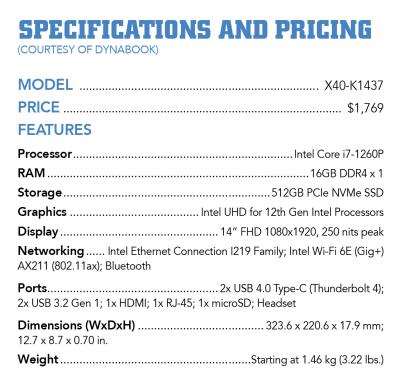
Synthetic benchmarks aside, the X40-K felt snappy and responsive while performing real-world productivity work, in my case a large variety of Office applications, heavy web browsing, some consoles, and digital media work. The 12th Gen integrated graphics kept up surprisingly well in heavier applications like Premiere Pro and After Effects, however those doing more intensive media workloads should opt for discrete graphics.
The integrated 53W/h battery charged from dead to full in about an hour and 45 minutes with the included 65W charger. I averaged between eight to nine hours on a full charge with my screen at 75% brightness, but those doing typical productivity work should expect a little more than nine hours of real-world use. It managed 13.5 hours in my video rundown test, where I loop an HD movie at 50% screen brightness until it turns itself off.
Final Thoughts
For a premium business notebook (with a semi-premium price tag), the X40-K is hit or miss. The mediocre 14-inch display and low-quality 720p webcam are disappointing, while the build quality, speed, storage, and keyboard earn high marks. The dark-blue color, though not my personal cup of tea, is distinctive and would be attractive to many. The bottom cover is easily removeable, a plus for channel pros looking to upgrade components or replace batteries on their own, and the included three-year warranty adds significant value to the purchase price. I can’t say for sure that’s enough to win over resellers, but it’s worth a look.
Opening image and Figures 1 and 3 courtesy of Dynabook