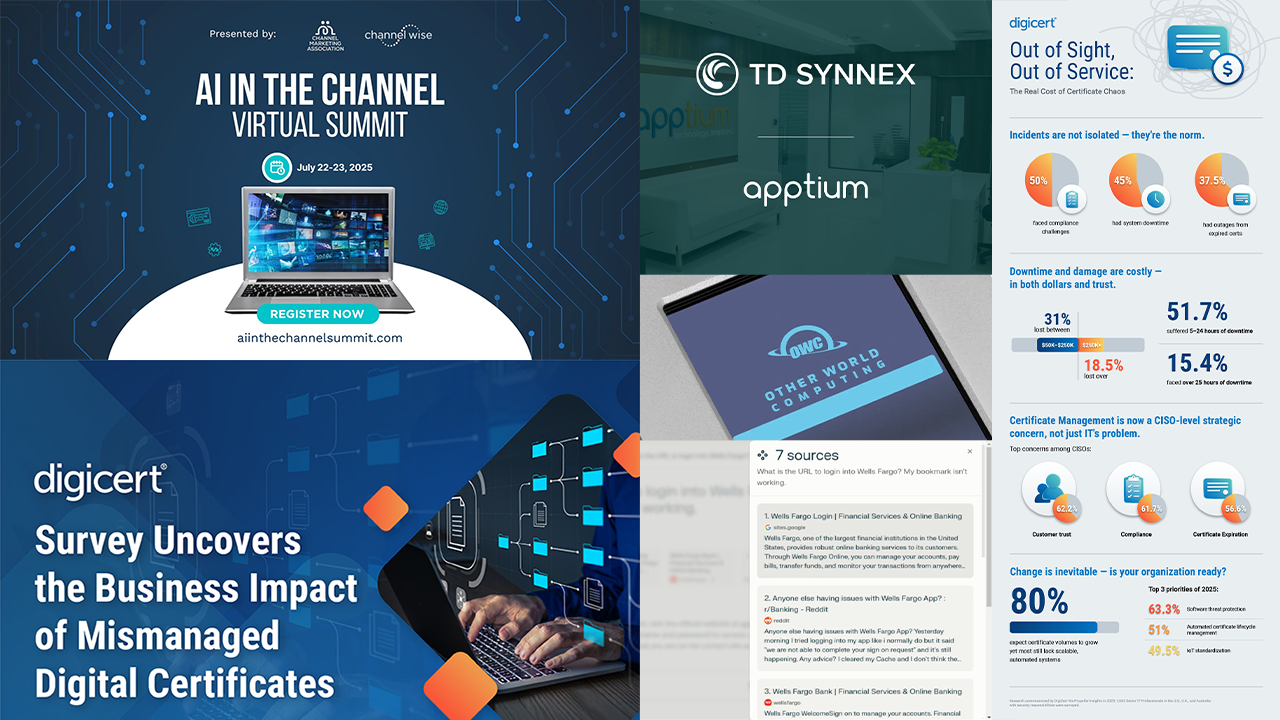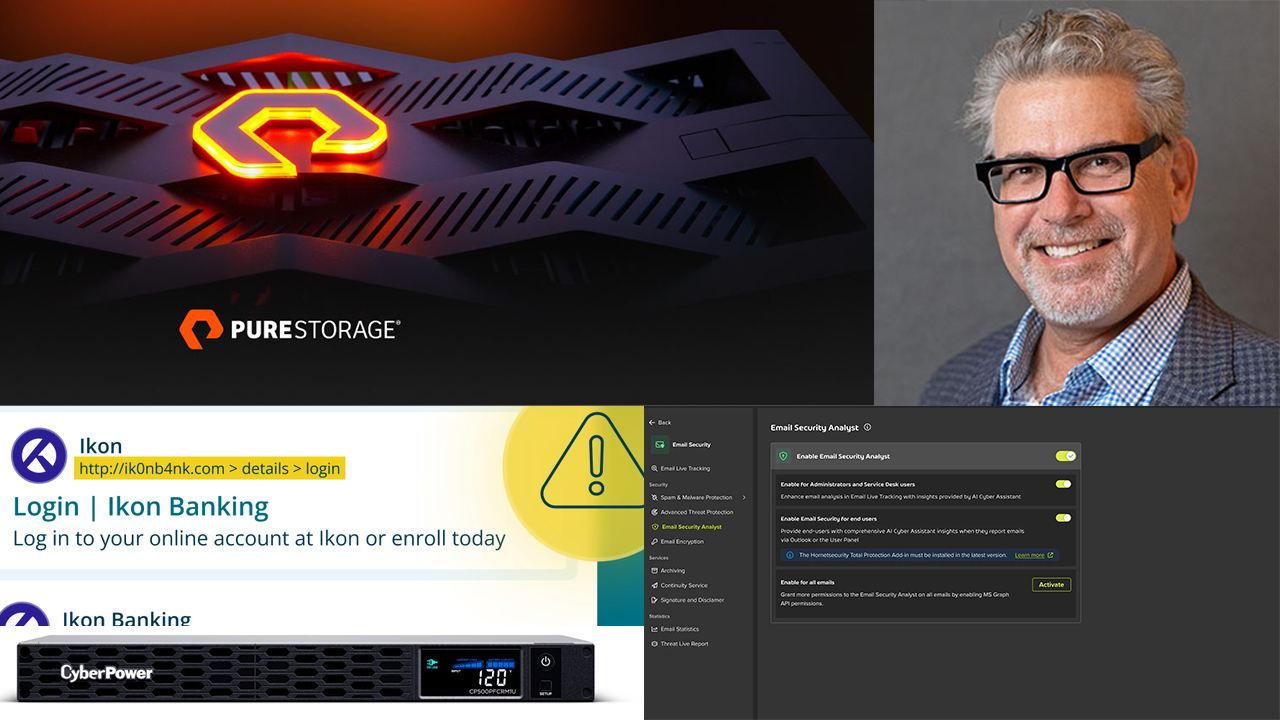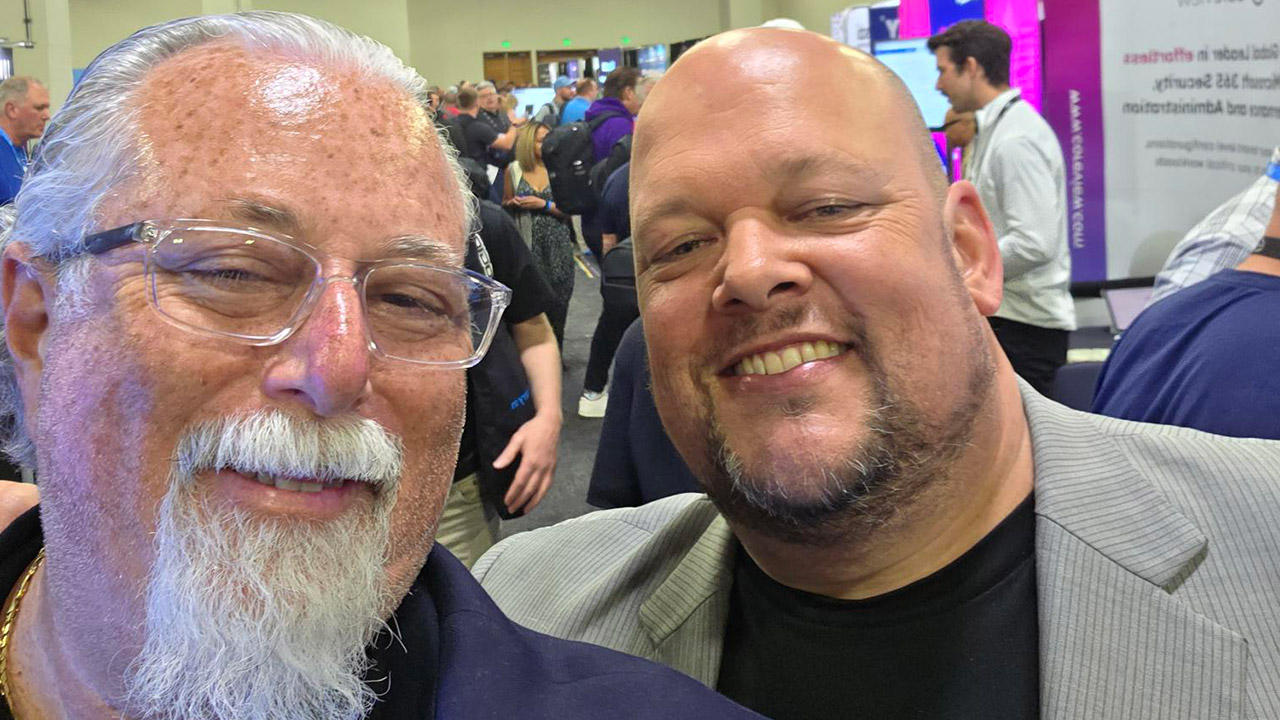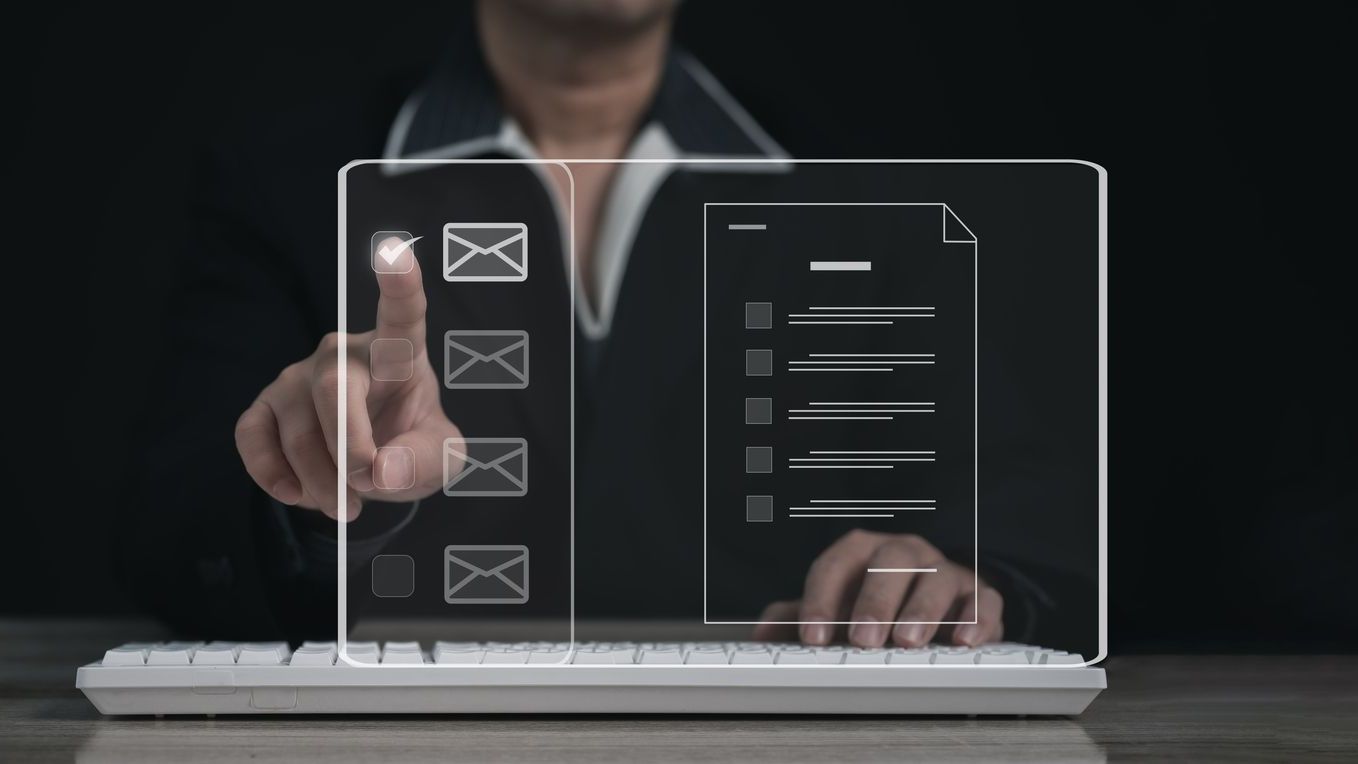Toshiba’s Client Solutions Division, a division of Toshiba America Information Systems Inc., has introduced the Toshiba Mobile Zero Client (TMZC) and Toshiba Smart Data Encryption (SmartDE) with BitLocker Management, the latest additions to the company’s security solutions suite. †
Built for the mobile workforce that must maintain the integrity of sensitive data, the Toshiba Mobile Zero Client (TMZC) provides users with maximum end-point protection because zero data is stored on the device locally. TMZC supports all major VDI solutions, including Citrix and VMware, offering easy integration into existing IT infrastructures.
Initially, Toshiba will offer mobile zero client versions of the 13-inch Portégé Z30 and 15.6-inch Tecra A50 and Tecra C50 form factors. With no operating system, hard drive (HDD) or other local storage, the solution allows users to access their virtual desktop, whether at work or home, with no data hosted locally on either the HDD or solid state drive (SSD). Additionally, TMZC provides added protection through the company’s unique BIOS, which is built in-house to help remove the risk of third-party interference. Toshiba’s zero client BIOS is intended to authenticate with a Toshiba Authentication Server. In the event a Toshiba Mobile Zero Client is lost or stolen, an IT manager can restrict access and prevent any further operations.
Toshiba Smart Data Encryption (SmartDE) with BitLocker Management is full-volume encryption software that encodes all areas of an HDD or SSD for increased security. Toshiba SmartDE uses the AES 256-bit encryption algorithm. In addition to encryption, Toshiba SmartDE also features: centralized management, multiple sign-on options, removable media access control, portable device access control, remote wipe, automatic wipe, key recovery, and BitLocker support.
Smart DE delivers full protection by encrypting a PC’s HDD to prevent the leakage of vital information. In the event the HDD is removed from a PC, access to data by third parties remains blocked because every area of the HDD is encrypted. The solution also enables users to encrypt specific files and folders. And because its file and folder encryption supports a self-expansion mode, the recipient of an email can decrypt and access the data on a PC without Smart DE by inputting the correct password when prompt.
“We have seen the modern workplace evolve into a more mobile and virtual environment, resulting in an increase of data breach threats. Security is no longer optional, but an essential part of any organization’s IT strategy. We believe our suite of security solutions is poised to help safeguard against these costly and complex data breaches,” says Carl Pinto, vice president, marketing and product development, Client Solutions Division, Toshiba America Information Systems Inc.