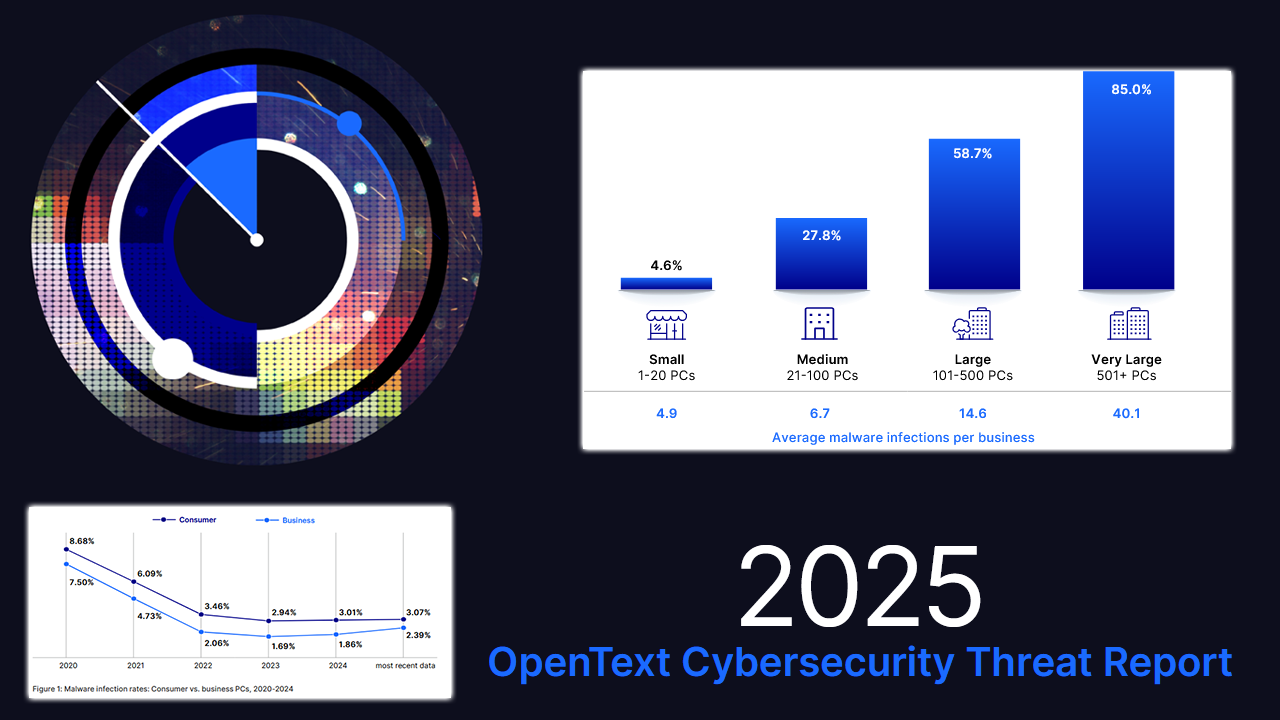I AM NOT SOMEONE who reads the last page of a book before I decide to read the rest. I like to see characters develop, a story unfold, and a suspenseful climax that leads to either a happy or bitter end. In this review, I’m bucking tradition and giving the last page first. Acer’s P416-41 notebook doesn’t ride off into the sunset or get the girl, but instead finds itself forever stuck in an alternate universe called the “Budgetyness Realm.” Now, even though you know how the story ends, I bet you’ll want to start from the beginning to see how it got there.
The P4 Line
According to Acer, the P4 line of notebooks is designed for mobile professionals in SMB and hybrid work scenarios. There are several configurations, the notable differences being display size (either 14- or 16-inch, both 16:10 with a 1920 x 1200 screen resolution), processor (12th-Gen Core i5/i7 or Ryzen 5/7), storage (256GB or 512GB NVMe SSD), and memory (8GB or 16GB). Interestingly, the price differential for these options spans just $300, starting at $899 (14-inch Core i5-1135G7, 8GB RAM, 256GB SSD) and capping at $1,149 for a fully loaded 14-inch ($1,199 for a 16-inch) with either a Ryzen 7 PRO 6850U or Core i7-1260P processor.
For this review I was sent the P416-41-R4YO, a 16-inch model with Ryzen 7 PRO 6850U, integrated Radeon graphics, 16GB DDR5 RAM, 512GB SSD, Windows 11 Pro, and Wi-Fi 6E at an $1,199 MSRP. According to Acer, all P4 models ship with 100% recycled packaging materials.
Body and Connections
The P4’s body is made of aluminum-magnesium and sports a slate blue color that adds a slight blue sheen in the right lighting. It measures 14.1 x 9.9 x .78 inches at the back (.73 inches at the front), weighs 3 lbs., 12oz., and is composed of 37.7% post-consumer recycled plastic. Combined with its power cord, the total bag weight is 4 lbs., 6oz. The P4 feels mostly solid all around, with minimal flexing at the screen and bottom. According to Acer, it passes MIL-STD-810 tests, which addresses a broad range of environmental conditions it may face while in service, such as exposure to high and low temperatures, humidity, sand and dust, shock, vibration, etc.
There’s a good selection of connections so most mobile professionals will enjoy an adapter-free experience while on the go. On the left side is a barrel power connector, gigabit Ethernet port, HDMI, and two USB Type-C connectors that support USB4 40 Gbps, DisplayPort over USB-C, and charging (Intel models get Thunderbolt 4 ports). On the right side are two USB 3.2 Gen 1 Type-A ports, a combined headphone/mic jack, and a Kensington lock port. On the very front toward the left side is a microSD connection.
The model I received came with a USB-C power cord. Like I’ve said in other reviews, I’m all for the transition to USB-C as a universal power connector, but if they’re going to build a proprietary barrel connector into the notebook, they may as well ship it with the proprietary power cord and free up a USB-C port for the user.
What You Touch
Open the lid and the P416’s gigantic scratch-resistant touchpad with Corning Gorilla Glass will catch your eye first. Really, it’s huge at 6 x 3.5 inches. It works well overall; tracking was on point and felt smooth. Clicking the pad takes a modest amount of force, but not enough so that it felt odd or uncomfortable. I can’t say the extra size makes up for the fact it’s still a touchpad and not a mouse.
The backlit keyboard is a bit of a mixed bag. Everyone has their own tastes on keyboards, but I found the keys enjoyably springy, with a slightly deeper key travel. After a quick adjustment period, I was typing faster and with better precision than my day-to-day ThinkBook. Key presses were quiet, except the spacebar, which was louder and sounded noticeably different than the rest.
On the downside, the up and down arrow keys are half-height and difficult to use. It’s great Acer tried to include a number pad given the width, but the keys are narrower, making it more difficult to use. It’s also unusual that the 7, 1, 9, and 3 keys on the number pad double as the Home, End, PgUp, and PgDn keys, requiring a lot more use of the number lock to toggle back and forth. Probably not a big deal for most, but heavy Excel users may find it cumbersome.
What You See and Hear
To hit that $1,199 MSRP Acer clearly had to cut somewhere, and the biggest area it shows is the display. It’s big, the bezels are narrow, and the 16:10 ratio 1920 x 1200 LCD is clear and sharp. Unfortunately, the display’s backlight isn’t up to task, particularly in brightly lit rooms. Whites end up muted, there’s little pop, and color accuracy leaves a lot to be desired. For regular productivity applications and video most will find it serviceable, even if slightly disappointing.
The webcam, however, was better than expected. It’s 1080p and IR capable, therefore Windows Hello compatible. Low-light performance could be a little grainy, but in typical lighting scenarios it captured sharp images and video with good color. Anyone spending hours on Zoom or Teams calls will be happy Acer didn’t skimp here.
 I don’t expect much from notebook speakers, particularly at the budget end of the spectrum. Unlike the webcam, these did not surprise and performed as expected. They were pretty loud, but loud doesn’t mean good. When sound matters, I recommend headphones.
I don’t expect much from notebook speakers, particularly at the budget end of the spectrum. Unlike the webcam, these did not surprise and performed as expected. They were pretty loud, but loud doesn’t mean good. When sound matters, I recommend headphones.
Security
Worth mentioning is that this is one of the first notebooks from Acer with Microsoft’s Pluton security processor onboard (Ryzen 6000 only models, because it’s integrated into the processor). For those unfamiliar, Microsoft Pluton is a crypto-processor built into the CPU that is designed to replace (or work side by side with) Trusted Platform Module (TPM) 2.0, providing additional security features, all updatable via Windows Update.
It’s also disabled by default, Acer’s reasoning being that it requires Windows 11 and is therefore incompatible with businesses that run dual-OS environments. It also means that few customers who purchase it will go through the effort of enabling it in the UEFI, which can be tedious on machines with things like BitLocker and credentials already bound to TPM.
Performance and Battery Life
Raw performance was a highlight of working on the P416. The built-in Ryzen PRO processor was quick and efficient, scoring high in PCMark 10 with an average score of 6238 across three runs. The notebook handled Office applications and web browsing with ease. The integrated GPU did a decent job with heavier media applications and media encoding, but as expected will pale in comparison to machines with dedicated hardware.
At 100% display brightness, I was usually able to get a full day’s work in (which can vary between productivity and media apps) before reaching for the charger. In my video rundown test, where I loop a 1080p video at 50% screen brightness until it dies, it managed 13 hours and 20 minutes.
Final Thoughts
The P416 is a lot of laptop for the money. Similarly equipped models from HP, Dell, and Lenovo carry a much larger price tag. Those diving in accepting the good and the bad will get a solid notebook with great performance. It would have been a killer value and a no-brainer recommendation—escaping its fate in the—”Budgetyness Realm,” by including a better display, even at a slightly higher price.