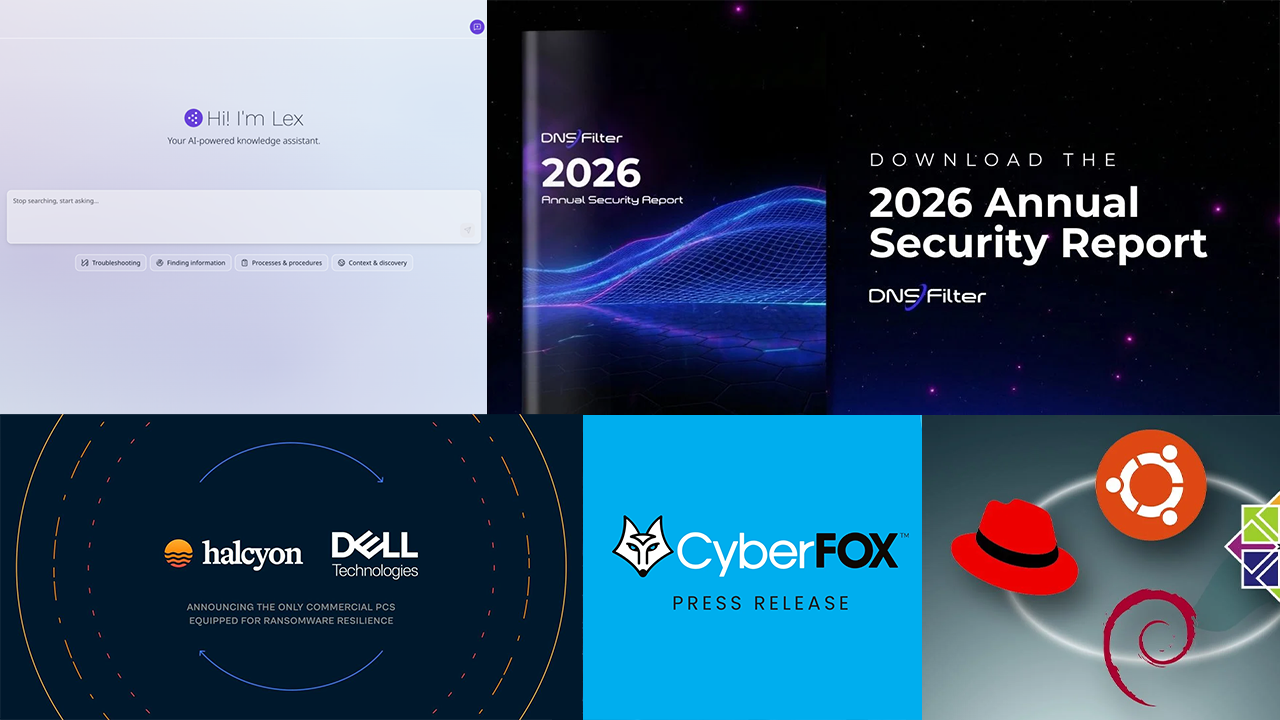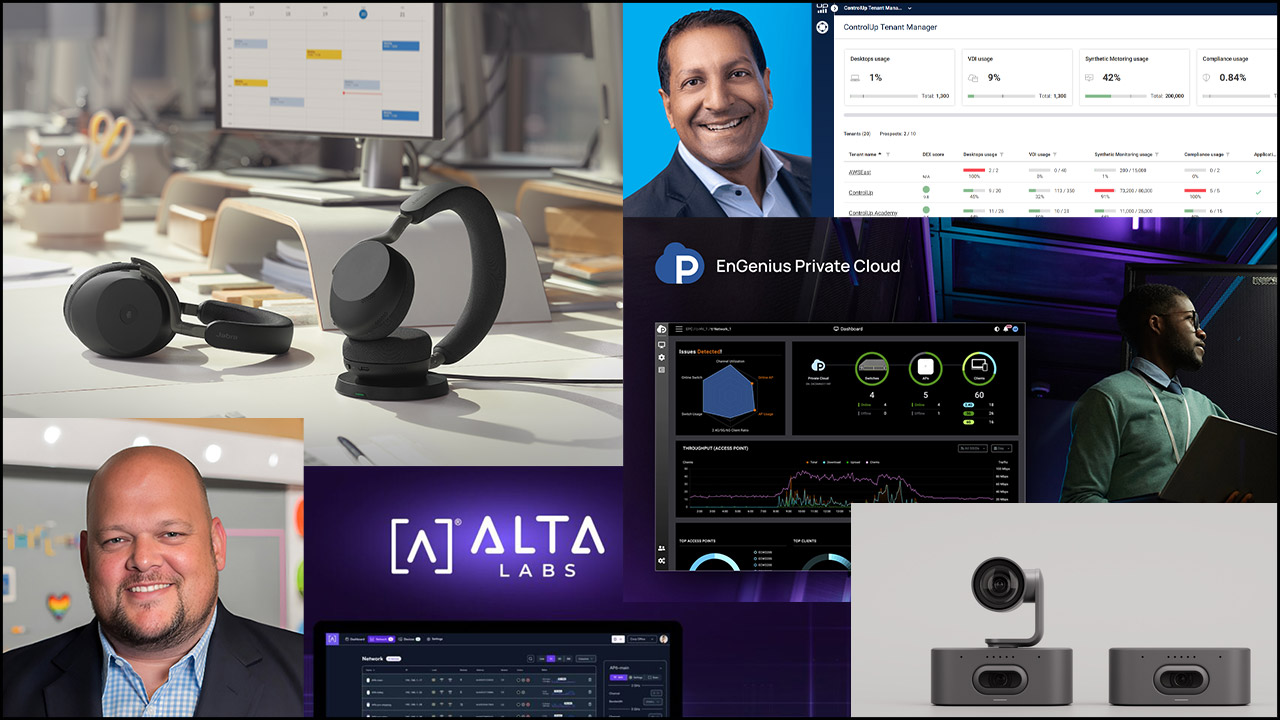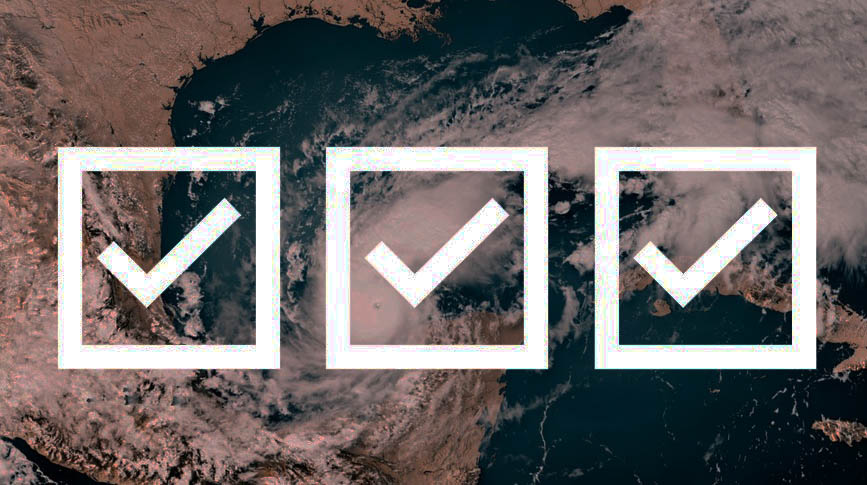IN THE WORLD of business ultraportable notebook makers there’s HP, Dell, Lenovo, and then everybody else. That leaves underdogs like Acer fighting for the scraps, which means they must be creative, try harder, and put out interesting products to get noticed. Or, at the very least, put out comparable models at a lower price.
And since not every business can outfit every employee with the thinnest or the most powerful computer, there’s a need for in-between models. Acer’s TravelMate P Series looks to be a channel go-to for a full-featured, high-performance notebook, while being fully manageable, security focused, and affordable. Within that line is the P6, a 14-inch ultraportable aimed at business professionals seeking a lightweight, powerful, and secure notebook. There are numerous configurations, but this review looks at the $1,399 (MSRP) Acer TMP614-51-G2-75A5.
Out of the Box
The P6 arrived in a classic, nondescript brown box emblazed with the word “Acer” in black print, kind of like an Amazon box only without the promotional packing tape trying to sell you Prime holiday deals. Safely nestled inside and wrapped in a protective white microfiber cloth was the P6, as well as the power adapter, warranty card, etc.
Also included was a black face mask featuring a mouth complete with fangs and a blue tongue. Because … why not?
On the Outside
From a design perspective, Acer speaks my language with the P6. Sharp, crisp lines and a slightly rounded back give it a professional, sophisticated appearance. The color is also my speed. It’s not stark black, but more of a midnight black with the hue of the moon adding that touch of gray/blue. The dark silver hinges and Acer nameplate provide a brilliant touch of contrast, and when folded the lid doesn’t quite extend completely over the top, which adds a unique stair-step effect to further the visual intrigue. The HDMI sticker on the right corner of the lower bezel adds the perfect amount of ugly to remind you that it’s still a computer and not a work of art.
The specs say the P6 weighs in at 2.43 lbs., which is not the lightest nor the heaviest in the 14-inch ultraportable category. The notebook body is made of magnesium alloy, which provides impressive durability at a substantially reduced weight compared with other metals, like aluminum. Magnesium-alloy can feel like plastic and appear cheap, but Acer clearly put a lot of effort into the finish. It still feels like magnesium, but it looks great and feels good in hand.
At .65 inches it’s not the thinnest ultraportable in its class either, but the fact that Acer has crammed in an impressive number of ports more than makes up for that extra millimeter or two. Take a tour around the edges and you’ll find a power (barrel) connector, HDMI, 2x USB 3.1, USB-C with Thunderbolt 3, headset, microSD reader, and Ethernet. My only gripe is the barrel connector for the power supply; I’d have much preferred a secondary USB-C port for charging.
On the Inside
The P6 reviewed here is powered by a 10th Gen Intel Core i7-10610U, a quad-core CPU (eight thread with Hyper-Threading) that runs with a base clock of 1.8 GHz (single core Turbo up to 4.9 GHz) with vPro (adding to its business chops). It came paired with 16GB of DDR4 RAM, a 512 NVMe SSD, and graphics are handled by the on-chip Intel UHD 620.
The 14-inch 1080p IPS-LCD display doesn’t offer touch or inking, but that means Acer could instead opt for a matte finish, dramatically reducing glare from ambient lighting. The screen itself isn’t going to win any awards for color fidelity or brightness, but the viewing angle is great and overall is adequate for business productivity uses.
There are numerous ways to securely login, thanks to the 1080p webcam situated in the bezel above the display, complete with a sliding security cover and IR for full Windows Hello compatibility. The webcam quality is better than average, though the field of view is too wide. It works great for logging in with Windows Hello, capturing my face almost immediately when in view (which is pretty much anywhere you are in front of it).
 There is also a fingerprint reader embedded into the power button, though it’s inconveniently positioned directly centered above the keyboard. It had some difficulty keeping up with fast, repeated presses during the learning stages, but rarely failed to recognize a finger when logging in on the first press.
There is also a fingerprint reader embedded into the power button, though it’s inconveniently positioned directly centered above the keyboard. It had some difficulty keeping up with fast, repeated presses during the learning stages, but rarely failed to recognize a finger when logging in on the first press.
Performance and Impressions
Though the P6 includes an off-putting amount of third-party bundleware, once it’s up and running there are a lot positive things to say from a performance perspective. The Core i7-10610U doesn’t rack up ultrahigh scores in the benchmarks, but provided ample power to handle multiple applications, browser windows, and media playback. Lack of a dedicated GPU will be a turn-off for heavy content creators, as the UHD 620 just doesn’t have the 3D chops for heavy multimedia editing. There are configs with a NVIDIA MX-250 GPU for such users.
Battery life from the integrated four-cell 3,920 mAh Lithium battery was good, though not quite what I’ve seen from similar configurations from other vendors. I averaged 10 to 11 hours on battery with real-world productivity tests, screen brightness, and power saving settings at usable levels. In a video playback test, I managed 18:16 looping a locally stored 1080p movie with a lot of the power-saving features enabled.
The six-row backlit keyboard won’t win any ThinkPad fans over, but it does offer a respectable typing experience. The key travel is incredibly short, but the action is tight and responsive. The white (or very light blue) backlight offers two brightness levels, neither of which I would describe as particularly bright.
The P6’s Corning Gorilla Glass NBT Touchpad surprised me. I found it accurate, responsive, and generally pleasant to use. The clickable areas in the left/right lower corners hit that perfect spot of pressure and travel, and I had no problem with multifinger gestures.
Conclusion
As of this writing, a premium ultraportable from the big three OEMs will run a 10th Gen i5 or 8th Gen i7, have less storage, and perhaps less RAM at $1,399. For Acer to hit that price with those specs, it had to save a bit in other areas. Fortunately, everywhere it’s done so it has been thoughtful, and not hurt the overall package. For example, the display isn’t the greatest, but it’s not bad either. While the Acer TravelMate P6 isn’t the most premium ultraportable out there, it hits a lot of high notes, inside and out, at a very good price.
FEATURES AND PRICING
(Specifications and photos courtesy of Acer)
- Price … $1,399 (MSRP)
- Operating System …Windows 10 Pro 64bit
- Processor Type … Intel Core i7, 1.80 GHz, quad-core (4 core)
- Memory … 16GB DDR4 SDRAM standard; 24GB max.
- Memory Card Reader … Yes – microSDXC
- Solid State Drive Capacity … 512GB
- Screen Size .. 14″
- Display Screen Type … LCD
- Backlight Technology … LED
- Screen Resolution … 1920×1080
- Graphics Controller … Intel
- Graphics Memory Accessibility … Shared
- Wireless LAN Standard … IEEE 802.11 a/b/g/n/ac/ax
- Bluetooth … 5.0
- HDMI … Yes
- USB Ports … 3
- Network (RJ-45) … Yes
- Audio Line Out … Yes
- Battery … 3920 mAh lithium-ion (Li-Ion)
- Maximum Power Supply Wattage … 65W
- Weight … 2.43 lbs.
- Security Features … Smart Card Slot, Acer ProShield Security Manager, Discrete Trusted Platform Module (TPM) solution, Firmware Trusted Platform Module (TPM) solution, Kensington lock slot, BIOS Passwords: Us