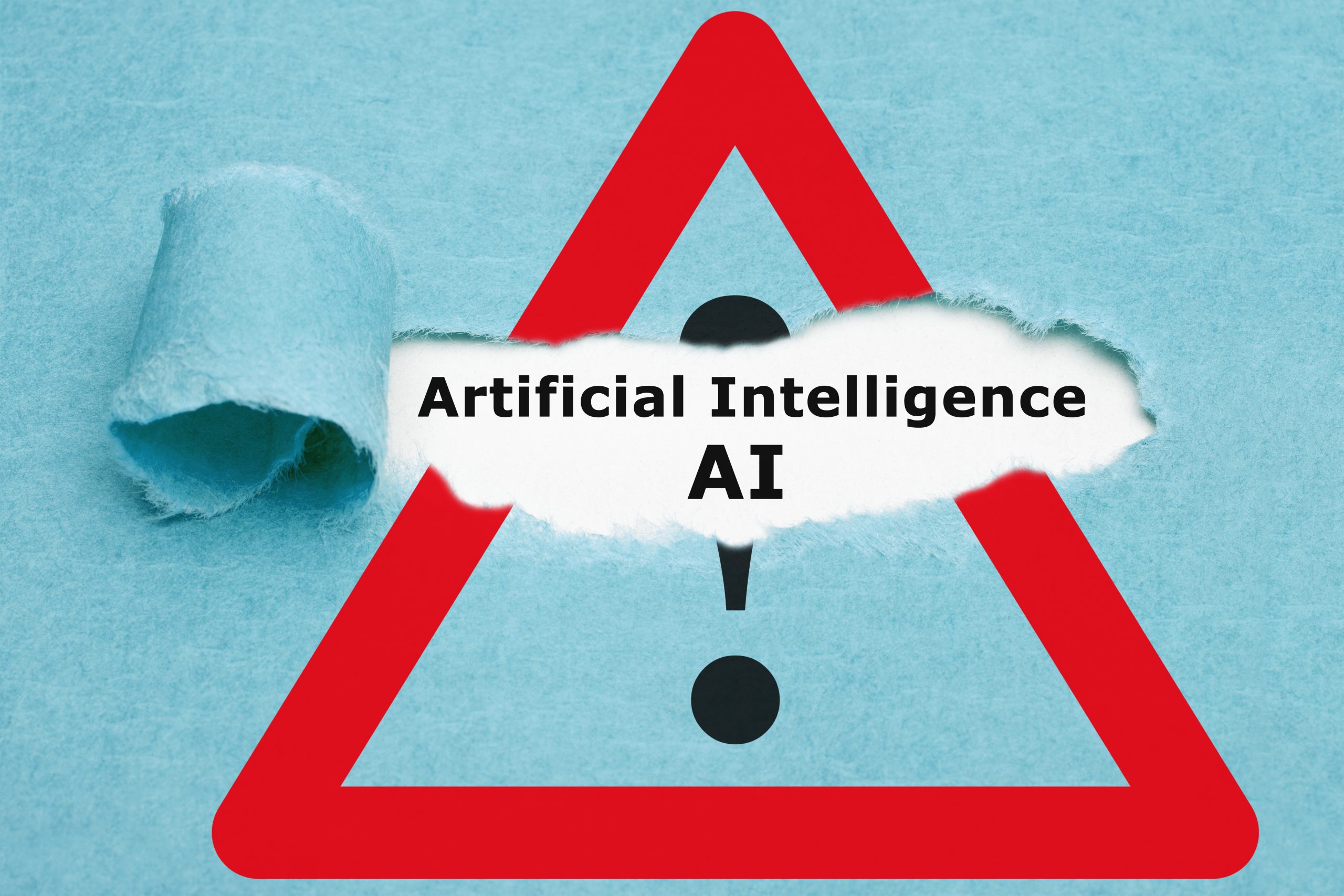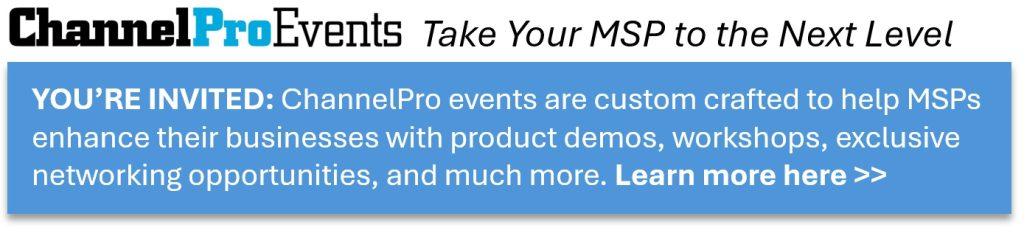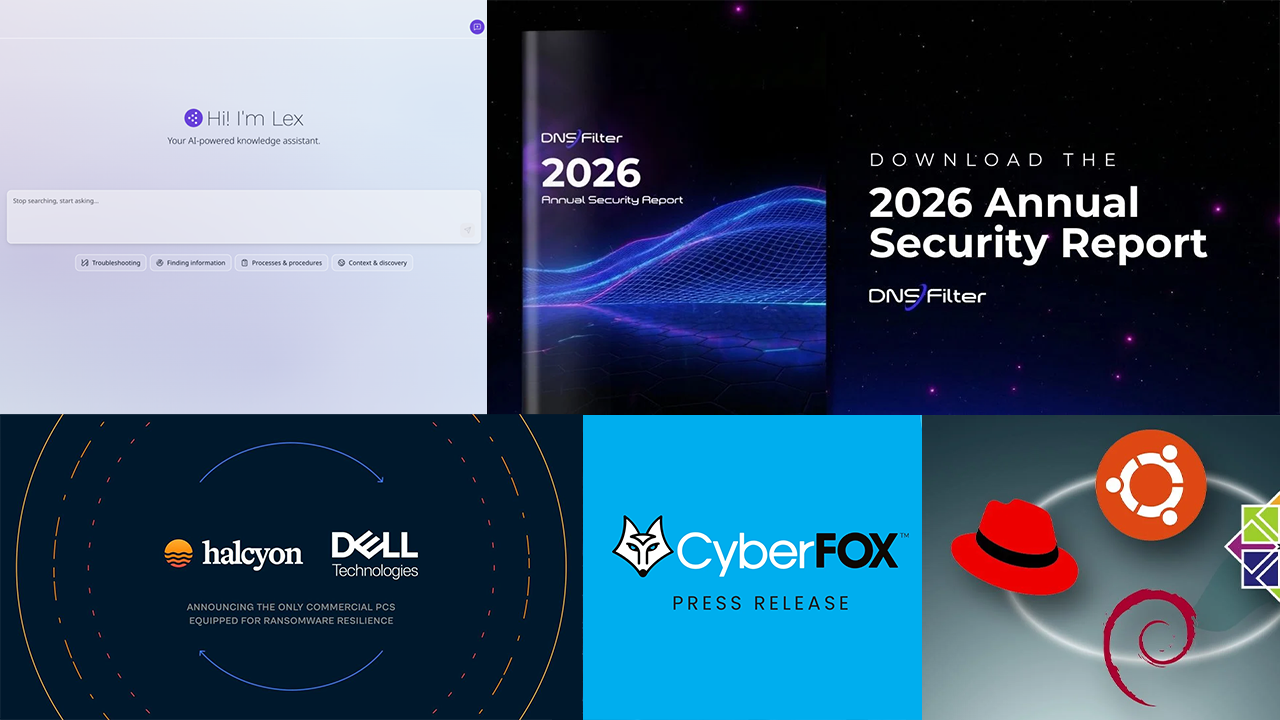AI and automation are revolutionizing the MSP industry. From reducing ticket volume to streamlining customer support, they promise faster service, lower costs, and a competitive edge. But like any powerful tool, automation can backfire when it’s overused, poorly implemented, or left unsupervised.
Many MSPs embrace AI in an effort to modernize or scale quickly. But they fail to realize that when misapplied, automation can create inefficiencies, erode client trust, or even introduce new security risks. Just as MSPs want to automate tasks, the technology also is available to cyber attackers. “You need checks — engine lights — to ensure automated systems don’t quietly fail,” cautioned Philip de Souza, president of Aurora, a California-based consultancy specializing in data security.
Let’s explore some of the most common red flags that indicate your automation might be doing more harm than good. We also offer tips to help you course-correct before problems grow.
AI Red Flag: Over-automation of Client Communication
One of the most common areas where AI gets overused is client-facing communication. It starts with good intentions, such as auto-responders, ticket notifications, chatbots. However, that can quickly veer into territory that feels impersonal or frustrating to clients.
For example, if a client receives multiple robotic updates about their issue but none of them offer real information or resolution, that’s not helpful. That’s just noise. Similarly, chatbots that can’t handle anything beyond the basics can create dead ends that force clients to repeat themselves when a human finally steps in.
“We have considered automating more client responses, but are cautious about making things too robotic,” admitted Paulo Rodrigues, director of quality management for Tech Superpowers. “You don’t want clients receiving the same automated message over and over.”
The fix? Use automation to not replace but enhance human interaction. Craft communication templates that sound natural. Create rules that escalate conversations to a real person when a client hits a dead end. And don’t underestimate the goodwill that comes from a quick personal call or custom email response.
AI Red Flag: Automating Before You Standardize
Too many MSPs rush to automate tasks before they’ve actually defined how those tasks should be done. If your help desk doesn’t follow a consistent intake process for tickets, automating triage will only replicate that inconsistency faster.
Automation tends to amplify what already exists. If your internal process is disorganized, messy, or undocumented, introducing AI into the workflow won’t fix it. It merely will scale the chaos.
Before you automate anything, take time to document your processes clearly. Decide on ownership, outcomes, and exceptions. Then, once you’ve got a solid manual process in place, start identifying which steps are repetitive enough to automate safely.
AI Red Flag: Relying on AI to Handle Security Without Oversight
Security is one area where AI shines, especially in detecting patterns and anomalies faster than humans ever could. The danger comes when MSPs treat AI tools as set-it-and-forget-it solutions.
Letting an AI engine monitor logs and threat alerts is helpful. But if no one is reviewing those alerts, responding to escalations, or updating rules based on evolving threats, you could create a false sense of protection for your team as well as your clients.
Instead, build a system that combines AI-driven detection with human oversight. Review your vendor’s update history and roadmap. Are they transparent about what the AI is analyzing and how? If not, it might be time to reassess your stack. And always have a clear response process in place. AI can flag the issue, but your team owns the resolution.
AI Red Flag: Tool Creep and Redundant AI Layers
It’s easy to fall into the trap of adding tool after tool, each with its own built-in automation. Your PSA automates workflows, your RMM auto-patches endpoints, your CRM schedules follow-ups. Suddenly, they’re all firing off alerts, emails, or ticket actions that overlap, contradict, or even loop.
This creates confusion, wasted time, and an expensive stack that’s underperforming. Worse, it makes it harder to know which automation is responsible when something goes wrong.
Conduct regular audits of your toolset. Identify where automation exists across platforms and determine if those tasks are complementary or redundant. Assign clear ownership of automated functions to specific team members so they know what’s happening and why.
AI Red Flag: Letting AI Replace Strategy Instead of Supporting It
AI tools can help identify upsell opportunities, flag underperforming accounts, and even recommend next steps based on data. But they are just tools. If your business strategy becomes “let the AI decide,” you’re giving up control of your growth.
AI insights are valuable, but they need to be interpreted by humans with context. Just because a client’s usage patterns resemble those of another account doesn’t mean they need the same solution. And just because an automation tool recommends reducing service hours doesn’t mean that’s the right move for client retention.
Use AI to support your team’s thinking, not to replace it. Let it surface opportunities and risks, but make sure your decisions are still grounded in your business model, your relationships, and your goals.
Final Thoughts: Be Intentional with AI
When used correctly, AI and automation are incredible tools for scaling your MSP. But when they’re misapplied, they can alienate clients, burn out your team, or create blind spots in your operations.
Start with strategy. Know your workflows. Understand your clients. Then use automation to reinforce what already works. Think of it like this: AI should be your scalpel, not your sledgehammer.
Next Steps
- Want more helpful guidance on this topic? Check out our AI and Automation Answer Center!
- Have a question for our experts? Send it to editors@channelpronetwork.com
ChannelPro has created this resource to help busy MSPs streamline their decision-making process. This resource offers a starting point for evaluating key business choices, saving time and providing clarity. While this resource is designed to guide you through important considerations, we encourage you to seek more references and professional advice to ensure fully informed decisions.
Featured image: iStock