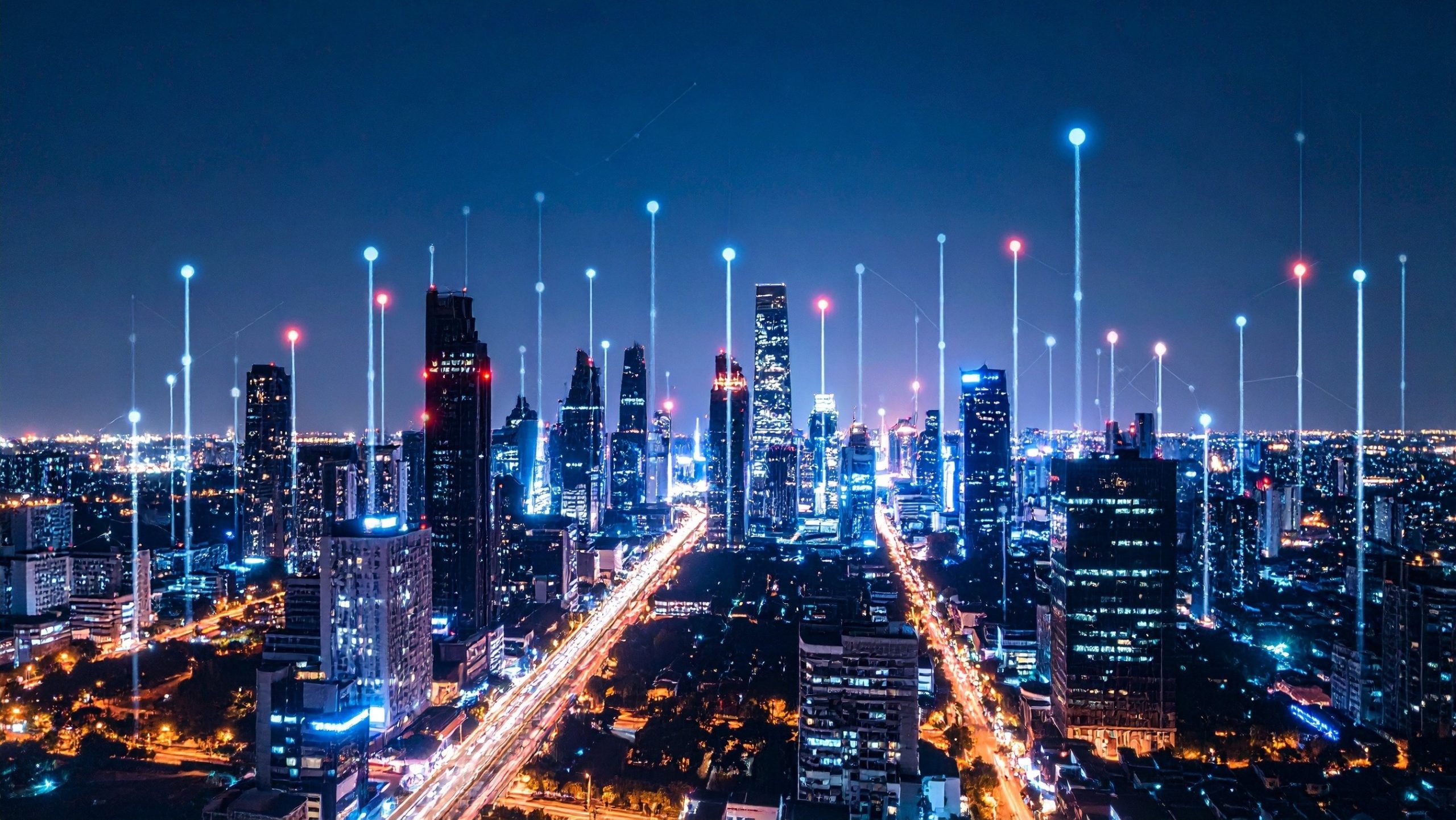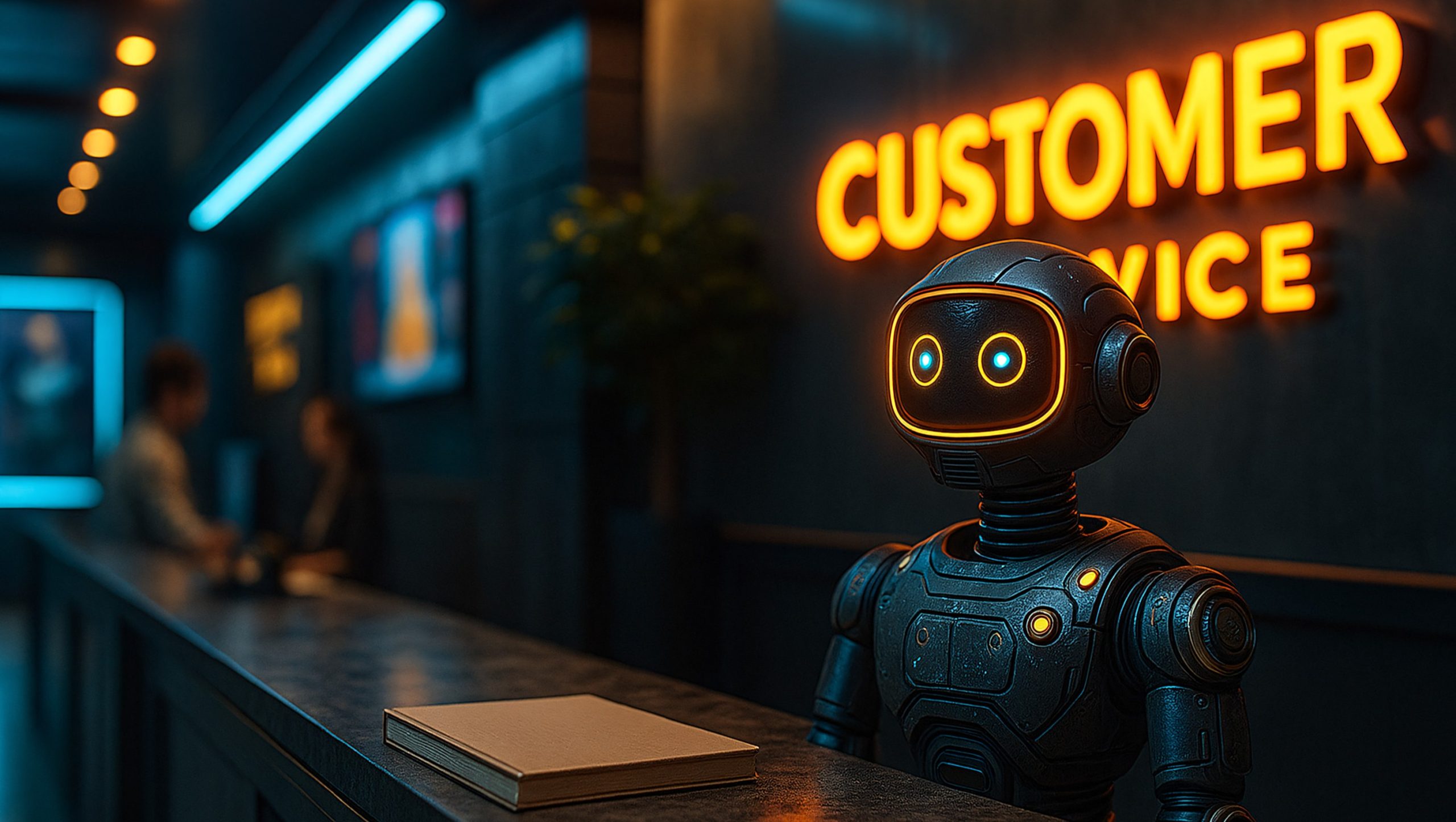In theory, co-managed IT sounds like a great idea. You step in to supplement IT operations for a midsized company, offering your tools, processes, and manpower. Meanwhile, your client’s internal IT team retains some level of control and visibility. Everyone wins, right?
Sometimes, but not always.
In reality, co-managed IT is one of the channel’s more nuanced service models. You must go into it with eyes wide open and a vetting process in place. Without that, it can turn into a stressful, resource-draining experience that leaves both you and the client frustrated.
Before you sign on the dotted line, you need to ask some hard questions and evaluate whether the opportunity is truly a good fit. This guide outlines what to consider before entering into a co-managed agreement.
Understand the ‘Why’
The first red flag or green light is the client’s reason for wanting a co-managed relationship. Some questions to ask include:
- Are they overwhelmed and need extra support?
- Are they looking for expertise in areas where their team lacks, like cybersecurity or cloud architecture?
- Are they shopping for a discount MSP that will take orders and stay quiet?

Bob Coppedge
The “why” behind the opportunity sets the tone for everything else. If their internal IT staff feels threatened or defensive, you could face resistance from the inside. But if they’re welcoming and see you as a partner and not a competitor, you’re off to a better start.
The best way to start the conversation is to make it clear that you’re not a threat, said Bob Coppedge, founder and CEO of Simplex-IT, in a previous interview. “[Tell the client,] ‘We’re not going to take your job. We just want to take this one headache off your plate with something that we’re doing for dozens of companies,’” said Coppedge, whose MSP was chosen among ChannelPro’s Top 20 MSPs for 2025.
Everyone should agree on the “why” before you move to the “how.”
Establish the ‘How’
There are several things to consider that will help you set clear boundaries and protect your MSP:
1. Clarify Roles and Responsibilities
Co-managed IT only works when boundaries are crystal clear. Who handles patching? Who manages backups? Who owns documentation? These may seem like small details, but in a shared environment, confusion around responsibilities can lead to gaps, delays, or worse, security issues.
2. Don’t assume. Get it in writing.
Ask for an organizational chart and map out the handoffs. Determine who is the decision-maker when disagreements arise. Make sure you’re aligned on escalation paths, change management, and communication protocols. The more clarity you have upfront, the less drama you’ll face later.
3. Evaluate the Maturity of The Client’s Internal IT
A co-managed relationship isn’t a rescue mission. You’re not there to babysit or clean up after a disorganized team. If their IT operation is chaotic — lacking documentation, running outdated systems, or full of DIY shortcuts — you’ll spend more time fixing their mess than providing value.
Vet their internal capabilities before signing up. Do they follow any IT frameworks or best practices? Are they receptive to external input or do they bristle at outside help? Have they worked with an MSP before?
If you’re going to work side by side, the internal team must be competent and collaborative. Otherwise, you may have a liability on your hands.
4. Assess Tool and Process Compatibility
There are some questions you must ask which are operational landmines if left unanswered. Among them:
- Will you be using your PSA and RMM, or theirs?
- Do they expect access to your monitoring stack, or do you need to integrate with theirs?
In many co-managed scenarios, the internal IT team wants visibility into what’s happening. That’s fair, but access should be structured, not wide open. If they want to use their own stack, you need to assess whether it aligns with your service delivery model — or if it will slow you down and increase risk.
Discuss tool standardization early. Be sure to factor in the cost of training, integration, or process duplication.
5. Have a Plan for Accountability
When things go wrong, as they inevitably will, who owns the issue? This is one of the biggest pain points in co-managed setups. If you’re only responsible for 70% of the environment but something fails in the other 30%, guess who still gets blamed?
Find a way to track what falls under your scope, as well as what doesn’t. Ideally, this is built into the ticketing system and MSA. Define shared KPIs, like ticket resolution times, downtime, and SLA adherence. Co-managed doesn’t mean co-blame, and your agreements should reflect that.
6. Consider Cultural Fit
Don’t underestimate the human element. No contract can fix things if the internal IT manager is territorial, leadership is disorganized, or there’s a general resistance to external partners.
Take the time to get to know their culture. Talk to the IT team directly and ask what they expect from a partner. If the vibe is wrong, trust your gut. There are plenty of other clients out there.
Co-managed Isn’t a Shortcut to Growth
Co-managed IT can lead to bigger clients and more MRR. But it’s not a shortcut. It’s a specialized service model that requires structure, maturity, and mutual respect. When it works, it’s a great opportunity. When it doesn’t, it can become a headache that drains your resources and damages your reputation.
So take your time. Vet the opportunity like you’re hiring a new employee because, in a way, that’s what you’re doing. You’re entering a team, not just onboarding a client.
Next Steps
- Want more helpful guidance? Check out our Strategic Partnerships Answer Center.
- Have a question for our experts? Send it to editors@channelpronetwork.com
ChannelPro has created this resource to help busy MSPs streamline their decision-making process. This resource offers a starting point for evaluating key business choices, saving time and providing clarity. While this resource is designed to guide you through important considerations, we encourage you to seek more references and professional advice to ensure fully informed decisions.
This article was updated on 10/27/2025.
Featured image: iStock