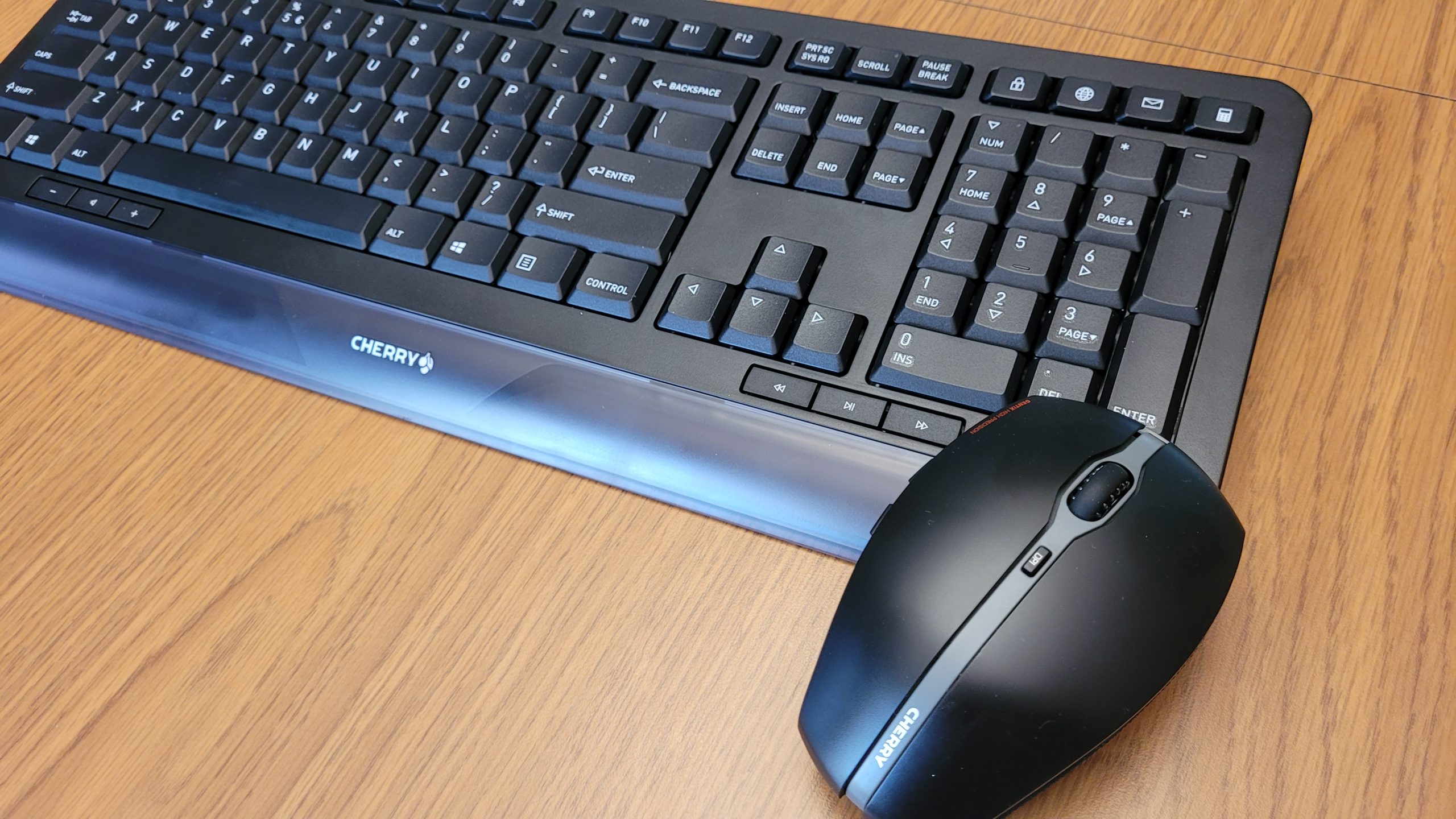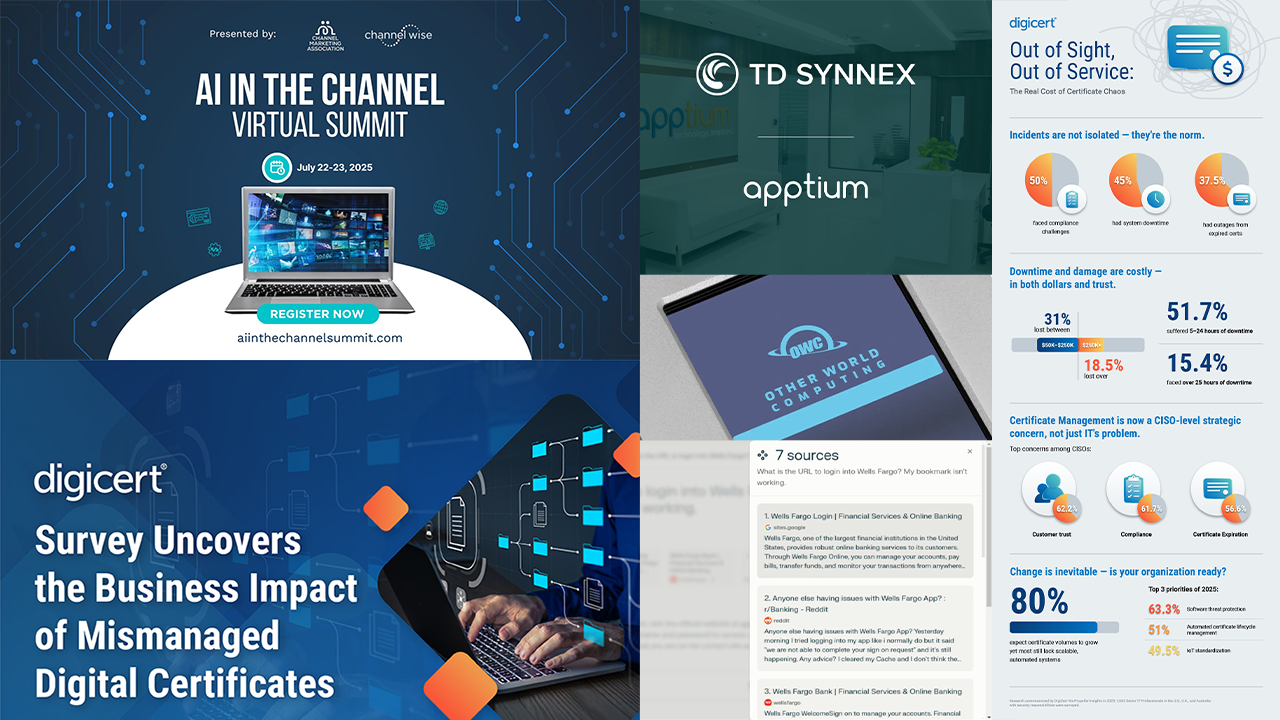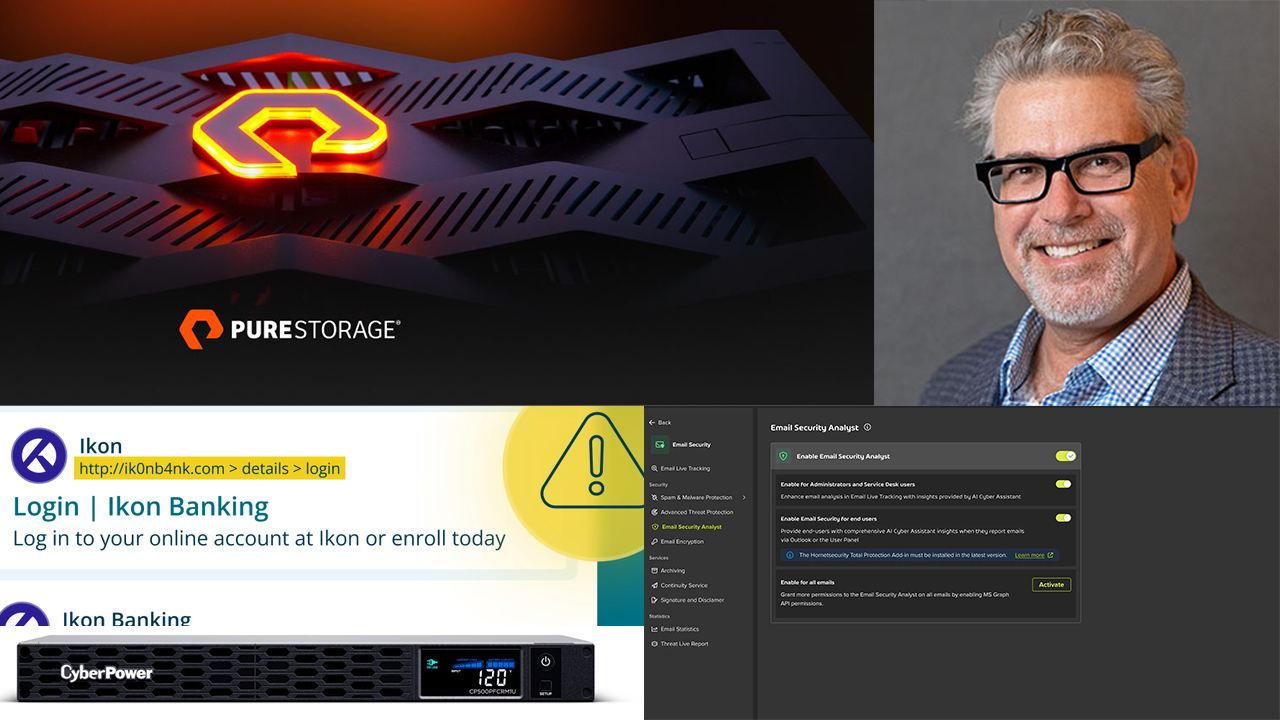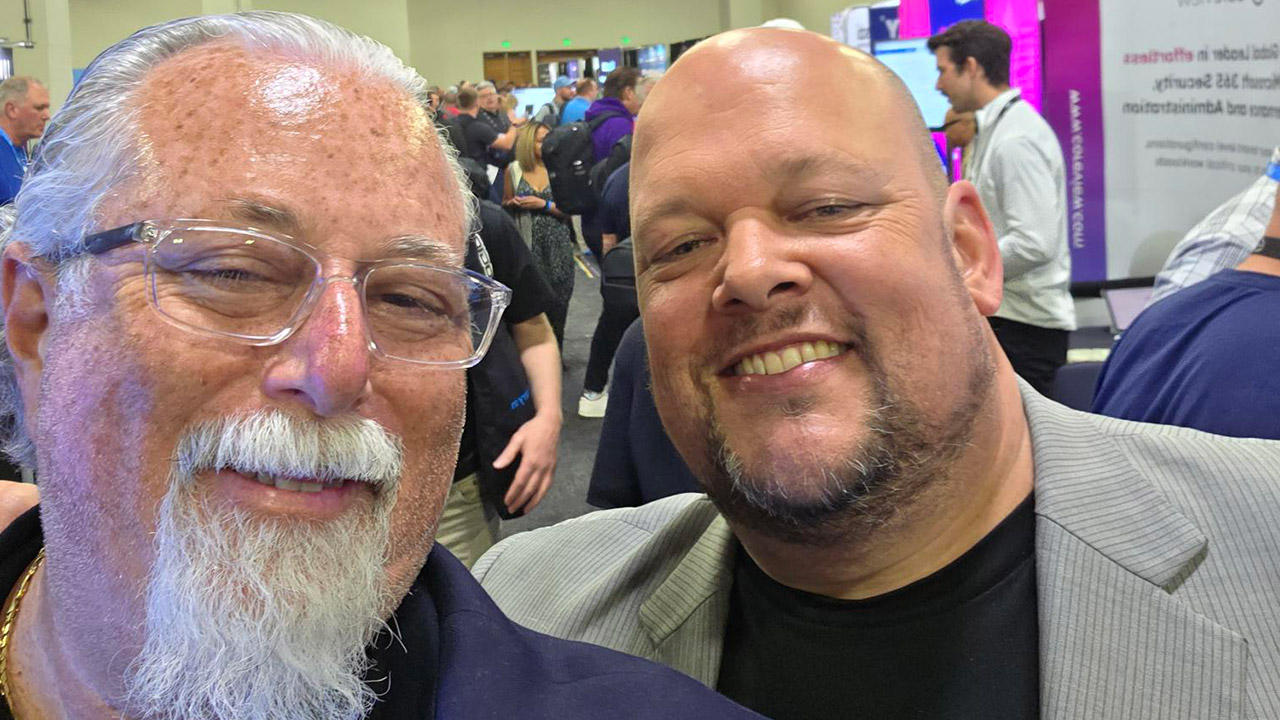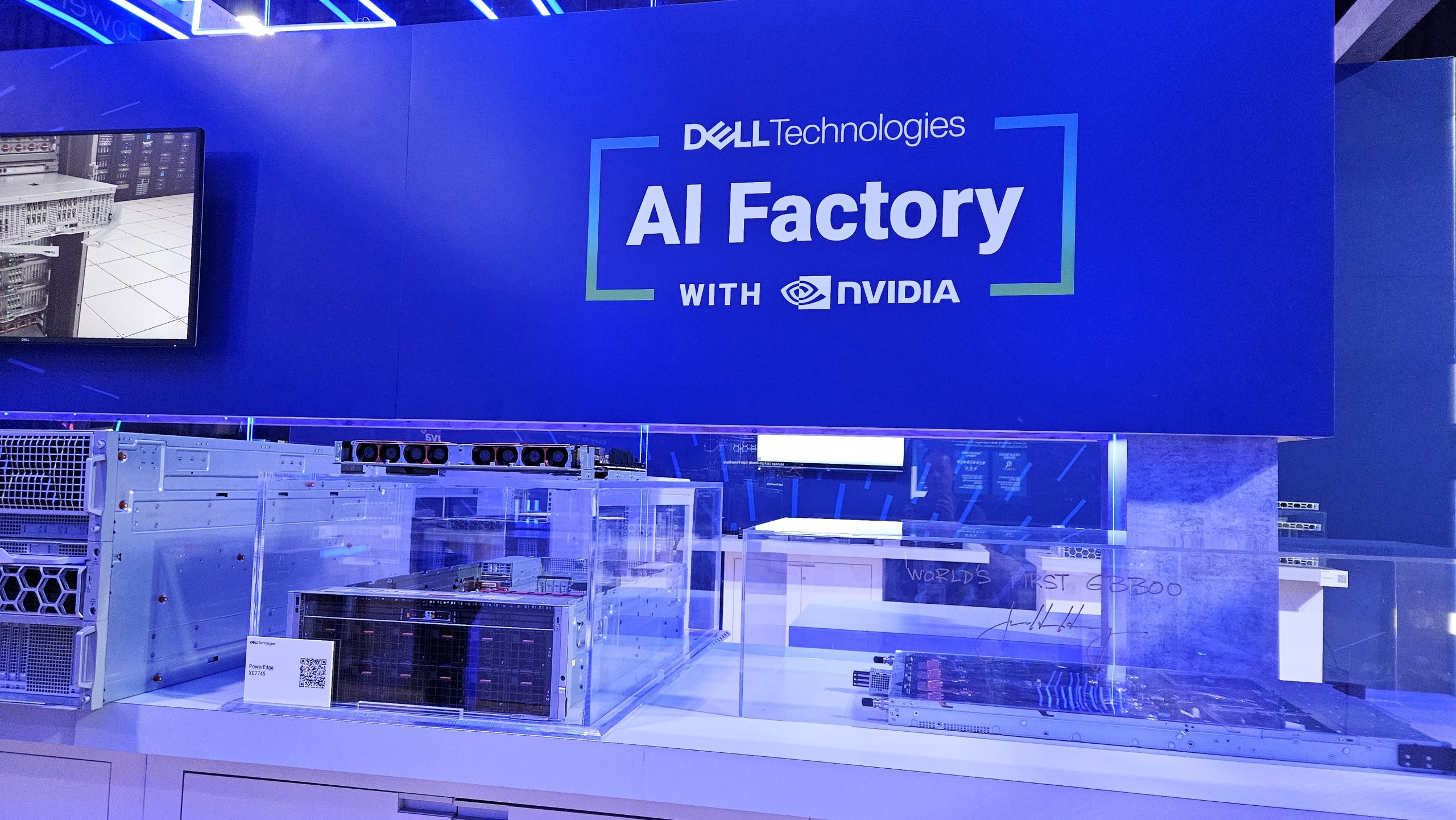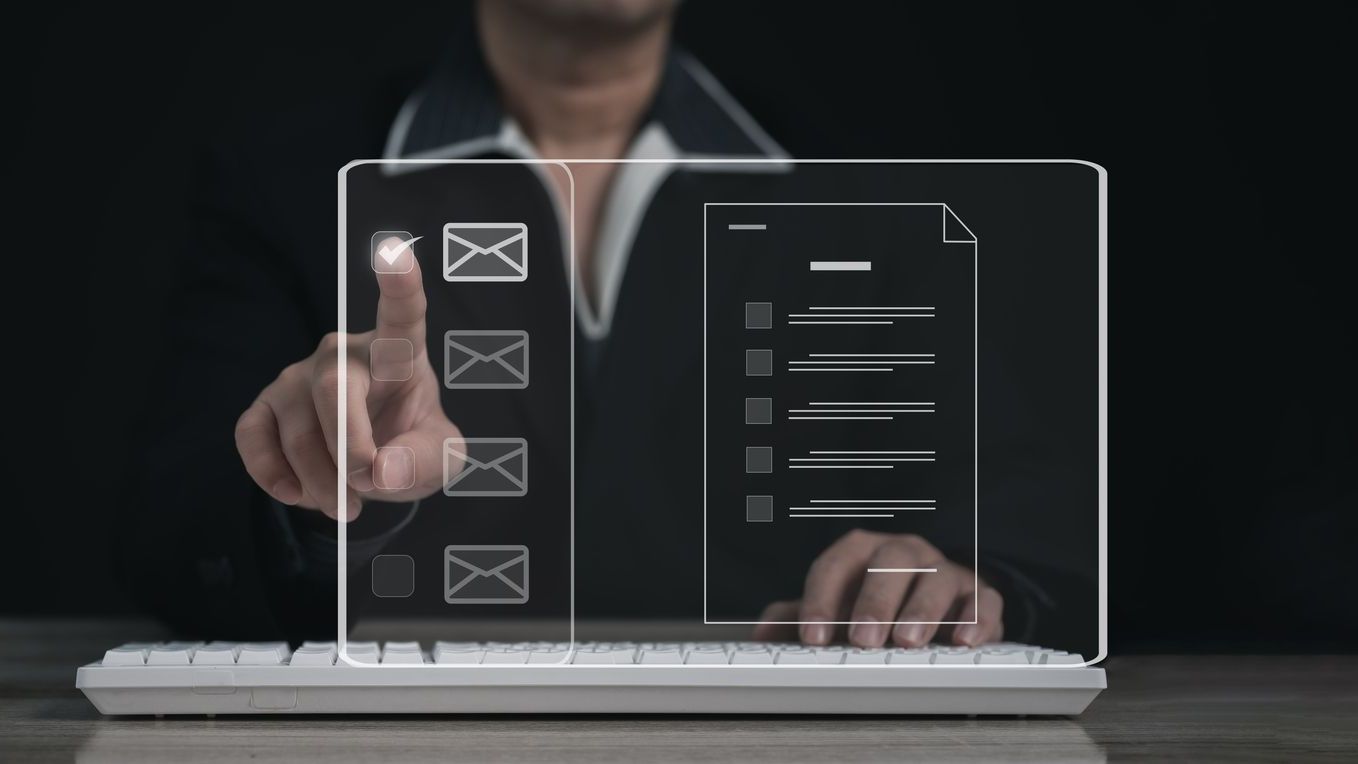THROUGHOUT THE EXISTENCE of the modern personal computer no peripherals have endured like the keyboard and mouse. While other input devices like touchscreens, touchpads, and digital pens often give better control for specific tasks, none have supplanted the versatility and simplicity of the keyboard/mouse combo. It is the quintessential connection between computer and user.
For those looking to get anything done, the venerable dynamic duo is the interface of productivity, and peripheral makers like Cherry Americas have a vast sea of alternatives tailored to maximize productivity and user comfort. One solution to consider is Cherry’s Gentix Wireless Desktop, which aims to be a budget-friendly ergonomic wireless keyboard and mouse combo with three areas of focus: durability, improved performance, and attractive design.
Out of the Box
The Gentix Wireless Desktop ships inside an attractive white box with color print and suitable material to ensure a safe journey through whatever box butchers happen to deliver it. Nestled inside are three items: the Gentix wireless keyboard, a mouse, and an instruction/warranty sheet—the latter being the least interesting of the three.
Being wireless, the keyboard and mouse require batteries, which Cherry handily includes. Installing the batteries simply requires inserting them into the appropriate slot behind a sliding plate on the back of the keyboard and the bottom of the mouse. Next to the battery compartment in the mouse is also where the slim USB receiver is found, which like most other combo sets serves as receiver for both the keyboard and the mouse.
With the batteries installed and the USB receiver plugged in, I was ready to find out if the Gentix combo would bring happiness to my hands.
The Gentix Wireless Keyboard
 I was initially impressed by the quality of this keyboard the second I took it out of the box. Weight alone isn’t always an indicator of quality, but you could tell Cherry put a lot of thought into using thicker, more durable materials here. Take the back risers (pictured left), for example; there are three instead of two (each back corner and the middle) and they are incredibly well-built, with a smooth motion and satisfying snap when they lock into place. The extra riser also adds additional stability and a solid feel when hands on.
I was initially impressed by the quality of this keyboard the second I took it out of the box. Weight alone isn’t always an indicator of quality, but you could tell Cherry put a lot of thought into using thicker, more durable materials here. Take the back risers (pictured left), for example; there are three instead of two (each back corner and the middle) and they are incredibly well-built, with a smooth motion and satisfying snap when they lock into place. The extra riser also adds additional stability and a solid feel when hands on.
The business side of the device houses a full keyboard layout, number pad, multimedia controls, and a few essential ease-of-use buttons for web browser, email client, calculator, and Windows Lock. There’s no software required to get up and running, but there is an optional (surprisingly robust) software download that allows for customization of the function row and extra keys noted above.
There’s an integrated wrist rest on the front, though I didn’t find it extended out long enough to offer much support. I found the layout and key spacing a little less roomy than what I prefer, but I was typing at a good clip after a day or two of adjustment.
Cherry is known for making some of the best mechanical keyboard switches on the market. You won’t find those here though, as this keyboard is built with elastomer dome membrane switches to reduce cost and allow for quiet operation in an office setting. The keys themselves feel a bit stiff at first, requiring a fair amount of pressure to activate, but depress and snap back into place quietly enough to keep co-workers happy. There’s far more key travel compared to a low-profile or notebook board, but the result is a typing experience that feels springy and responsive. Oddly, a few keys felt mushier than the rest, notably the spacebar, enter, and right shift keys, though it wasn’t enough to hinder what was otherwise a pleasant typing experience overall.
Cherry says it’s good for 10 million keystrokes, with extra-durable inscriptions that won’t wear off quickly. Rather than test that claim myself I’ve decided to make you, dear reader, my extra-special review helper. Start counting those keypresses and let me know how it goes.
The Gentix Wireless Mouse
The Gentix Wireless Desktop bundle debuts Cherry’s first wireless mouse (pictured right). Every entry in the Gentix mouse line shares the same body and styling, highlighted by a symmetrical design with rubberized side surfaces. They’re not all the same, however, as the line includes variants optimized with features like illumination or special no-click buttons.
From the outside, the wireless mouse closely resembles the Gentix 4K, given its six-button design, red-accented scroll wheel, and selectable resolution. However, the 4K model features a four-stage switch (800/1200/2400/3600 dpi), whereas the wireless model in this bundle is a two-stage (1000/2000 dpi). I think it’s an attractive design (to each their own), though it feels a little cheaper in hand than its keyboard counterpart.
Overall performance is excellent. Its optical sensor did a great job tracking most surfaces one would find in the typical office, though like other optical mice you’ll need a pad to use it on glass. Having some choice in sensor resolution is a nice touch for a mouse at this level, and I think most office users will be quite happy with the two dpi settings offered. The left, right, and wheel buttons take just enough pressure to activate, and while not silent, aren’t loud enough to annoy those within earshot. The scroll wheel itself is coated with rubber for improved grip, which made rolling up and down webpages and spreadsheets easy.
There’s a lot happening on the sides, and not all of it great. The rubber side panels float like an island surrounded by a gray moat. The texture on the rubber is rougher than it needs to be for a good grip, and the sides of my fingers tended to rest uncomfortably in the crevasse between the rubber and outer shell. Once you have a mouse with side navigation buttons you’ll never want to go without, and I’m glad Cherry opted to include them. They do require a little more travel than necessary to activate, b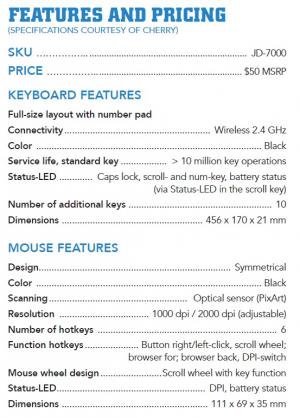 ut there are sharp edges on the gap between them. Between that and the textured rubber grip, my thumb felt a little raw after a long workday.
ut there are sharp edges on the gap between them. Between that and the textured rubber grip, my thumb felt a little raw after a long workday.
The only absent feature some may care about is Bluetooth support, which would make it more convenient to take on the go and use with devices that require adapters to expose a USB port. Some other kits in this price range support it, but if forced to choose I’d sacrifice Bluetooth for the higher-quality keyboard and extra mouse features.
Overall Opinion
I was hopeful that Cherry’s Gentix Wireless Desktop would be a solid keyboard and mouse upgrade for an entry-level user, but set my expectations accordingly given the $50 MSRP. Frankly, I set them too low. Admittedly, it took a little time to adjust coming from a keyboard and mouse that cost four times as much, but it never felt like I stepped back into the entry level. My hands were still happy. The keyboard is great, period. The mouse isn’t perfection, but it’s feature packed and performs well. At this price, it’s an incredible value.
Your customers deserve happy hands too. Consider making this the “cherry” on top of every entry/midlevel hardware sundae you sell.