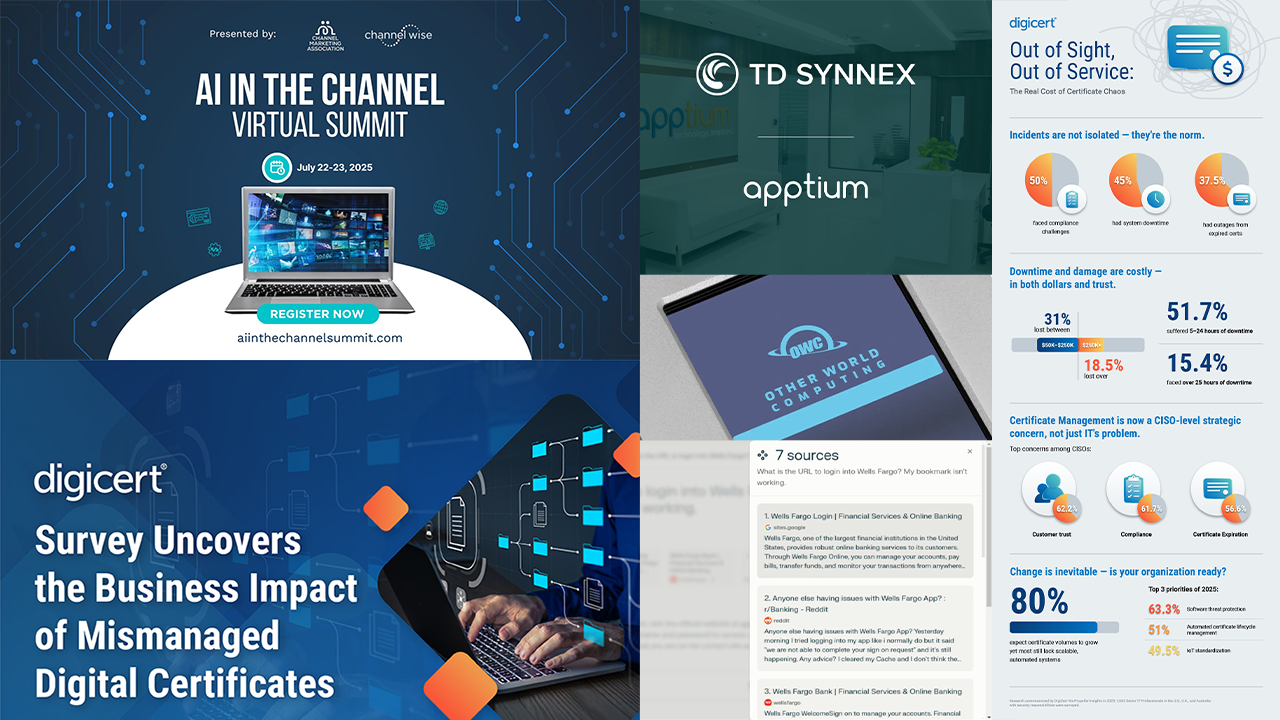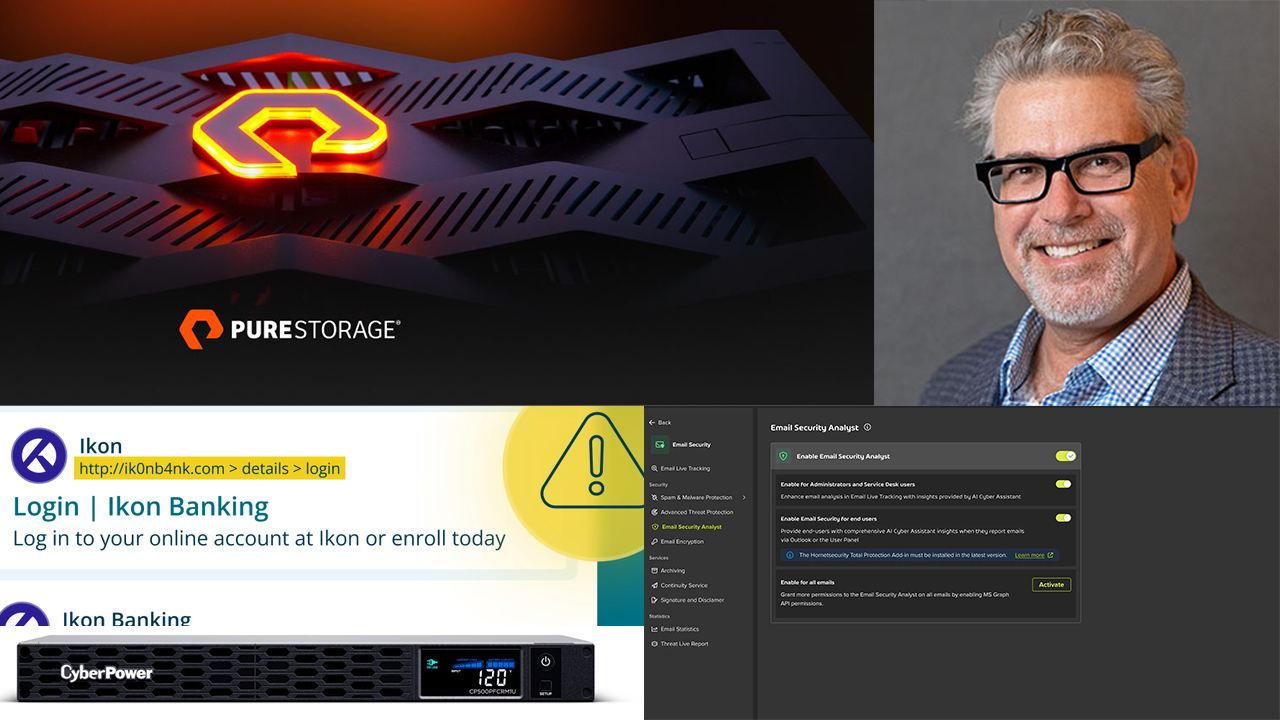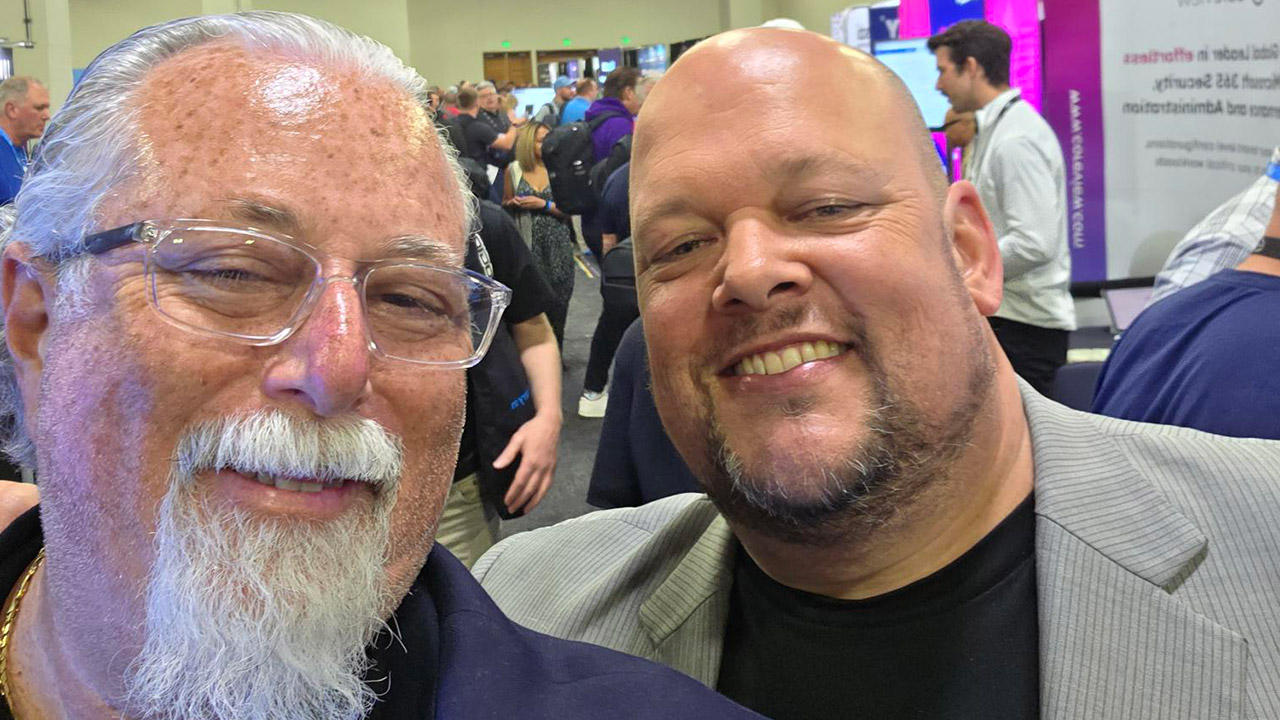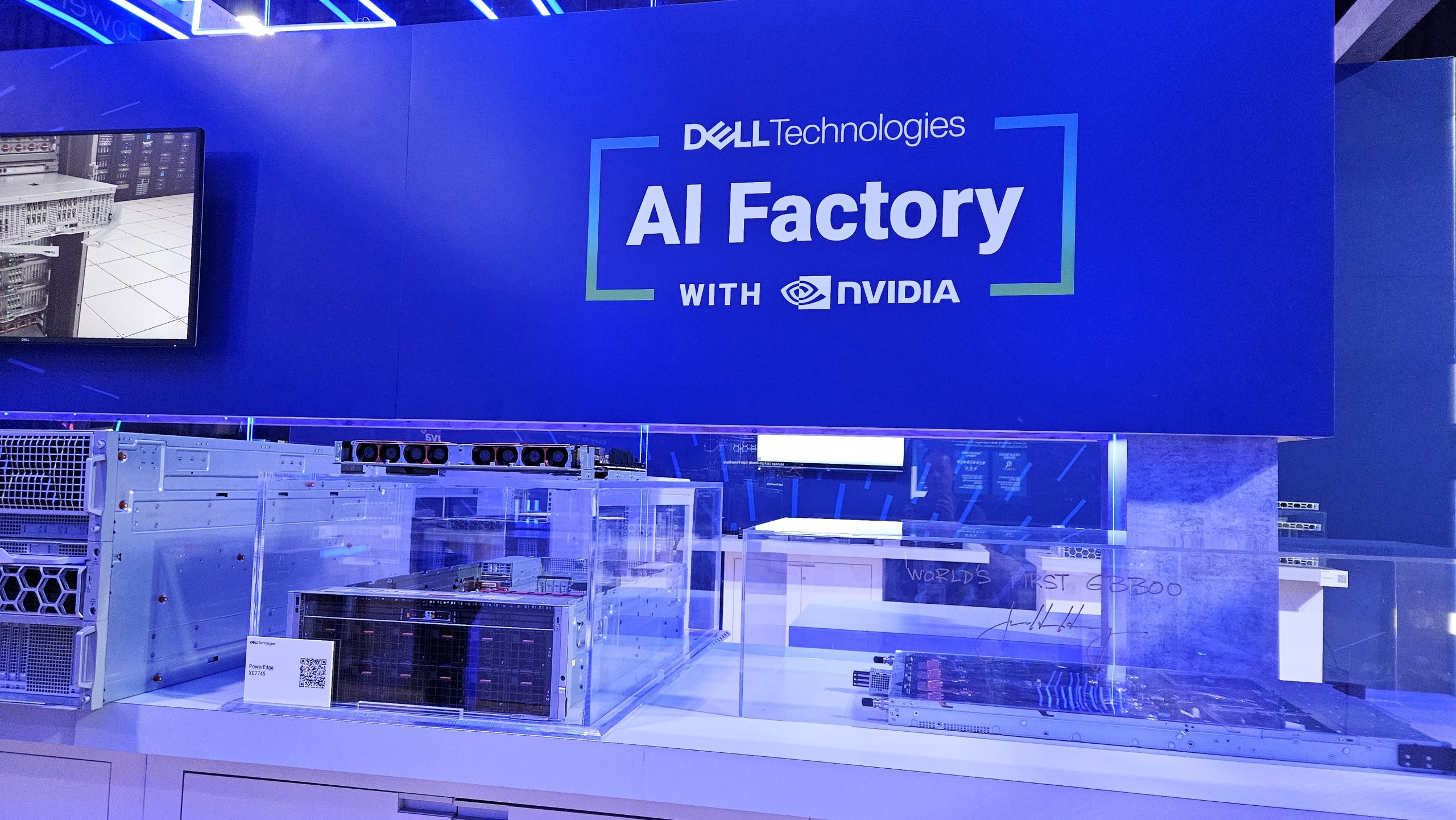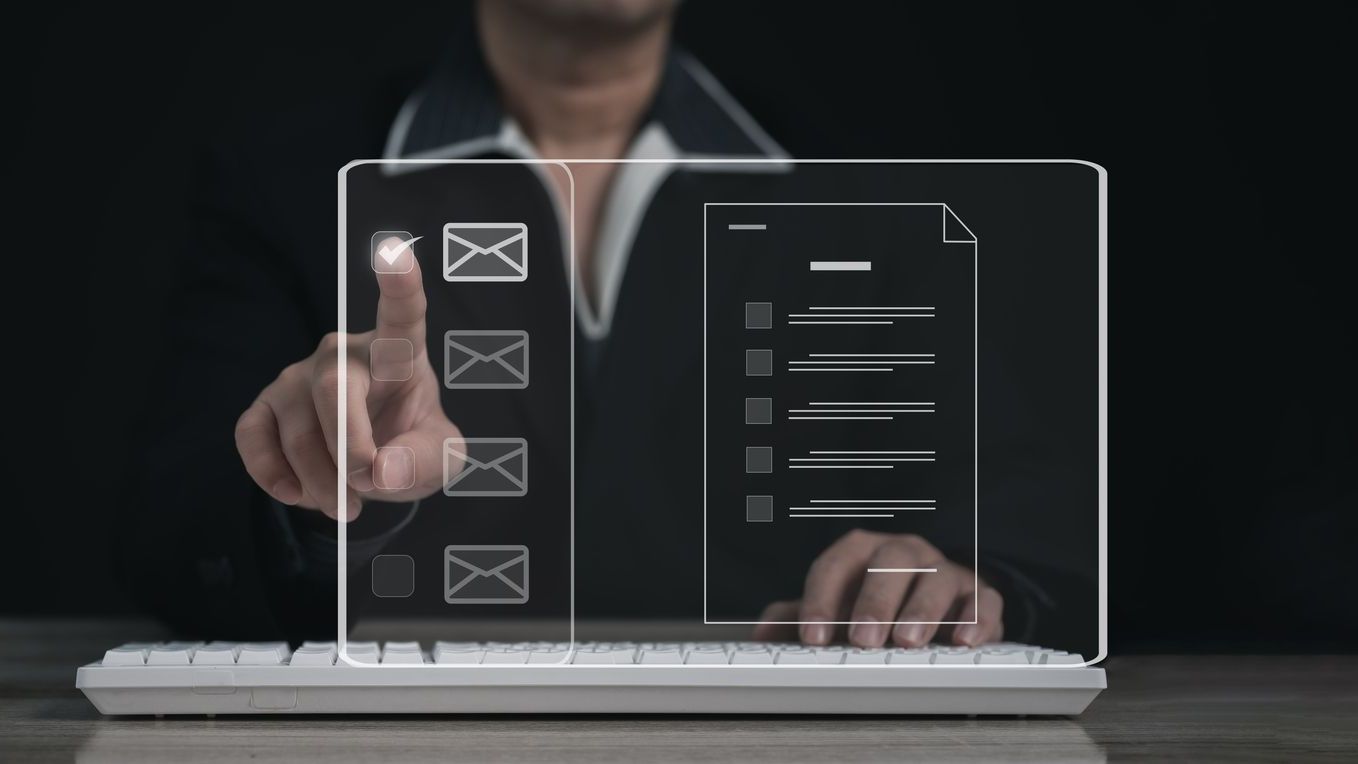IceWarp has released the newest version of its messaging server that offers online meetings, document management, and dropbox integration in one package. IceWarp 11 also features enhanced email, VoIP, Mobile Synchronization, and IM functionalities managed from a revamped WebClient.
The new IceWarp features include:
- WebClient Interface: Puts messaging, document management and unified communications features on one consol. Customer can switch between desktop, tablet, and mobile versions.
- Online meetings – Conference Calls, Chat, and Screen Sharing: IceWarp users can schedule online conference calls and invite attendees. Once on a meeting, users can share their screen, record video and audio, and pass remote control of their keyboard and mouse to others on the call.
- Document Management: Users can store and team edit all documents within IceWarp. Previous versions of a document are now stored and teams can revert to an older version if needed. Text, HTML, Microsoft Word, PowerPoint, and Excel documents can be created, edited, and stored within IceWarp with no need to download to a computer.
- Dropbox Integration: Users can upload files from the dropbox service by clicking the Dropbox icon in IceWarp’s WebClient.
- WebIM: The new IM panel puts icons for WebIM, WebPhone, and Meeting features within reach from the toolbar and indicates the online status or ongoing activity at a glance. Presence statuses can be restricted to a predefined list. Multiple conversations are grouped to tabs, just like in desktop applications.
- BYOD Capabilities: The Mobile Devices dialog lists all connected Exchange ActiveSync clients along with the manufacture’s device name. Users can control which folders they want to have available, date range of emails, and calendars to synchronize. They can manage Tasks and Notes simulation, or erase data from the device by Remote Wipe.
- iOS 7 Notes Synchronization: Starting with iOS 7, iPhone and iPad users now have Notes automatically synchronized between their device, Microsoft Outlook, and WebClient. With the IceWarp Server, users will be able to keep their notes synced up with no external application needed.
- “Tasks & Notes” App for Android: It keeps the WebClient or Outlook in sync with your mobile device and allows remote management of notes, tasks, and checklists. The application supports sorting and search, multiple views and themes, alarms, notifications, recurrences, and tags.
- Outlook 2013 Support: There is now a new way to use Outlook Sync without installing any plugin, by configuring it for an Exchange ActiveSync service, much like with a smartphone.
- Secure Messaging: Full S/MIME support allows for email encryption and signing with personal certificates. Users are only required to install the private certificate on their devices. The public certificate of the recipient is automatically retrieved from GAL. This feature works best on iOS, but is also supported by selected client apps (NitroDesk for Android, NotifySync for BlackBerry).
- New Linux Versions: The Linux version of IceWarp is being released for the first time as a 64-bit application. IceWarp for Debian 6 is officially out of beta and IceWarp for Debian 7 is being released for the first time. There are also new builds for Ubuntu 10.04 LTS (Long Time Support) and 12.04 LTS, increasing the supported number of Linux systems to 11, with 32-bit and 64-bit versions available for most distributions.
A free 30-day trial license of IceWarp 11 is available at icewarp.com.