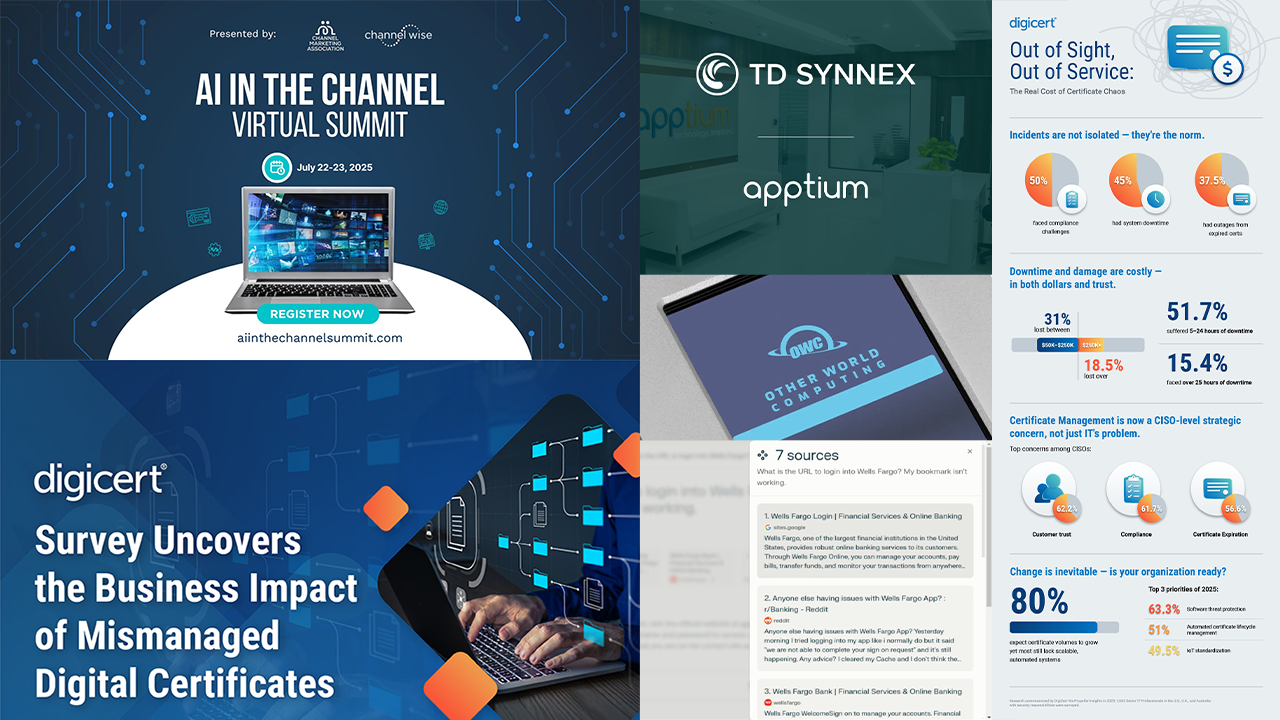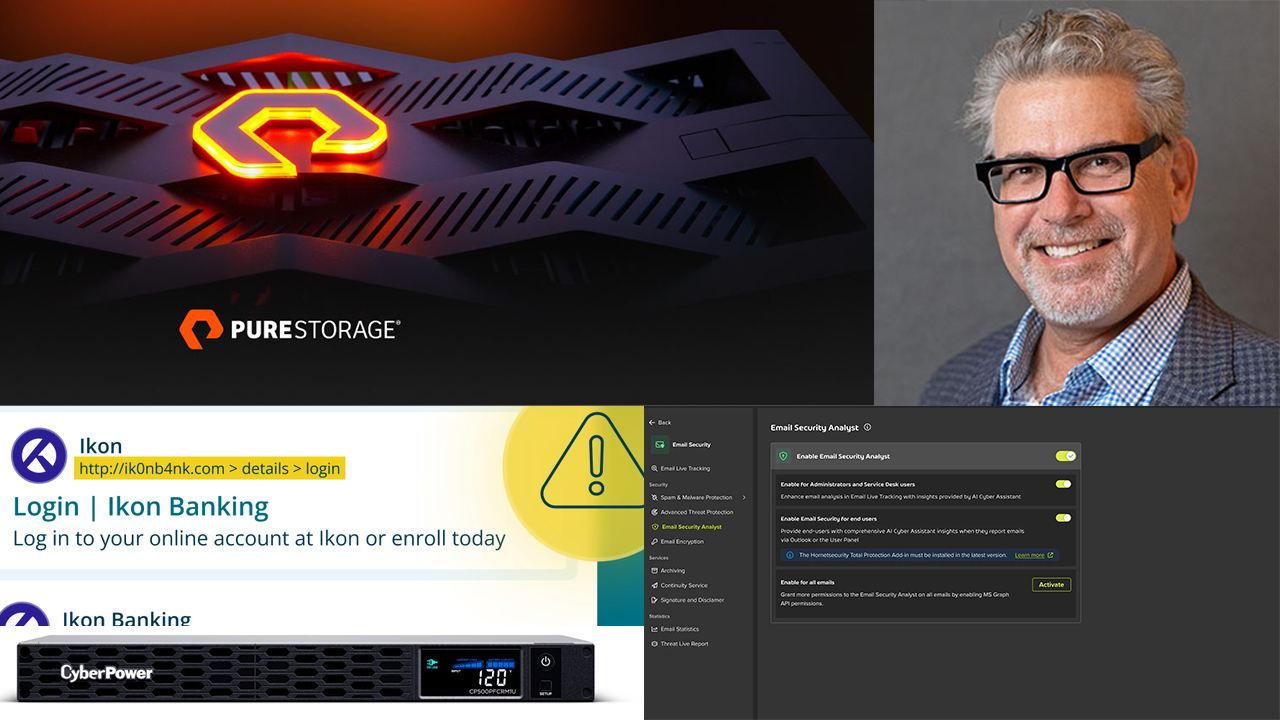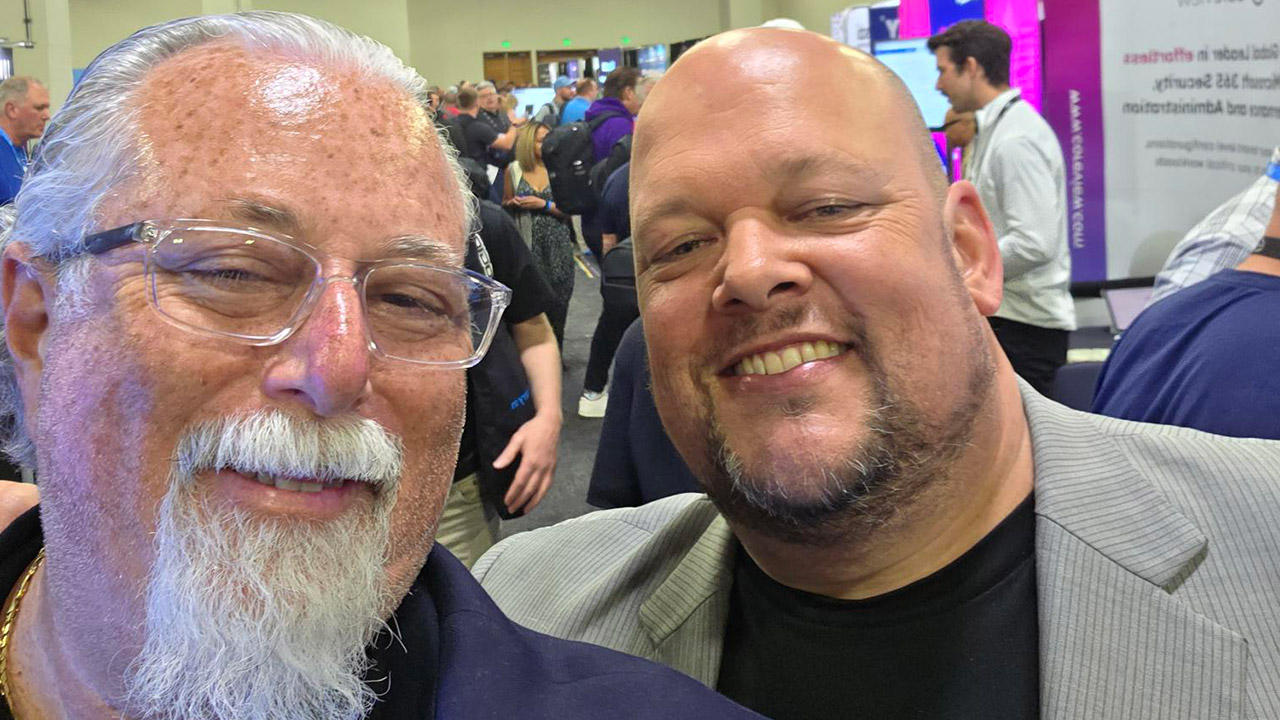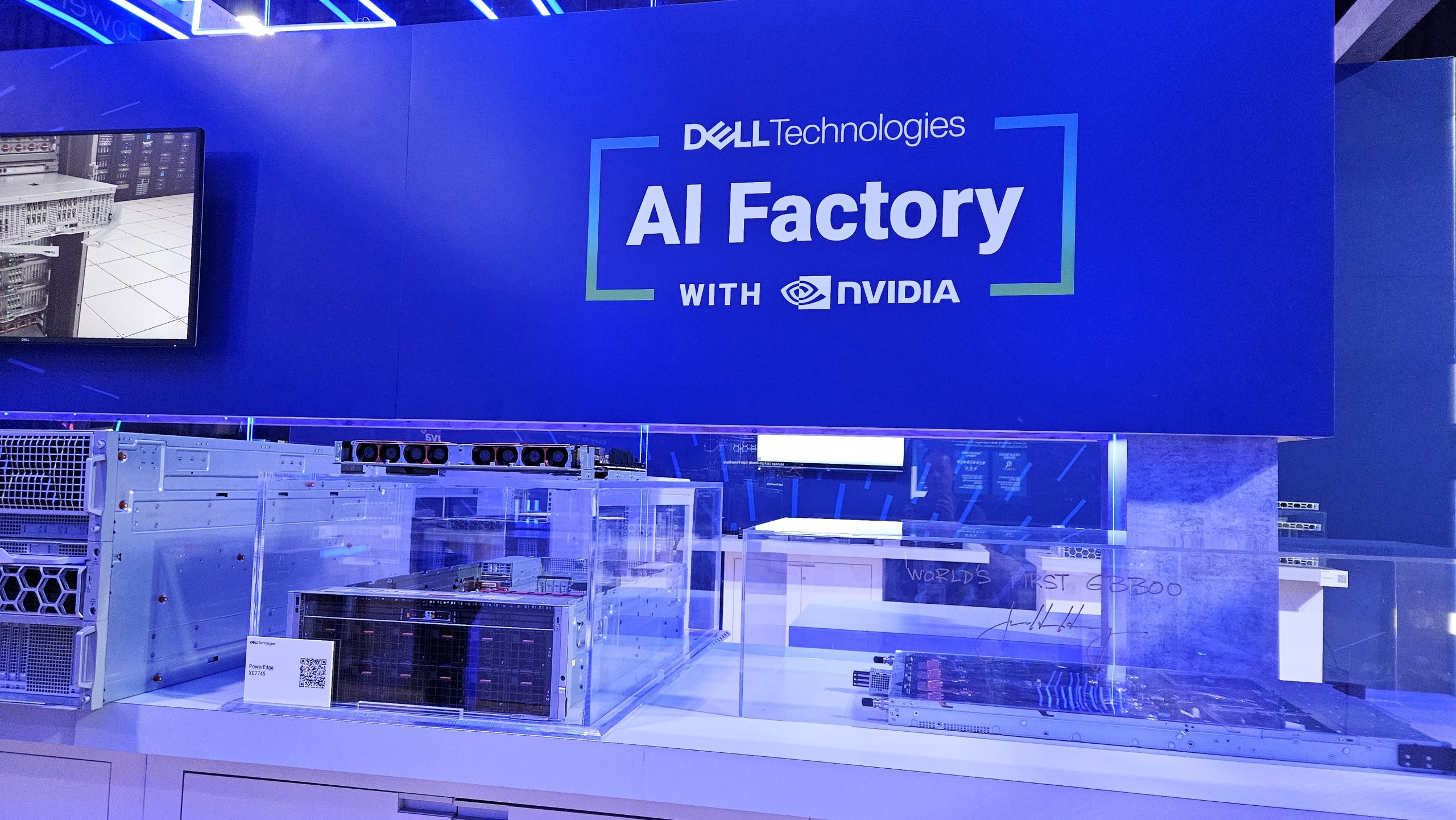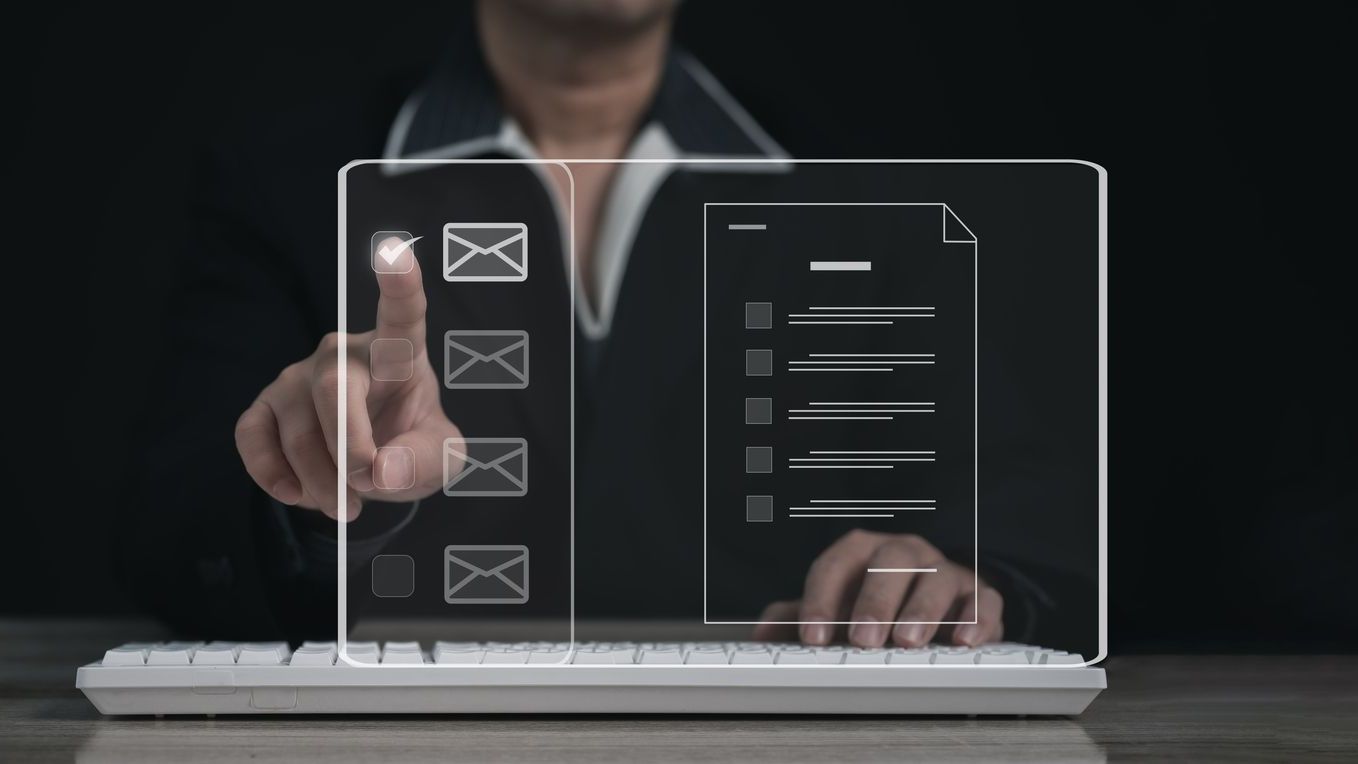Cloud desktop services provider Cortado has rolled out new file-sharing features for its free cloud desktop app Cortado Workplace.
Cortado Workplace users can now securely, simply, and quickly share documents with others.
Cortado stores shared documents in a password-protected cloud drive, from which they can be downloaded or accessed via a secure link with the native clients for iOS, Android, and BlackBerry, or on a desktop with the HTML5 client. In addition, a preview option enables recipients to preview the document first to ensure it is safe for download. †
Sharing with Cortado Workplace is designed to be simple. Users can drag and drop a document to the browser window of the HTML5 client and click the “share” icon. Users then enter the e-mail addresses of the recipients and click to confirm. An e-mail is then automatically sent to the recipient containing a link to the document, or if selected, the file preview.
Currently, file sharing is available with the HTML5 version of Cortado Workplace and is ideal for use on a PC, laptop or Mac. With Cortado Workplace, a file can also be shared directly from the cloud drive of the Cortado Workplace account, making it unnecessary to download the document to the users’ smartphone or tablet, which saves substantially on data volume especially for large files.