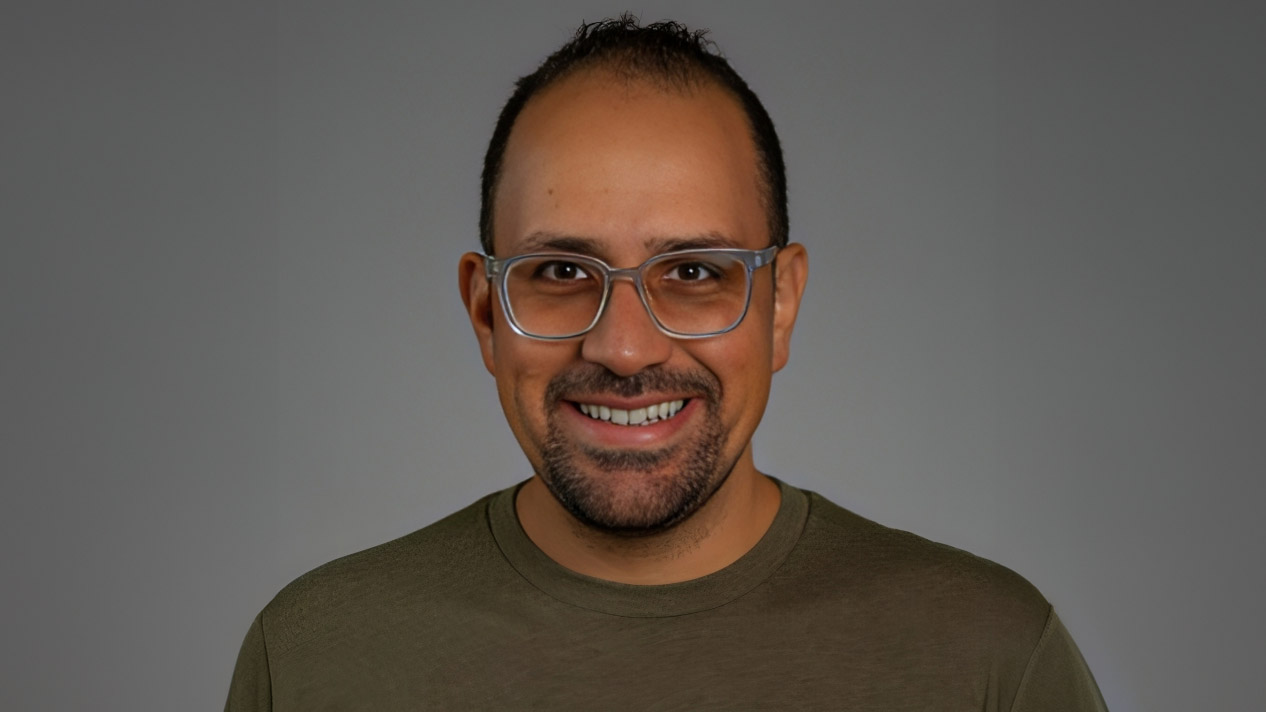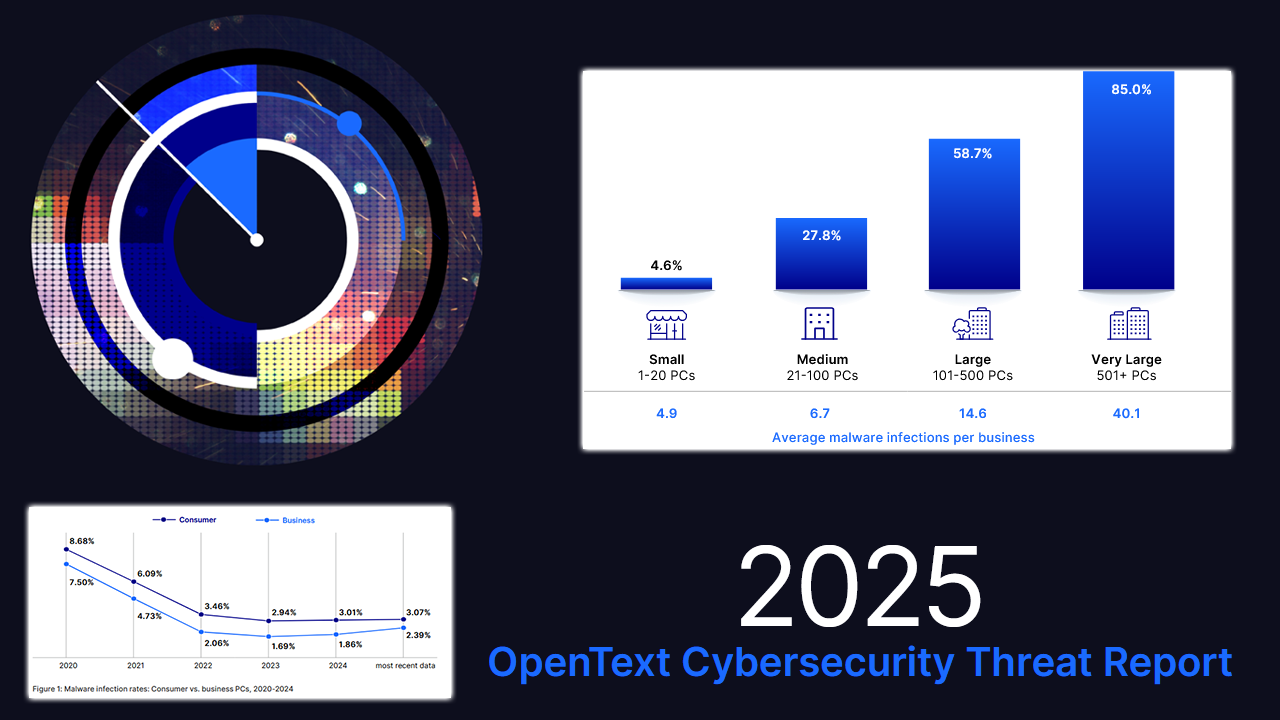Keeping Microsoft environments secure means constant vigilance. But vigilance comes in different forms. When security alerts pop up, we swing into action. The absence of alerts doesn’t mean everything is secure, however. As IT professionals, we cannot wait until a problem emerges to act, as challenging as this may be.
To keep our Microsoft environments secure, we must continually assess the security landscape.
Solutions to Common Challenges
When building out a cloud environment, we must intentionally address common attack vectors. This includes targeted and comprehensive security training—not just for security personnel but for everyone—to understand the environment’s vulnerabilities.
But there’s a challenge that’s often overlooked—alert fatigue.
So much of cybersecurity software is predicated on alerts. These could be triggered by legitimate threats … or false positives. Given the numbers of alerts, security administrators can lose focus and urgency in responding to them.
Alert fatigue hinders our ability to pay close attention to the real issues. If we see 16 alerts in 10 minutes, we tend to dismiss them as business as usual. Maybe it’s a user who forgot their password. Maybe it’s some other nonthreat. But within the maelstrom of alerts, actual threats can slip through. Alert fatigue creates holes in our security and opportunities for the bad guys to exploit them.
All’s Quiet on the Digital Front
Threats don’t stop with alert fatigue.
Imagine a bad actor gains access to your environment by guessing an overly simplistic password on the first try. No security alerts sound. No red lights flash. But you can’t overstate the damage this actor can do. They might change email-forwarding policies, set up directory roles, or even hold data hostage. They might spread these threats to your customers.
This is why it’s important to maintain vigilance and have tools to identity these threats. With the right reports, you can see changes and abnormalities to uncover potential threats, even when the system is silent. Being able to view a host of areas—such as login heat maps, login details, new devices that have logged on, directory roles, and email policy changes—gives you the overview you need to understand the threat your organization faces and how to quickly counter it.
Detecting Unusual Activity
The job of keeping environments safe shouldn’t only fall to security experts. In many organizations, network admins and engineers help protect data too. To be truly effective, though, everyone has a role to play in security—and they must understand the plan in place for responding to an attack or breach once it occurs. This requires comprehensive training and knowledge up and down the organization, from entry-level sales reps to C-suite executives.
Including everyone in security maintenance also means giving them access to the best tools. Having a clean dashboard, with the information everyone needs to investigate different types of intrusion, is extremely important for security administrators. It’s important, too, not to rely on one tool. Using a mix of alerts and regular reports helps cross-cover your environment to ensure security is upheld.
Leveraging Assessments and Data Analytics
A Power BI dashboard lets you leverage datasets throughout the day rather than pulling data. You’re able to see real-time analytics and dig deeper into alerts to see what is actually happening. Rather than chasing down alerts, the tool automates the gathering of information around them for better visibility.
The dashboard is an easy way to get a bird’s-eye view of your environment. You can quickly see if you’ve had any unsuccessful login attempts or whether new policies have been created in the last day, or even the last hour.
Using a mix of data and reports saves time. It also is a powerful way to emphasize ROI to your customers. Some companies give customers access to their own dashboard or provide quarterly security updates to show the true value of having an IT service provider.
Your Ideal Security Tool
When selecting a tool to secure a Microsoft environment, look for one that automates how security teams monitor their environment and understand its vulnerabilities. The ideal tool should be accessible for a large group of employees, not just security experts. The more of your company that uses this tool, the more secure the environment.
Ultimately, you need something suited for your organization. It’s all about user experience. Speed and quality of information are key. But if the most expensive, sophisticated security tool on the market doesn’t help your team get what it needs, it’s not the right solution. Be pragmatic in your approach to security, while also building in an ongoing cadence for security monitoring. While the threats may grow more sophisticated, so can the steps taken to maintain security and ensure those threats don’t become serious.
MICHAEL ARABITG is senior solutions engineer for Voleer, where he focuses on helping customers optimize IT management and drive growth based on their needs. Arabitg has worked in the tech industry for more than 10 years, helping partners seamlessly and securely migrate to Microsoft 365 and Azure. He also has developed IoT and data analytics solutions to address customer challenges. Arabitg earned his CISSP accreditation at St. Petersburg College.