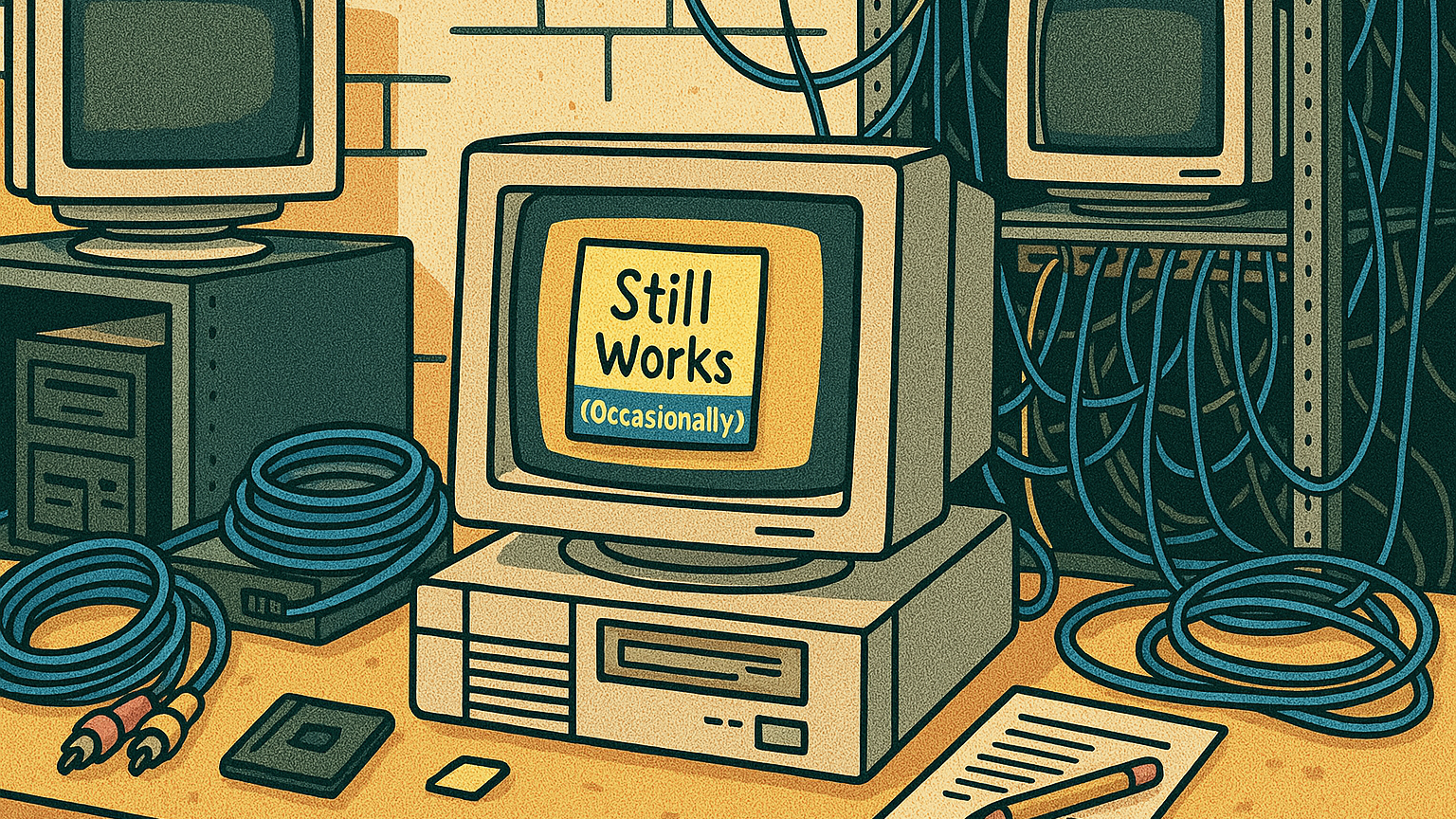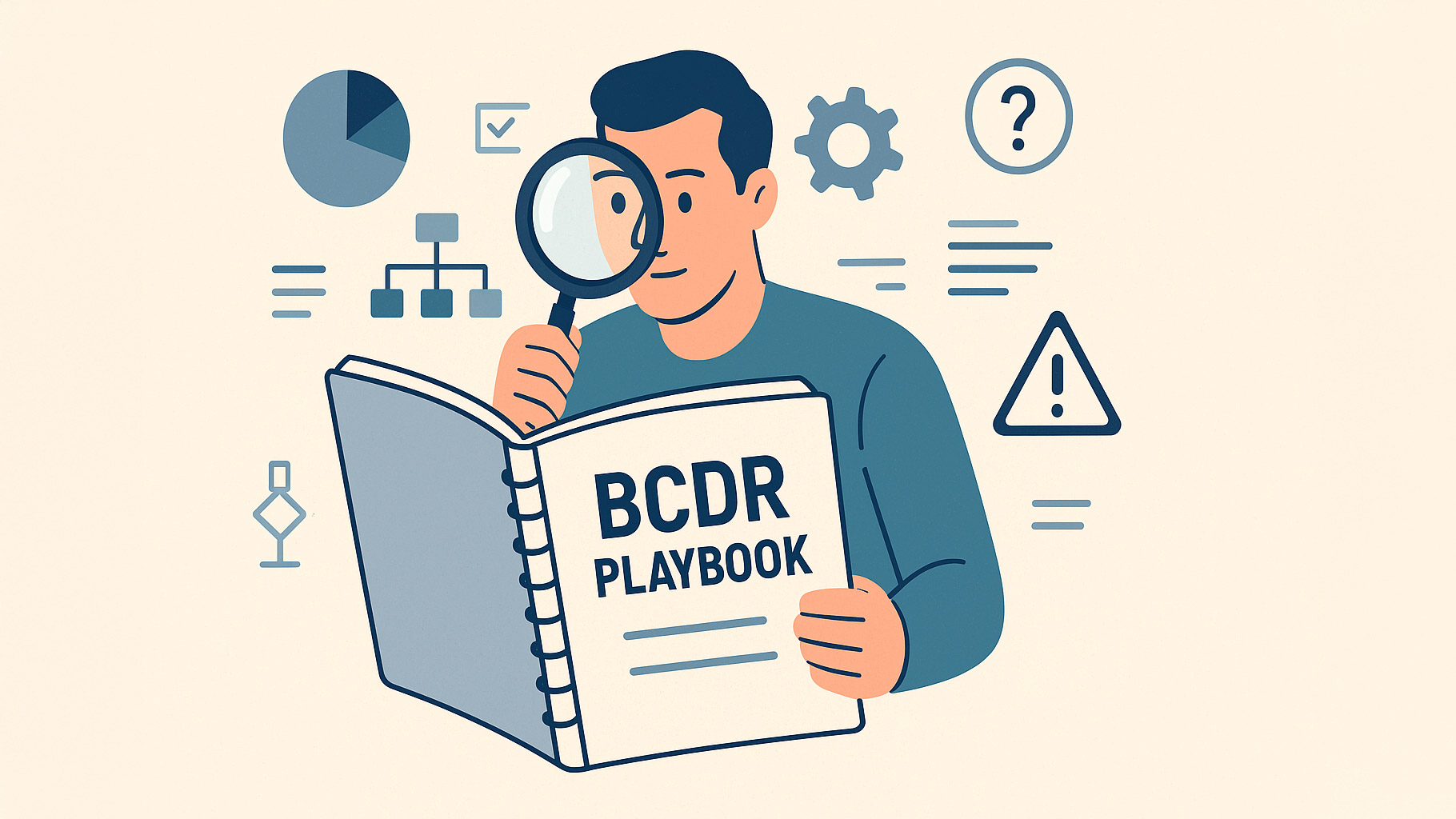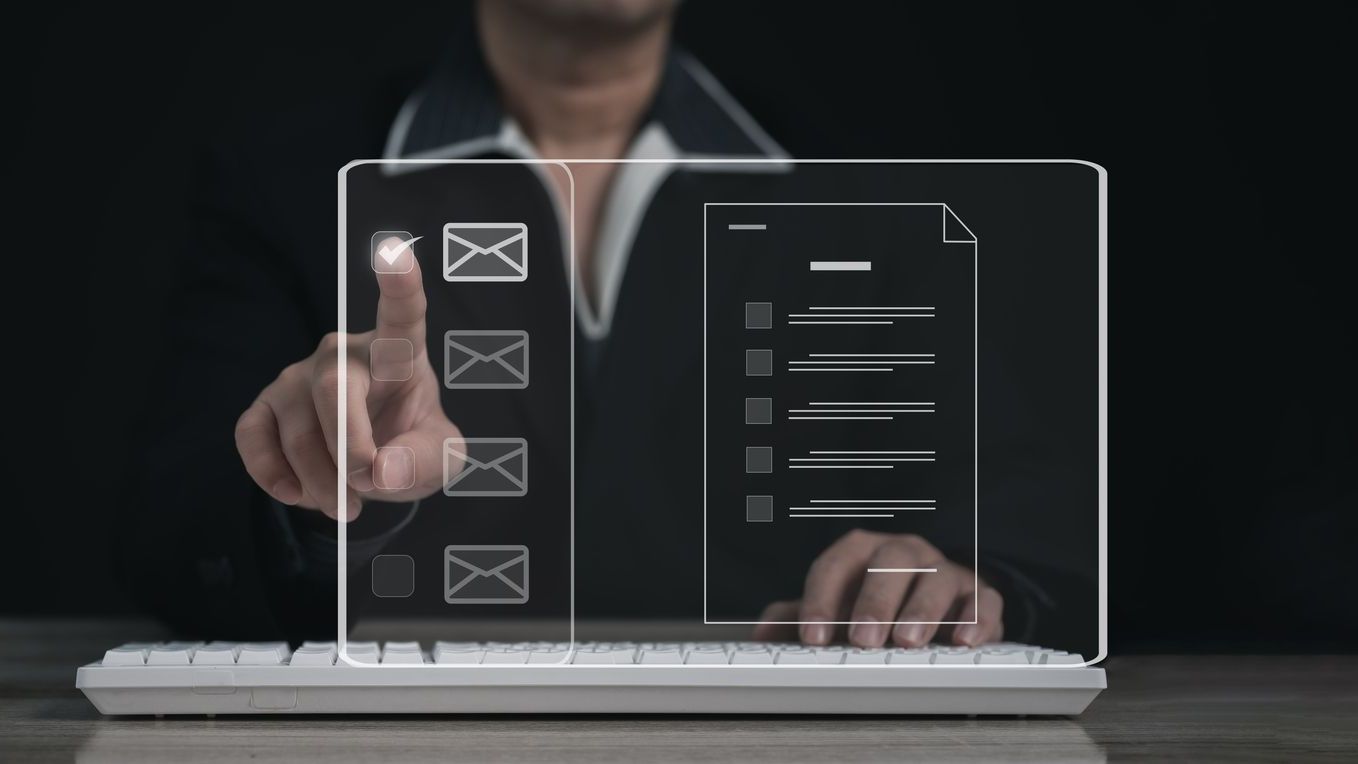Cyber Monday just ended and lots of individuals got worked up about getting ideal discounts on iPhones, Wii U, Xbox, and other techie devices. Many neglected to consider the increased risks web shopping pose through the holidays. Many may remember the Target attack that led to countless thousands of bankcards being compromised. Meanwhile, in early July, a cyber attack on JP Morgan Chase affected the reports of 76 million families and seven million businesses — and those numbers might be low.
Based on the Privacy Rights Clearinghouse, the average American has their identity stolen at least three times, with more than 930 million documents transgressed, missing, or stolen by hackers and cyber crooks. By using these kinds of data, consumers are getting on the defensive whenever it comes to shopping on the web or while using their credit cards.
Just how could you stay safer online while searching for holiday discounts and product sales? Here are nine recommendations from cybercrime attorney, Arkady Bukh.
1. Believe you’ve been affected. Depending on whether you read the installation guidelines, that anti-virus you installed on your own smartphone or tablet, your antivirus may not be adequate security whether it will be your youngster monitor, your Smart TV, the Webcam on your notebook, or apps. It’s time to take those devices’ and apps’ privacy guidelines, and the authorizations they are given by you, much more seriously.
2. Boost your passwords†– all of them. Today. And take action just as often as you can tolerate. Utilize any characters being unique, such as a dollar sign ($) or exclamation amount (!), or replace an “oh” with a “zero” (0) whenever you need enhance it.
3. Turn off cordless and relocation services. Shield your mobile phones and smart tablets by turning down Wi-Fi, Bluetooth, NFC and GPS, unless they are needed by you. Failure to do so may allow cyber thieves to make use of nearby (proximity) hacking attacks.
4. Realize that nearly all of your smartphone or tablet apps may contain malware that spies on your web behavior. Maybe you don’t require all of them? Erase the apps you are not using often. Exchange apps that request plenty of permissions and advantage from loads of your privacy configurations — like GPS, phone and sms logs, and personal identity information –- with similar apps that do not.
5. Opt out of sharing your details. Opt out of any marketing and advertising system. Register your residence and smartphone cell phone numbers at www.donotcall.gov.
6. Your internet browser is a two-fold agent so it stays active and it really is spying on you for advertisers if you do not block and remove cookies and delete the cache frequently. All cookies and passwords are stored in the cache in your web browser settings. Erase your history. You ought to try this frequently, which means you do not keep information that is personal around on your desktop, smartphone, or tablet.
7. Watch third-party plugins. Third-party plugins are mini applications designed to eavesdrop on the behavior in Twitter, Facebook, and other social networks. They can grab information about your practices. Some websites you go to will connect with Facebook, and after you’ll want to trust all of them to connect to your Twitter account. This could be very risky. Read their privacy policy.
8. Switch off geo tagging – your pictures are saturated with information. Twitter and Instagram, along with your iPhone, can give away your location. Twitter and Instagram both use geotagging for anything you send. Geotagging stores the longitude and latitude of each image or tweet. Photos you take on an iPhone store information that is geotagging. The less information you give out, the safer you may be.
9. Don’t use debit or cash cards – use credit cards, wisely. Bank cards help you travel with less money, and, when purchasing, it really is safer to supply your credit card than your debit card information.
†
†Arkady Bukh†is a well-known New York criminal defense lawyer and†expert on cybercrime.