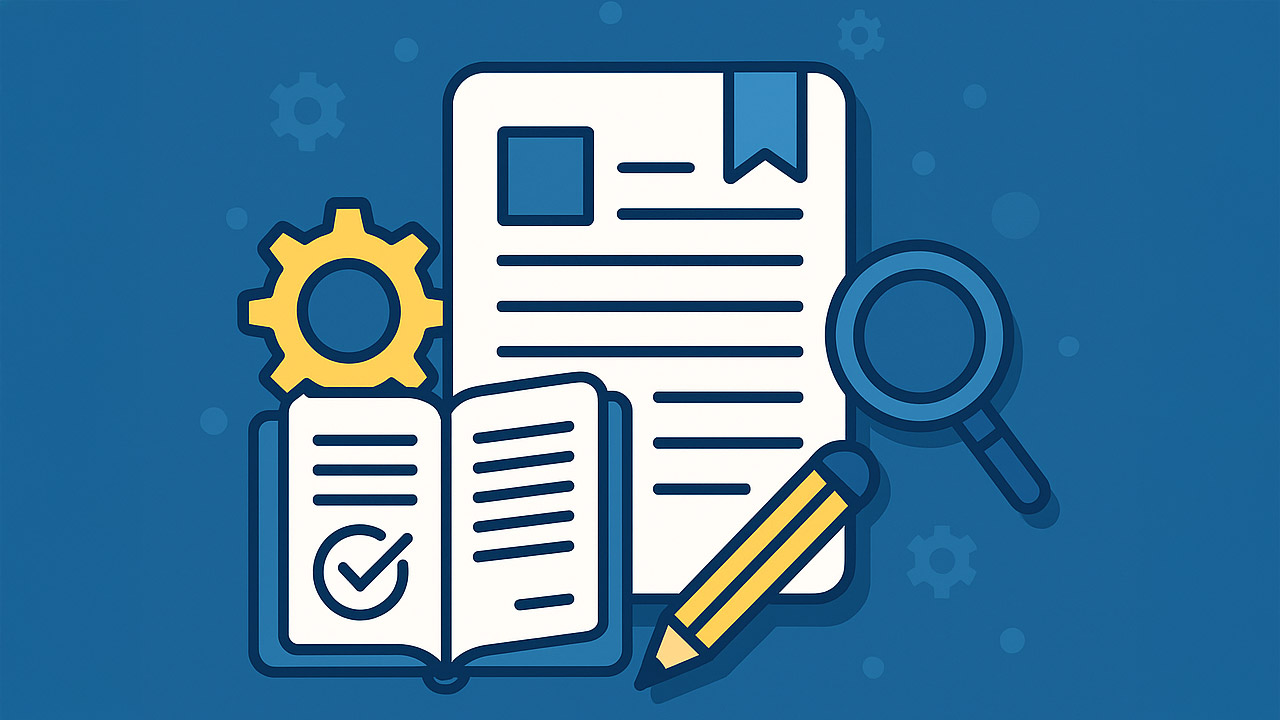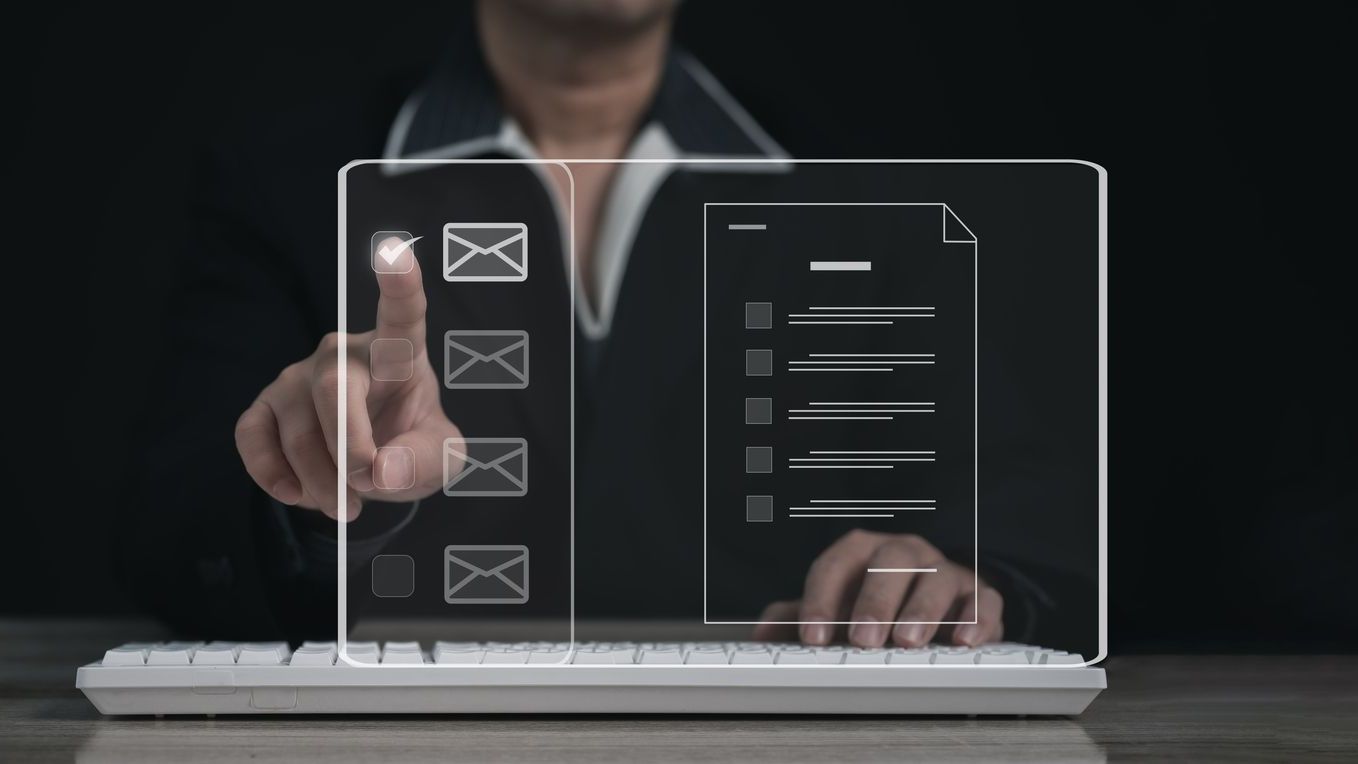The latest iteration of migration software PCmover from Laplink Software Inc. features enhancements to its proprietary application migration feature. According to Laplink CEO Thomas Koll, the enhancements keep Laplink “ahead of its competitors.”
“Other migration solutions fall short of PCmover,” Koll claims. “They either use an image-based approach, unable to move between different versions of Windows, or they don’t provide selectivity.”
Koll says PCmover is the only migration software that enables users to choose which applications to transfer and, at the same time, transfer those applications to and from different versions of Windows (moving from XP or Windows 7 to Windows 8, for example).
“PCmover can be used to perform an ‘in-place’ upgrade to a newer version of Windows, even for scenarios not supported by Microsoft, or to migrate from an old hard drive or image of an old hard drive to a new PC,” states a Laplink press release submitted to ChannelPro-SMB.
Simplifying Migration
PCmover aims to simplify migration via a step-by-step wizard that enables the user to customize the migration process, determining which user profiles, folders and programs they want to move. All transferred programs are automatically installed and ready-to-use on the new PC, eliminating the need to find old CDs, downloads of programs, serial numbers, activation keys, etc.
Versions & Features
PCmover comes in several versions. The PCmover Professional version is the most popular one among SMBs. It provides:
- Folder selectivity.
- Multiple user profile options.
- Transfer of domain users.
- In-place upgrades.
- Restoration of an old PC image to a new operating system.
- Hard drive rescue of content from non-working PCs.
- A free high-speed transfer cable with physical box purchase.
- Additional savings on multiple licenses.
All versions of PCmover come with the company’s 24/7 Free Transfer Assistance whereby users can set up their new PCs with the help of a certified PC migration expert. PCmover also comes with a 30-day, money-back guarantee.