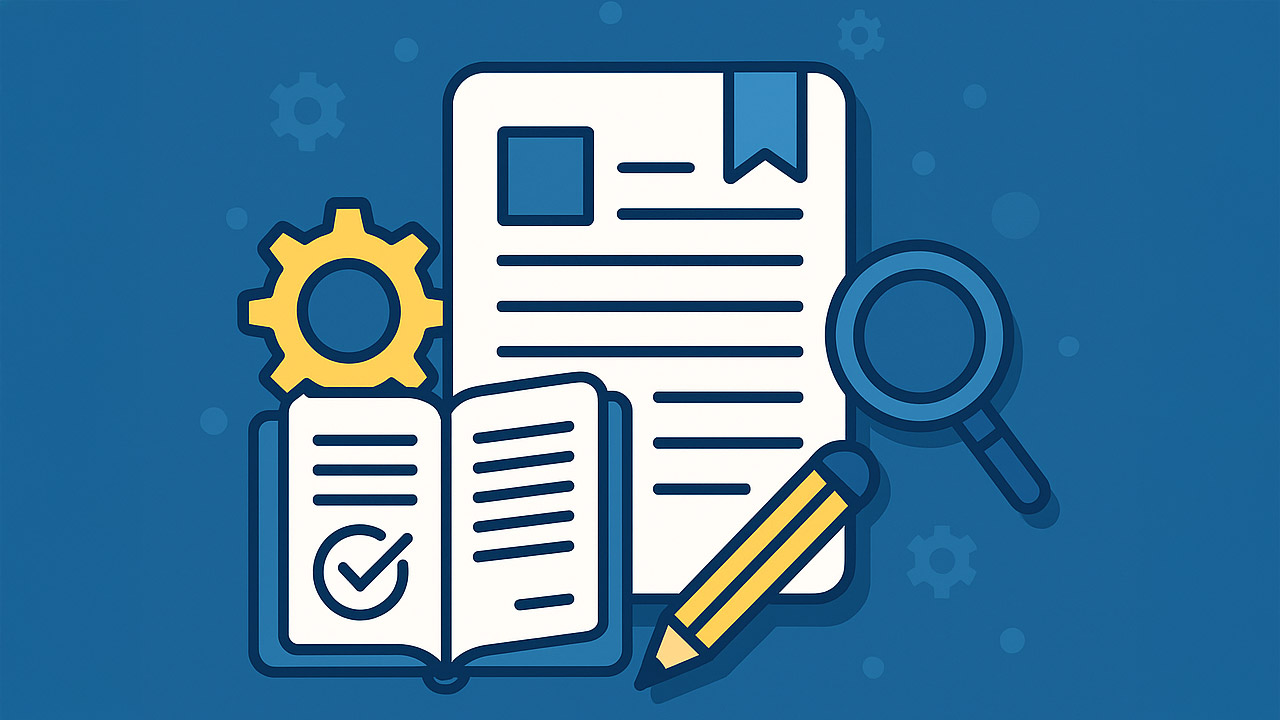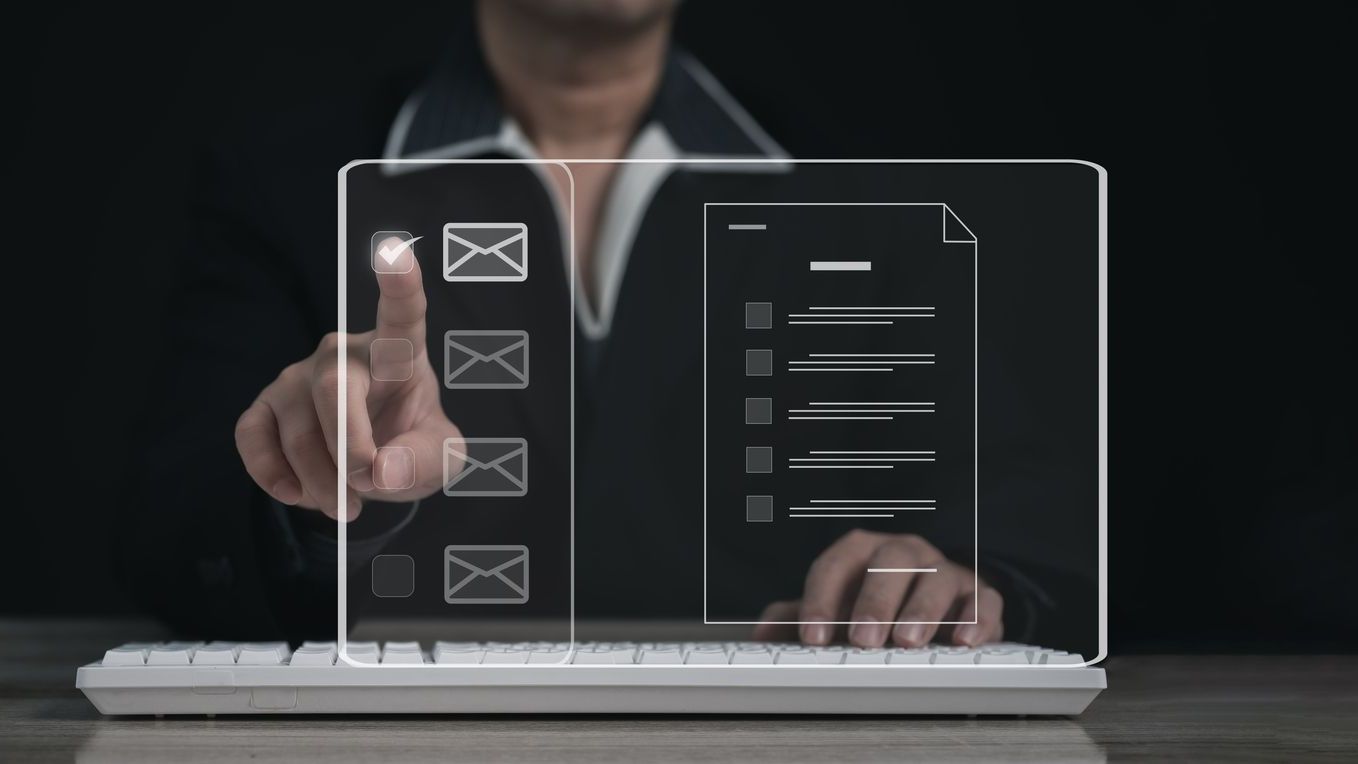Since I put up my “15 percent off Microsoft Action Pack Development and Design Subscription offer” post describing how Partners could take advantage of a 15 percent discount promotional offer for the new Action Pack Development and Design Subscription, I have been starting to see a couple of recurring questions, so I wanted to let you all know the answers and where you can find them.
The two most common questions I am getting are:
- What is included in the Action Pack Development and Design Subscription and the Action Pack Solution Provider Subscription?
- What are the prices of the Action Pack Development and Design Subscription and the Action Pack Solution Provider Subscription?
Now while the specific questions themselves have taken different forms (Is it Office Enterprise or Standard Edition included in the Action Pack Subscription? Is Small Business Server 2008 still going to be included in the new Action Pack Subscriptions?), they tend to fall into the two buckets above. Here are the answers to those questions and where you can find them.
Microsoft Action Pack Solution Provider Subscription
The Microsoft Action Pack Solution Provider Subscription will continue to offer internal-use, full-version software, online technical support, and sales resources, just like the existing Microsoft Action Pack Subscription today does. On May 24th, all current and new subscribers will receive expanded benefits, including:
- A TechNet Professional subscription (online Partner Edition) offering evaluation licenses for full-version Microsoft software, and access to the Microsoft TechNet Library and TechNet community Managed Forums
- Visibility in Microsoft customer directories
- The opportunity to recruit the most-qualified students with next-generation talent
- Sales skills training
- Access to quarterly support webinars
For more detailed information on some of these benefits, you can see more below:
- The latest internal-use, full-version software to run your business. You have the option to download your software or receive physical media. Learn about distribution options.
- Online sales resources to help you promote, install, and cost-effectively build solutions based on Microsoft technologies.
- No-charge, online training that enables your staff to extend their expertise and earn customer confidence.
- The opportunity to recruit the most qualified students with next-generation talent that best match your business needs.
- Answers to frequently asked questions straight from Microsoft engineers, at no additional cost, in eight business hours through the Partner Online Technical Communities.
- The ability to make the most of small-business customer opportunities with the Small Business Specialist Special Edition Toolkit for Microsoft Small Business Specialist Community members.
NOTE: A price change will take effect for the new subscription and will vary by location. To see your local price, check the local version of your Action Pack Solution Provider page.
- Select your location on the Microsoft Partner Network Site.
- Choose the Program Membership tab.
- Expand Manage My Membership in the left navigation.
- Select Microsoft Action Pack in the left navigation.
Pricing is included on this page
You can find out more information on the Microsoft Action Pack Solution Provider Subscription MPN page.
Microsoft Action Pack Development and Design Subscription
The Microsoft Action Pack Development and Design is designed for developers and Web designers, with benefits provided to match these focuses.
Microsoft Action Pack Development and Design will provide a range of benefits, including:
- Internal-use, full versions of the latest Microsoft desktop and server software.
- Three MSDN for Microsoft Action Pack Development and Design subscriptions that provide access to key development and design tools. Includes the latest version of the Windows and Windows Server operating systems, and Microsoft SQL Server for development and testing.
- Ten hours of phone-based technical design and development support.
- Access to quarterly recorded technical support Web seminars (webinars).
- Connection to qualified students to find next-generation talent.
- Technical and sales training focused on development and design.
- Access to community peer groups.
- Visibility in Microsoft customer directories
As for pricing, prices do vary by location. To see your local price, check the local version of your Action Pack Development and Design page.
- Select your location on the Microsoft Partner Network Site.
- Choose the Program Membership tab.
- Choose Subscriptions in the left navigation.
- Scroll down to the Microsoft Action Pack Development and Design section and click “Learn More”ù
On this page you can find more detailed information on the benefits, pricing, and more for this subscription
Also, remember to sign up for the 15 percent off Microsoft Action Pack Development and Design Subscription offer between now and May 23rd if you are interested in and feel the Microsoft Action Pack Development and Design Subscription is the right offer for your Microsoft Partner organization.
I hope this helps provide you with the information you are looking for regarding these two offerings as well as where you can find the information on the Microsoft Partner Network site.