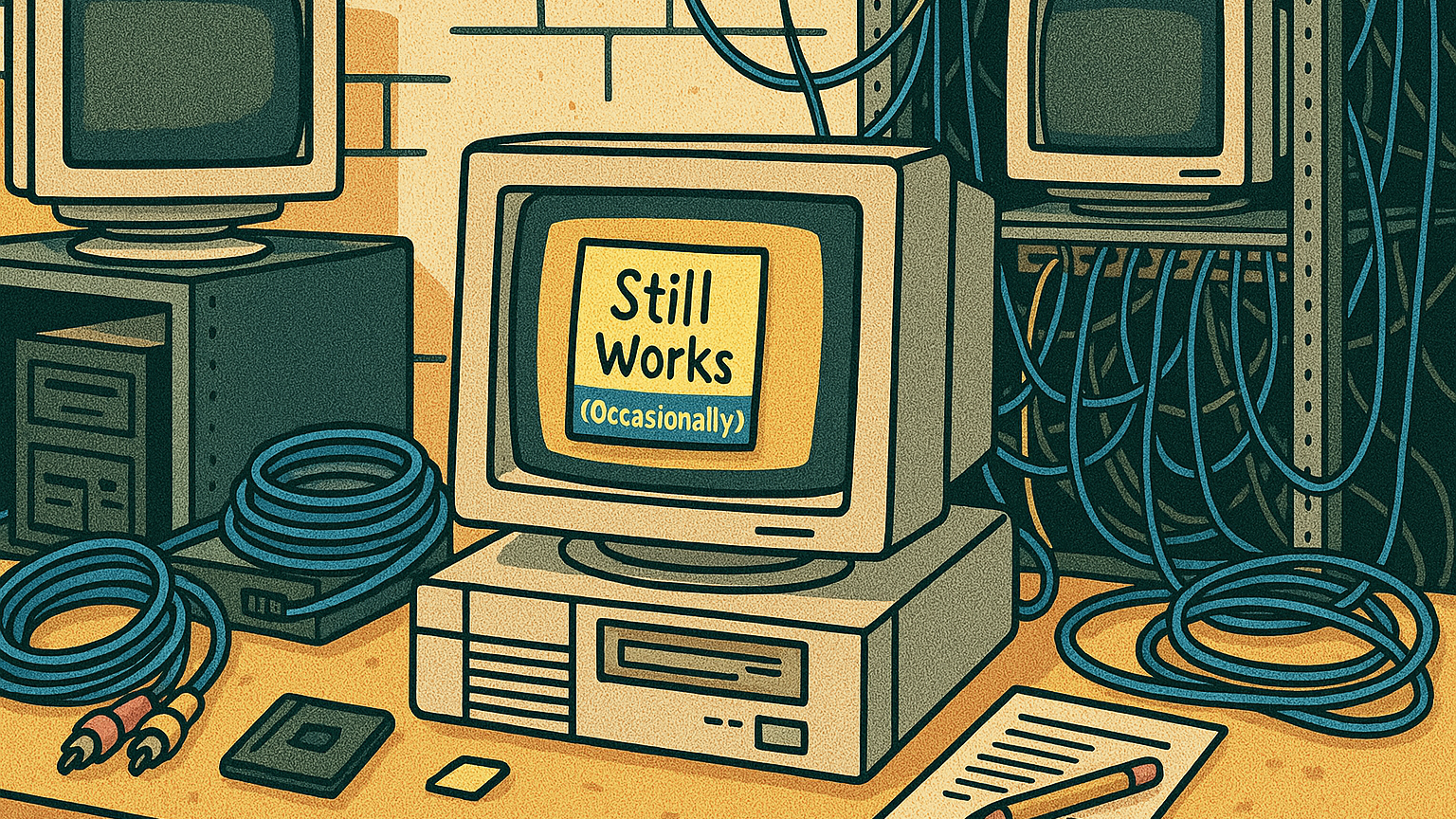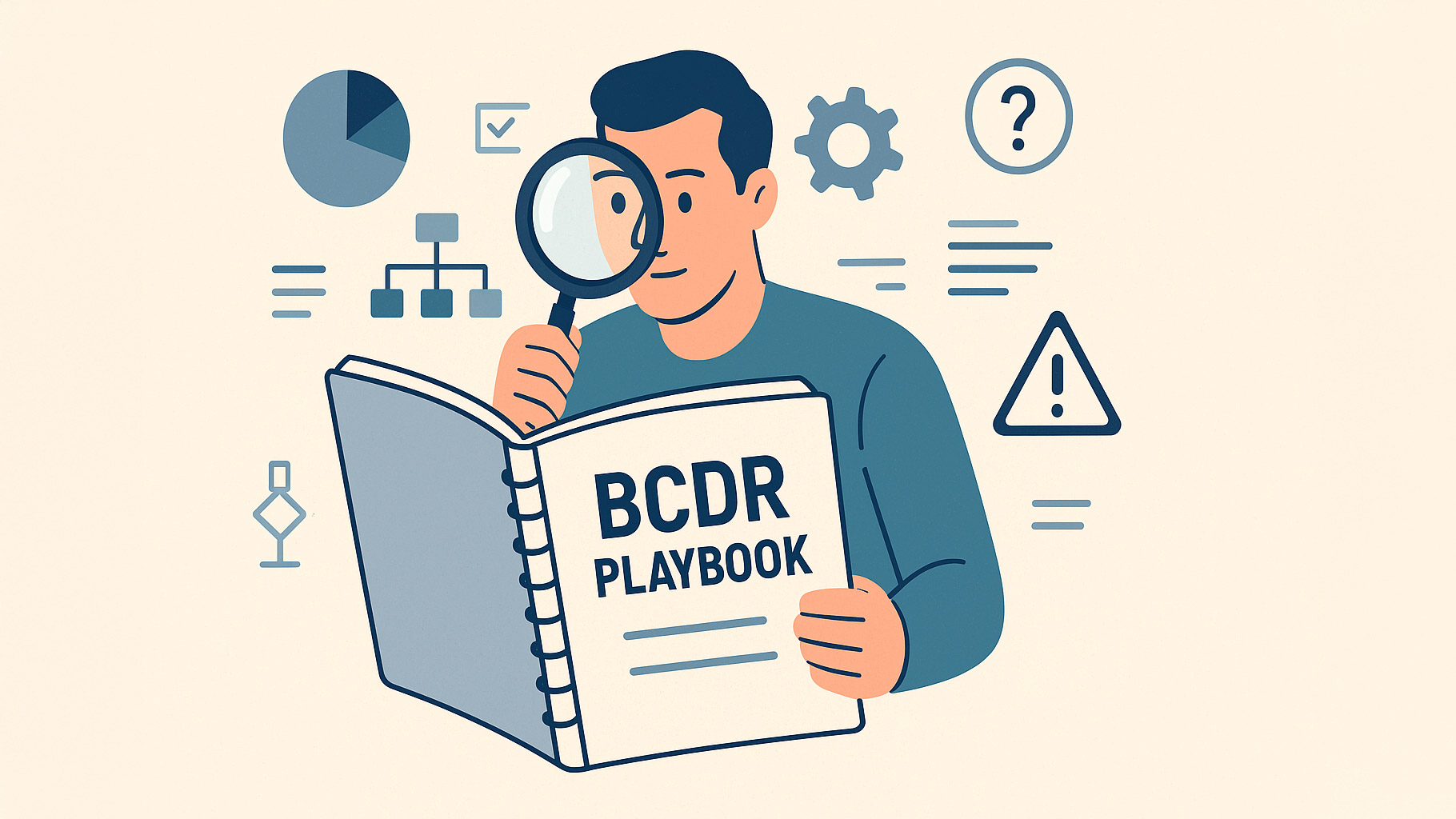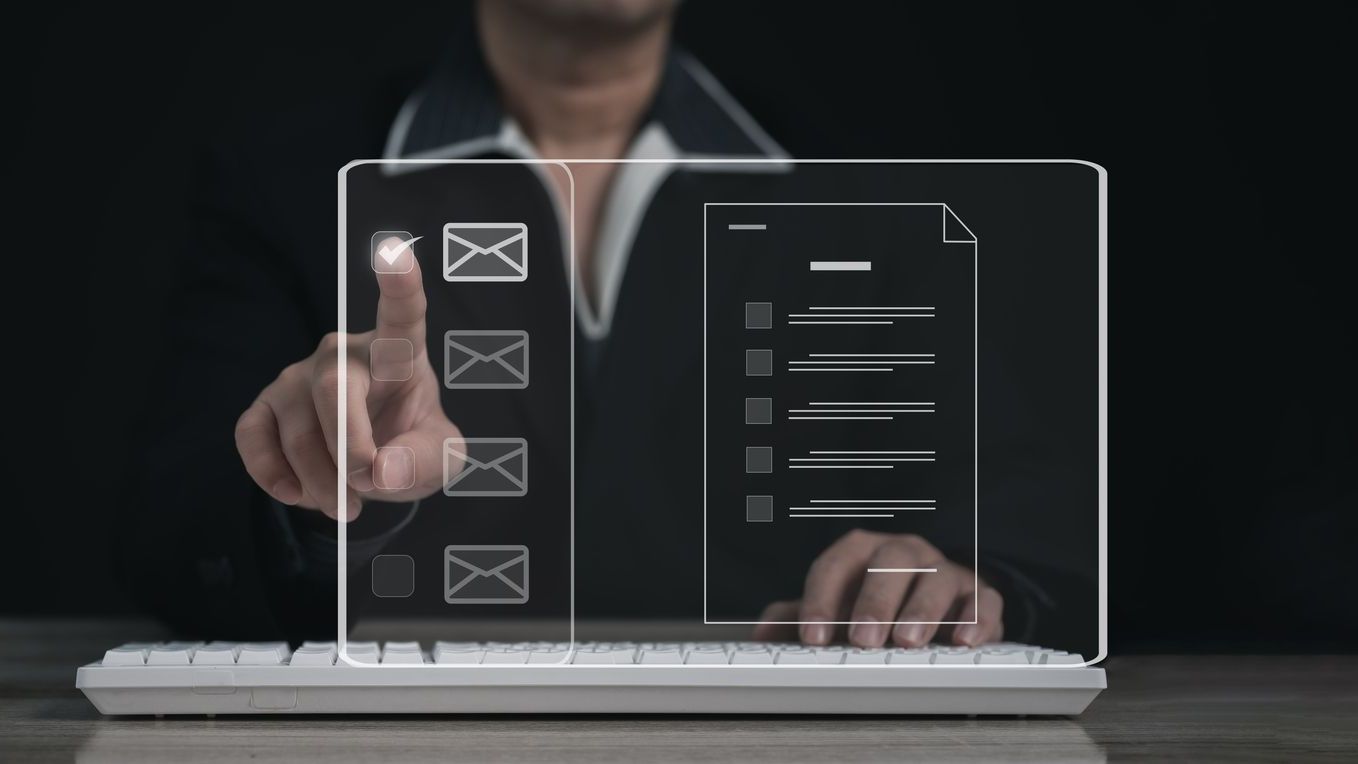IObit Releases Advanced Uninstaller
Free program is an uninstall utility designed for uninstalling unwanted applications and removing stubborn files and folders installed on a computer.
What some supplies call freeware, others call junkware. Not everything that comes stocked on a new laptop or PC is needed. The problem, though, is that a lot of it can be a challenge to remove.
IObit released its Advanced Uninstaller this week. It’s a free lightweight software uninstall utility designed for uninstalling unwanted applications and removing stubborn files and folders installed on a computer.
“Most users are suffering from slow computers,” IObit states in a press release to EH Publishing this week, “but they rarely know this is most likely caused by more and more applications over time. What’s worse, the left over files of incompletely uninstalled programs often lead to critical system errors and system crashes.”
Some of the key benefits of Advanced Uninstall include:
- Standard and Advanced Uninstall–While Standard Uninstall works as the Windows built-in Add/Remove Programs function, Advanced Uninstall function helps you scan Windows registry and hard drive for any possible installation leftovers.
- No Installation–Advanced Uninstaller does not need an installation.
- Forced Uninstall–Even when a program is not listed in Windows built-in Add/Remove Programs, this feature still can help you automatically find the program’s leftovers and traces in a system and remove them completely.
- Batch Uninstall–Uninstall several applications with just one click.
- Log Manager and Restoration–Easily view what has been changed by Advanced Uninstaller. Every time an “Advanced Uninstall” is performed, a restore point image will be automatically set for possible future system restoration.
Advanced Uninstaller works on Windows 7/Vista/ XP/ 2000 (32bit or 64bit) and is multi-language supported.