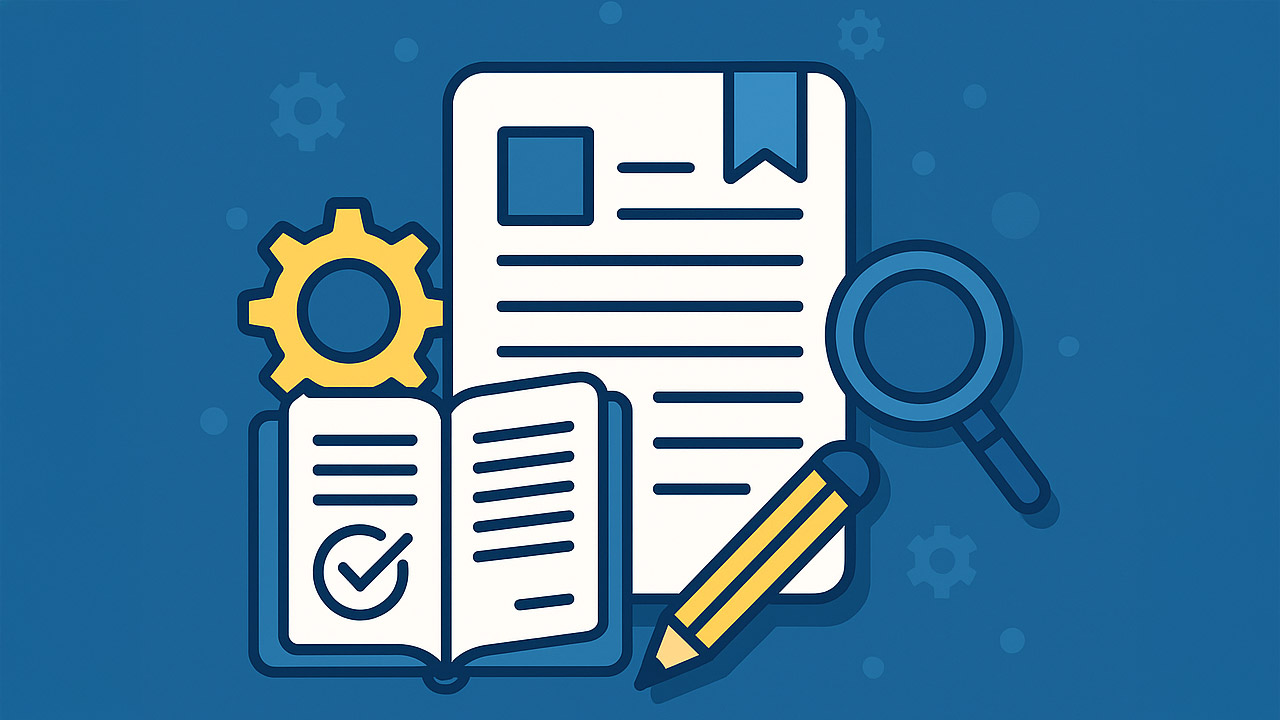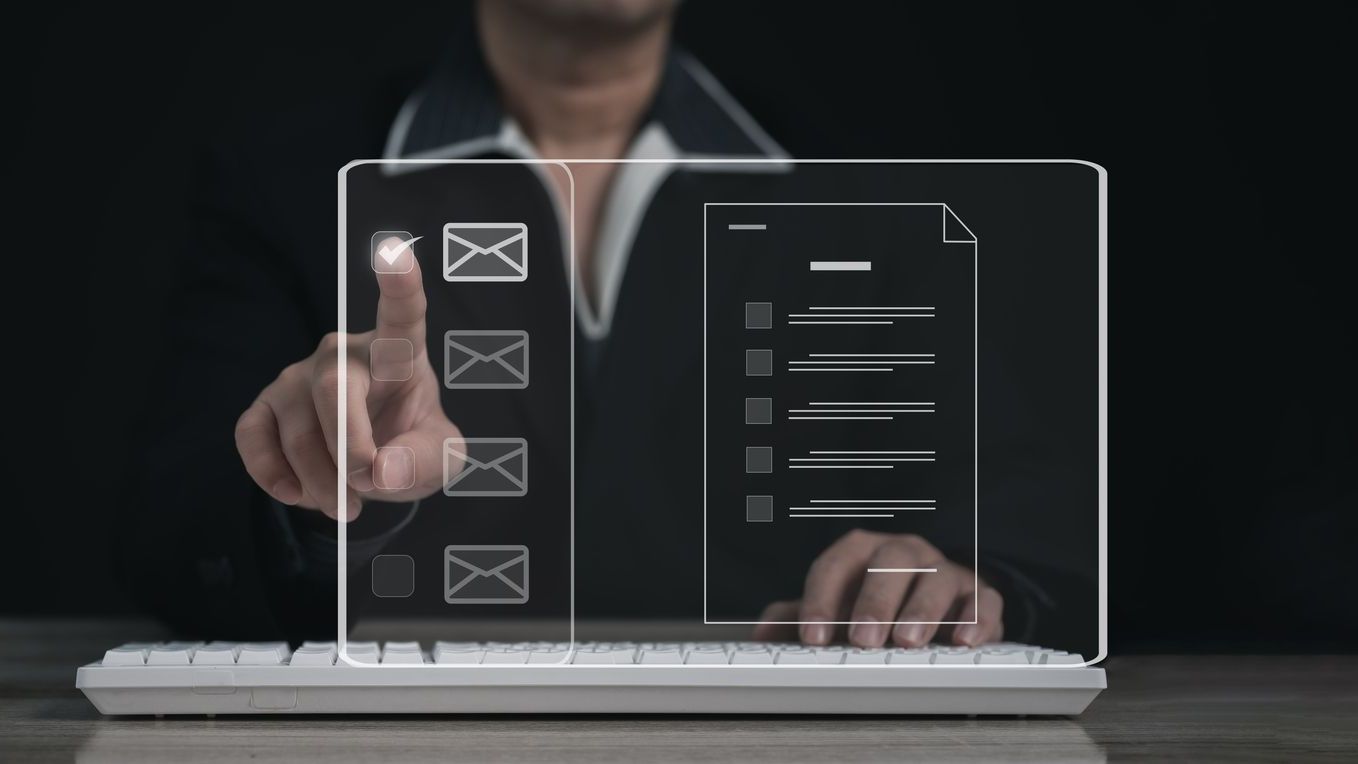Microsoft to System Builders: “Deploy Windows 7 in 10 Minutes or Less”
Rapid Deployment Method helps system builders create an image server based on network share for repeatable deployment.
Using the basic features of the Windows OEM Preinstallation Kit (OPK), Microsoft says system builders can now create a simple image server based on a network share that can be used for rapid and repeatable deployment of the Windows 7 operating system.
The Rapid Deployment Method (RDM) helps system builders create an image server based on a network share that can be used for rapid and repeatable deployment of the following:
- Windows 7 or Windows Vista
- 2007 Microsoft Office with Service Pack 2
- Windows Live
Microsoft says the RDM is for system builders “who want to start using the Windows OPK, but do not have time or resources to learn and implement all the powerful features.”
The tutorial for the RDM contains step-by-step instructions for the following procedures:
- Creating a Simple Image Server to Deploy New PCs in Minutes. Microsoft says using this system, each new PC takes “less than 10 minutes to deploy.”
- Building Your Own Image Deployment Server. “By following the instructions, you can build your deployment architecture in only two to three hours,” the company says.
- Using OPK Tools for Image-Based Deployment. “This allows for easier and more detailed customization than traditional file-based deployment,” states Microsoft.
The Windows OPK is a set of tools and documentation that support automated installation and customization of the Windows operating system.
The Rapid Deployment Method uses the updated OPK tools for Windows 7, and the script included with the tutorial supports dual partition creation and support for system partition as well as boot record corrections.
The following tools are available to system builders with deployment:
- A script for a simple graphical menu for configuration and deployment
- Sample autounattend.xml and config.xml files
The tutorials and tools are available for download via the OEM portion of Microsoft’s site.
Getting Started with Windows OPK
To help system builders tackle their first automated installation quickly, the Windows OPK includes two “Getting Started” documents:
- Quick Start for System Builders–This guide is for system builders “who are new to deployment,” says Microsoft. It provides step-by-step instructions for using the Windows OPK with a Windows 7 product DVD. “After completing this process, you’ll have a Windows installation that meets the minimum legal requirements,” the company says.
- Step-by-Step: Basic Windows Deployment for OEMs–This step-by-step guide shows you “how to create a basic automated Windows installation,” according to Microsoft. “This guide is ideal for new users who want to learn the basics of Windows deployment.”
Both of these documents can be downloaded via Microsoft’s OEM Partner Center.