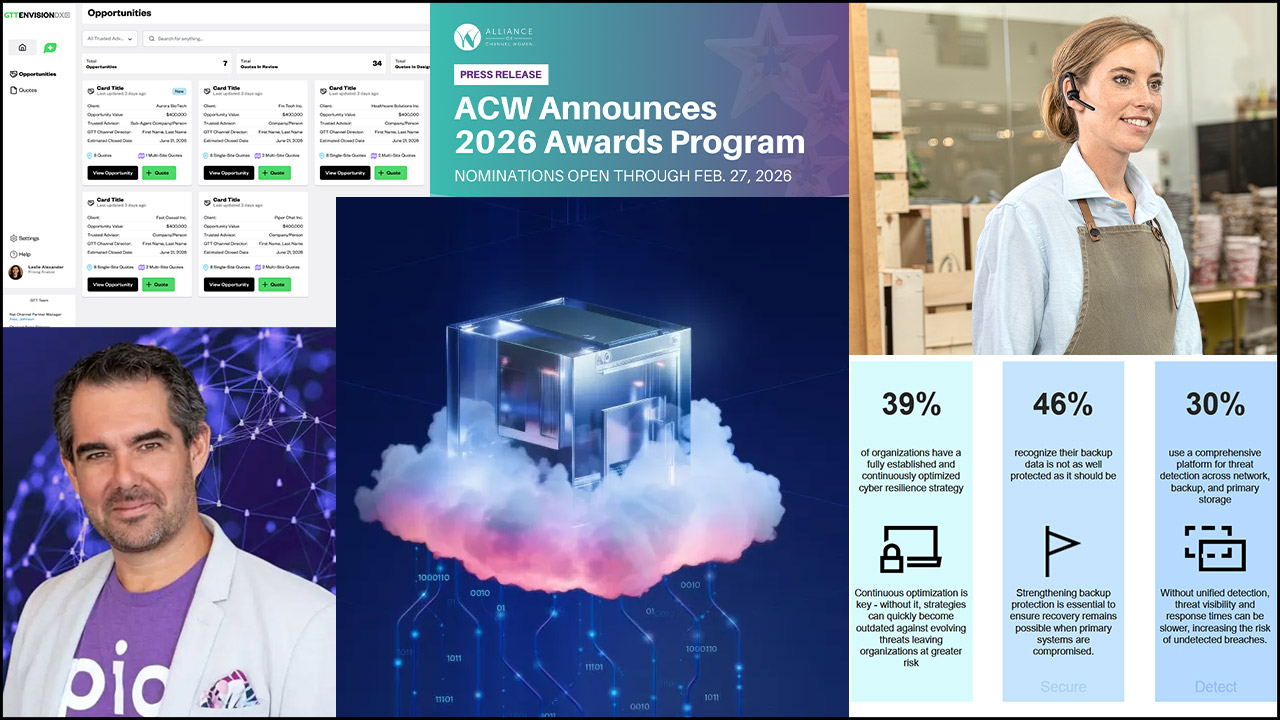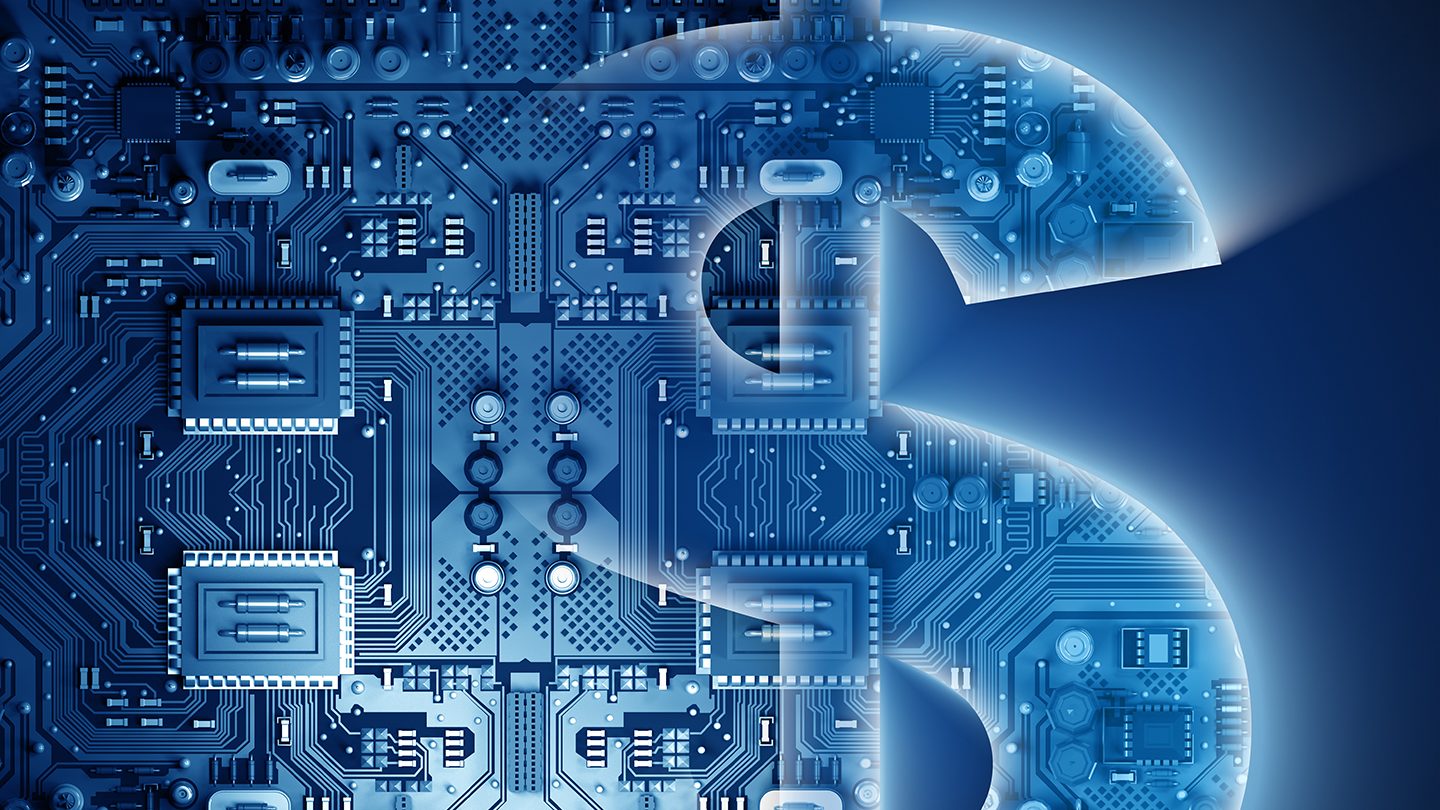Acer has intorduced its first 12-inch Chromebooks for students and education customers, the Acer Chromebook 512 and Chromebook Spin 512,†as well as a 14-inch Windows notebook designed to provide high performance in a rugged form factor.
The new Chromebooks feature a 3:2 aspect ratio display similar to using pen and paper. Both devices provide 18 percent more vertical space compared to an equally wide 16:9 display, according to Acer, allowing students to view more text, maps, photos, and schoolwork in a single viewing. The 12-inch HD+ panels feature 1366 x 912 resolution and IPS†technology.
The convertible Acer Chromebook Spin 512’s 360-degree hinge lets students use the Antimicrobial Corning Gorilla Glass†display in four modes: clamshell, tablet, display, and tent. An included dockable Wacom electromagnetic resonance stylus, which can be stored in an embedded slot, seeks to make note-taking and sketching more natural. The Acer Chromebook 512 features a traditional notebook design with touch and non-touch options.
“The new Acer Chromebook 512 and Spin 512 feature 3:2 displays so students can view even more as they collaborate, research and work on projects for learning and success,” said†James Lin, general manager of commercial and detachable notebooks for Acer’s IT products business, in a press statement. “With durable designs and unique features such as dual-webcams, an Antimicrobial Corning Gorilla Glass†display and a child-friendly keyboard, these new Acer Chromebooks handle even more of the rigors so common to the education environment.”
Powered by up to a quad-core Intel†Pentium†Silver N5000 processor or a quad core Intel†Celeron N4100 processor (the Acer Chromebook 512 supports a dual core Intel†Celeron†N4000 chip as well), the devices are designed to shorten boot times so students can get working quicker, while using less power and providing extra performance. Highly graphical classroom projects will run smoothly on the new portables, Acer says, and educational software will keep up with limited student attention spans.
The Acer Chromebook 512 can be opened a full 180 degrees to lay flat on a desk for sharing with other students during classes or for school projects. For added durability, the unit also has mechanically anchored keys that are constructed to be both difficult to remove and easy to replace.
The Acer Chromebook Spin 512 features an 8MP world-facing webcam on the cover and an optional 5MP in the clamshell version, so students can capture high-quality images and videos for school projects. Students can also connect with others during video chats and Google Hangouts with the Acer HD webcam located above the display.
According to Acer, both the Chromebook Spin 512 and Acer Chromebook 512 are compliant with the stringent U.S. MIL-STD 810G military standard. They can also handle drops from heights of up to 122 cm (48 inches) and up to 60 kg (132 pounds) of downward force, thanks to a reinforced design and shock-absorbing bumper. In addition, the new products have been certified to meet two leading toy safety standards: the ASTM F963-16 and UL/IED 60950-1. Their keyboards are spill-resistant and feature a gutter system that routes water away from internal components and drains out the bottom of the chassis, providing protection against spills of up to 330 ml (11 fluid ounces) of water. Plus, the touchpads are moisture-resistant, and the Acer Chromebook 512’s keyboard is serviceable by local IT departments.
Students can connect to the Internet via Intel Wireless-AC†2×2 802.11ac MU-MIMO connectivity, a standard designed to offer faster wireless speeds and support more wireless devices concurrently. Peripherals can be connected via Bluetooth 5.0 or the two USB 3.1 Type-C Gen 1 ports, which can also be used to charge the device itelf, charge other products, transfer data at up to 5Gbps, and connect to an HD display. The Acer Chromebooks also include two USB 3.0 ports.
The Acer Chromebook Spin 512 and Chromebook 512 provide up to 12 hours of battery life, which is meant to be enough for several days of classroom use or day-to-night support for students in 1:1 programs.
IT administrators, Acer says, will find it easy to make updates, configure apps, utilize extensions and policies, and more with the help of web-based management tools. The Kensington lock slot allows them to be secured to wireless carts or labs, while the underlying Chrome OS is automatically updated and designed to guard against ever-changing online threats. Parents can use the Family Link app to set digital ground rules as their kids explore the internet. They can also set daily screen time limits, customize the list of websites and apps their children can use, manage their child’s Google account, and remotely lock supervised accounts on the Chromebook if necessary.
Both devices support multiple user sign-in, so each student can log onto their unique account to ensure their project, Gmail, and other information remains safe even if the Chromebook is lost or stolen. Storage on Google Drive aims to†protect files, documents, and photos safely in the cloud, and ensures that the most current version is always available.
Accessibility settings sync across any Chrome OS device, so as students switch between shared devices or log in at home with their G Suite for Education account, their accessibility settings automatically update. The new Acer Chromebooks will fully support Google Play at launch, so students will have access to Android and Chrome web apps for learning, research, fun, and more.
The new Acer Chromebooks will be available with either 32 or 64 eMMC storage and 4 or 8GB of RAM to education and commercial customers in Q2 in both EMEA and†North America. Exact specifications, prices, and availability will vary by region.†
Acer also unveiled the Acer TravelMate B114-21, a 14-inch Windows PC, today designed to serve as a sturdy platform for running educational multimedia apps and resources. Featuring up to a 7th Gen AMD A6-9220C APU paired with Radeon R5 Graphics, it offers support for a wide range of learning and teaching activities.
The TravelMate B114-21 offers up to a 256GB dual-lane PCIe NVMe SSD or up to 64GB of eMMC flash memory, and provides up to 10 hours of battery life on a single charge. The device’s large FHD screen gives students the space they need for a wider perspective as they learn. The laptop’s 180-degree hinge can lie flat as well for content sharing and easy collaboration with classmates.
The TravelMate B114-21 is designed with a rubber bumper and an impact-resistant body that’s designed to handle everything a hectic school day can throw at it. Compliant with the MIL-STD 810G military standard, it’s engineered to survive extreme temperatures, bad weather, drops from up to 122 cm, and bumps and knocks, as well as crowds of children.
To ensure reliable connectivity for connected learning, the TravelMate B114-21 comes with 802.11ac wireless and an RJ-45 Ethernet port, as well as multiple options for connecting with peripherals such as screens, TVs, and projectors. It also has a full selection of ports, including 1x HDMI, 1x USB 3.1 Gen1, 2x USB 2.0 and an SD card reader.
The TravelMate B114-21 is part of Acer’s TravelMate line of notebook PCs, which includes the TravelMate B118 and the convertible TravelMate Spin B1, both released last year.
The TravelMate B114-21 will be available to education and commercial customers in Q2 2019. Exact specifications, prices, and availability will vary by region.