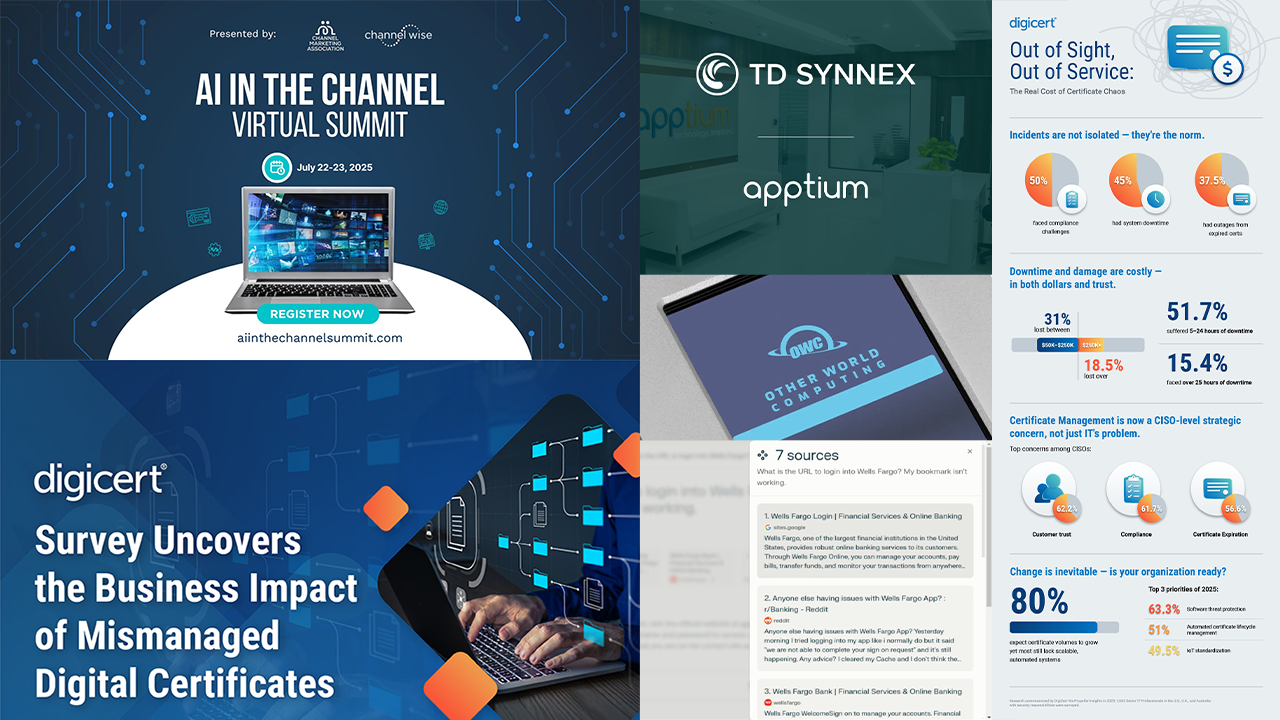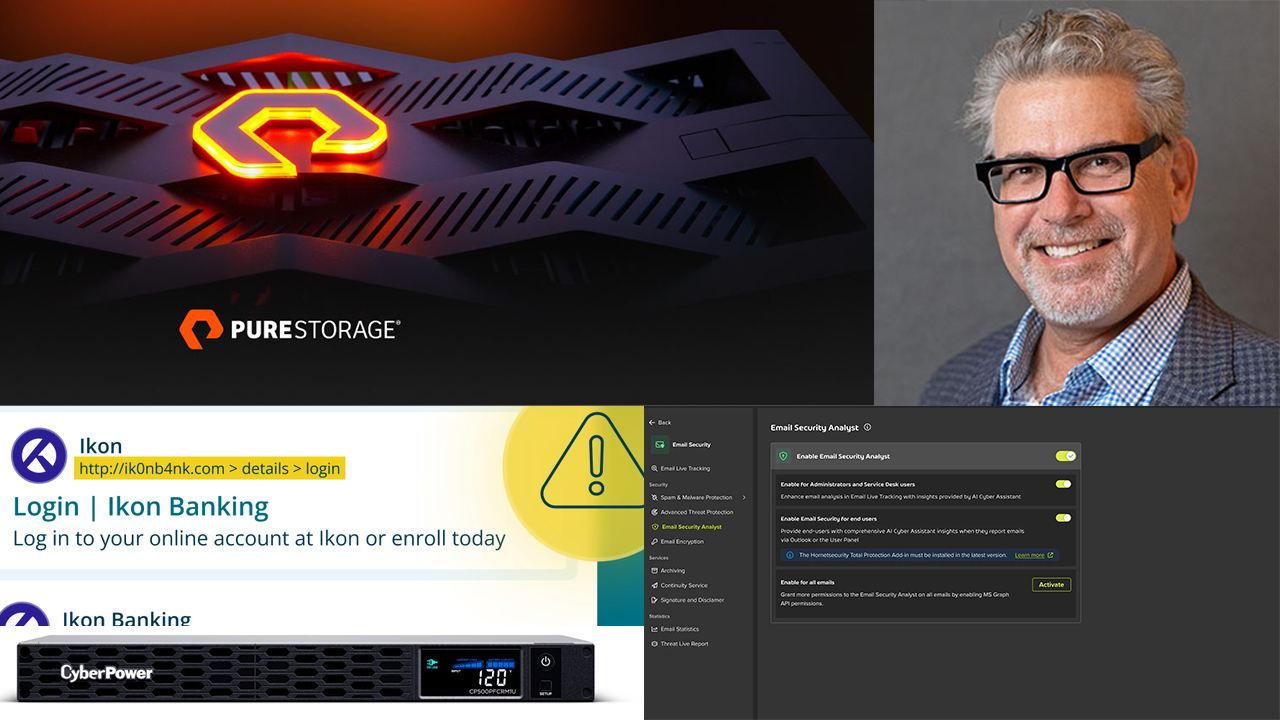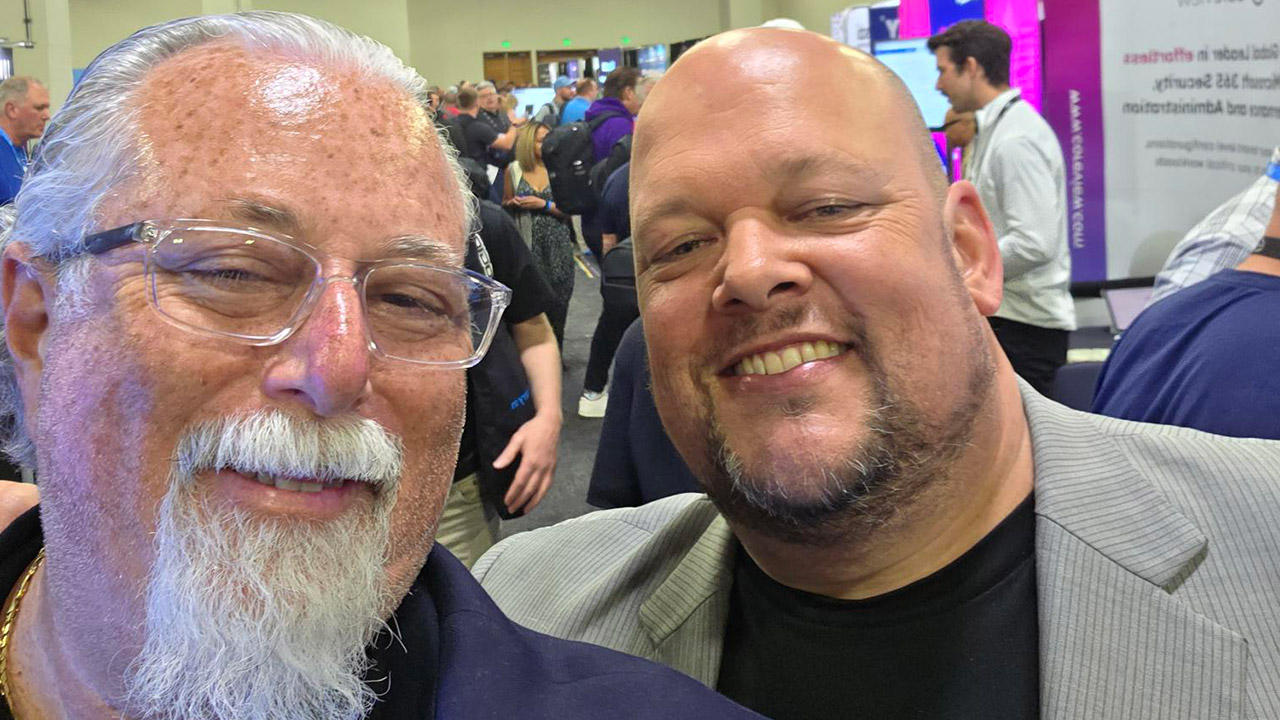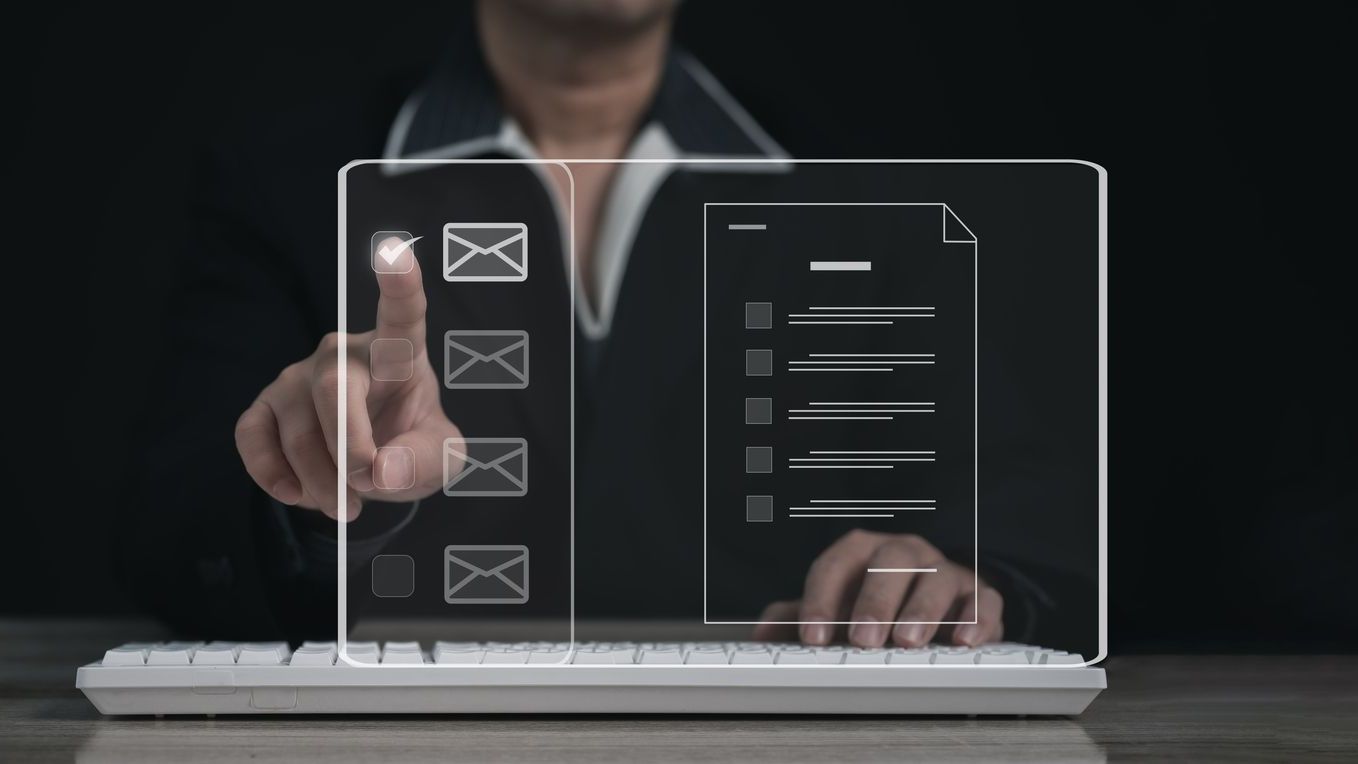IT’S NO SECRET that the conference room is a critical hub for collaboration, but with the new hybrid office model and the need to accommodate and include remote workers and customers, the “conference room” is evolving. Channel pros should be helping SMB customers evaluate, select, and manage the latest offerings to help them stay productive in today’s competitive business environment. Let’s look at some popular solutions.
The Display
One of the most important yet often overlooked components of the digital conference room of 2022 is the display. Years ago, conference rooms were fitted with projection screens for large-format displays. However, you usually had to turn down the lights to see the images, and we all know what less light can mean—nap time!
Today, televisions come in screen sizes up to 100-plus inches and they are bright enough to view clearly without dimming the lights. When selecting a television for a conference room, don’t pick the cheapest model in the size your client needs, but rather one that best fits the room and their needs. Encourage clients not to pinch pennies and settle for something that’s not right for their business; they risk having to purchase a second option months later. Wasting time is just as irritating as wasting money, so think about the hardware seriously, especially if it’s something they’ll be using frequently.
Televisions with OLED panels are thin and have an amazing black level, but usually have highly reflective screens, which can be annoying to some viewers. In a conference room with a lot of light and reflections, an LED panel would be a better choice, or even one of Sony’s new XR-X95J Series TVs with X-Anti Reflection to reduce glare. This model is available in 65, 75, and 85 inches, which makes it suitable for use in a large variety of conference rooms.
Depending on the location of the television, a wide field of view may be required, or you will have employees at the farthest ends of the table unable to see the content on the television. There are myriad options; choose the one that best suits your client’s needs and budget.
The Setup
Your next decision depends on whether your client wants a full-stack conference room system with everything in one package, or would rather utilize a computer with high-quality microphones and cameras instead. The choice really depends on business type, frequency of use, and budget.
A full-stack system controlled by a standalone tablet/controller is appropriate for high-usage conference rooms or ones that fit 10-plus chairs. One popular line that Tekie Geek offers is from Highfive, recently acquired by mobile business communication platform provider Dialpad. The company provides an all-in-one device for smaller conference rooms and a premium room for larger spaces. With either option, the system connects directly to the display; there is no need for a computer. The downside, however, is that you must use the Highfive software to host your meetings. The software itself is great, but since many users are already familiar with services like Microsoft Teams or Zoom, there will be some learning curve involved. Highfive does offer integrations to other providers such as Zoom using SIP calling, but this requires various licenses, depending on the service, and has the potential of losing some of its features when integrated.

Photo courtesy of Logitech
Another conference room system is available from Logitech, which offers a variety of configurations, including: Rally Plus, a modular system for large conference rooms; Rally Bar, an all-in-one video bar for midsize rooms; and MeetUp , an all-in-one conference cam for smaller rooms. You can also pair the Rally hardware with its appliance mode devices to make it a full-stack system. For example, the TAP IP appliance works with Microsoft Teams, Zoom, or RingCentral Rooms; the Logitech Roommate appliance works with those videoconferencing applications as well as Pexip and GoTo. If you decide not to go with an appliance, that’s not a problem either. You can try an Intel NUC mounted behind the television as well.
The Camera and Sound
The next consideration is your camera and microphone. Both the Highfive and Logitech hardware include both. The Highfive all-in-one device has a built-in camera; the premium room requires a standalone camera that gets mounted above or below the television. It’s important to make sure you select the right size solution for the room.
If you’re opting for either the Logitech appliance mode or a computer, we recommend the Logitech Rally models. The Logitech Rally Bars include the camera, speakers, and microphone arrays and can be mounted above or below the television. With the Rally Plus setup for larger rooms, the camera is standalone and can be mounted above or below the television. The speakers are separate and mounted near the television. A Table Hub allows you to then place microphone pods right on the table for the best possible audio pickup.
The Rally Plus comes with two microphone pods; more can be added for larger rooms that need more sound capabilities. Logitech also gives you the ability to mount the microphone pods within the ceiling, should you want to take it a step further and truly hide everything while still getting great sound quality.

Photo courtesy of Highfive
The Rally Plus also comes with external speakers that get mounted near the television. The Rally Bar has built-in sound. Choosing to use the Highfive system? Great! The all-in-one device (pictured at left) also has a built-in sound bar, and the premium room setup gives you a Dolby speakerphone for the conference table.
In need of something more? Pair the output to a 70v speaker system with speakers mounted above the whole conference room. We recommend staying away from 5.1 sound systems for conference room setups. These are great for home theaters and when you will be watching movies, but with hybrid meetings, these systems do not provide the proper sound setup and most of your audio will be coming out of your center channel.
The MRR
We almost forgot the important part! All these devices are additional endpoints that need to be managed as part of your managed services agreement. Not only will your clients be thrilled to have a state-of-the-art conference room, but they can also sleep easy at night knowing that you have it well protected all while you add more monthly recurring revenue into your business.
The conference room of the future is a physical and virtual space that allows for collaboration and creativity, with no limits on time or location. If you’re not already considering how to incorporate these new trends into your clients’ conference rooms, you need to be! There’s no better time to talk to your clients about how they can level up their inter- and outer-office communication capabilities and expand into the future with a great customized sound and videoconferencing system!
 MIKE BLOOMFIELD is president geek of Tekie Geek in Staten Island, N.Y.
MIKE BLOOMFIELD is president geek of Tekie Geek in Staten Island, N.Y.
Opening image: iStock