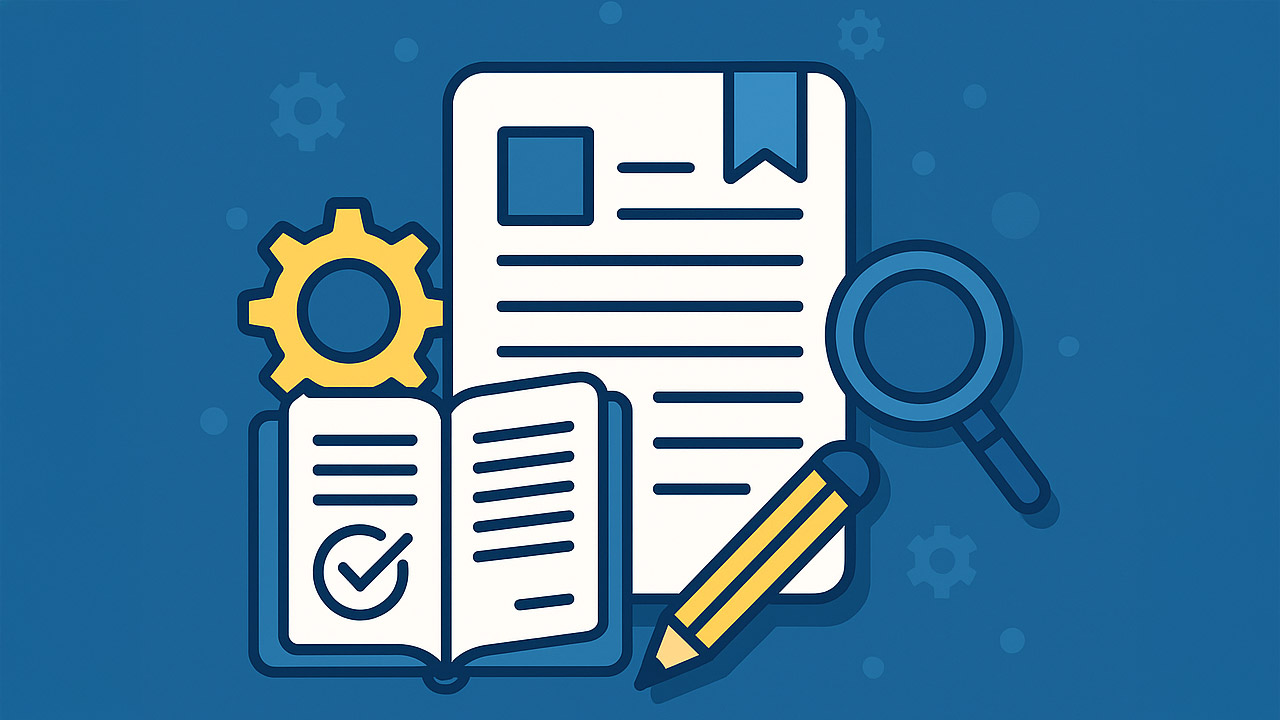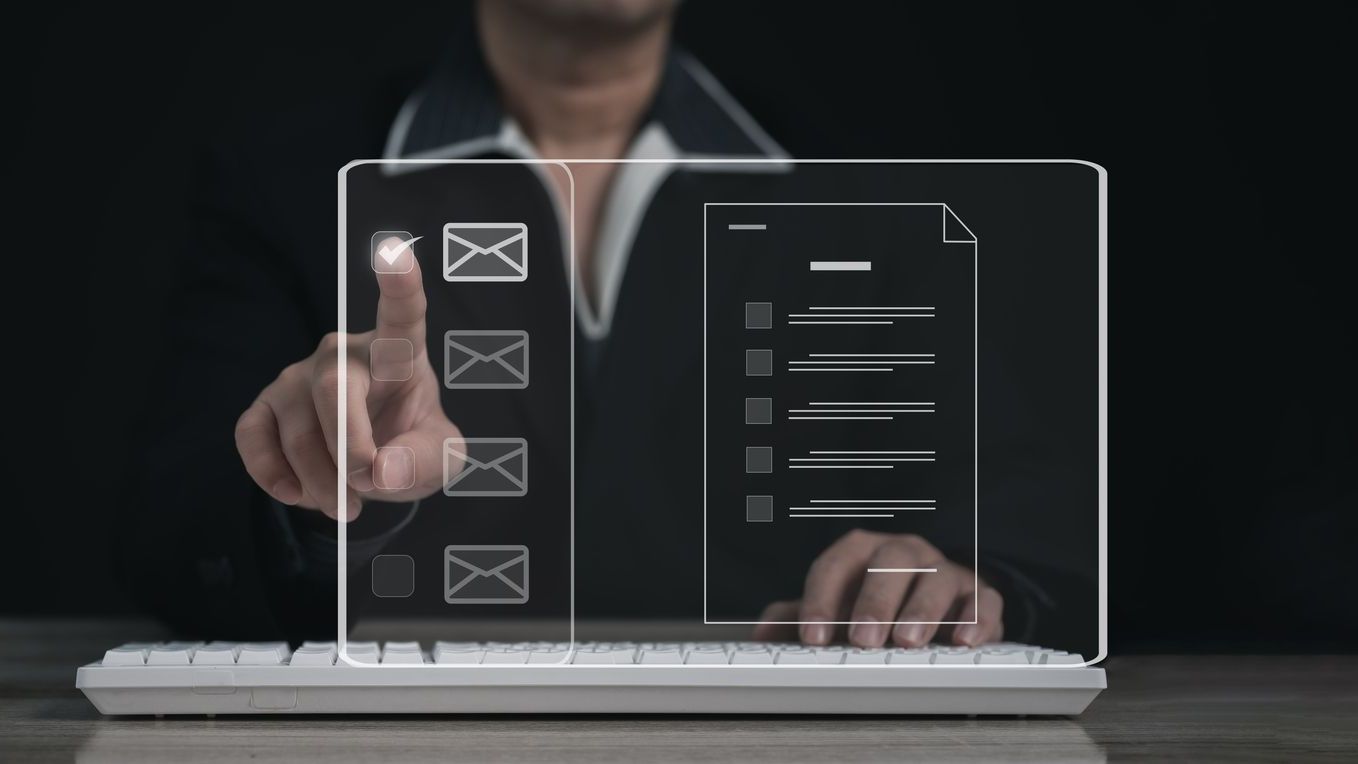Laplink Software Inc.’s migration software, PCmover Express, is now available to Windows 10 Technical Preview users at no cost.
“Just as in Windows 8.1, the Windows 10 Technical Preview does not natively support appropriate migration scenarios,” states Thomas Koll, Laplink’s CEO. “We recognize that many users of Windows 10 will want to perform a migration, but won’t be able to do so easily. Because Laplink is a partner with and supporter of Microsoft, we’re cooperating with Microsoft to make using Windows 10 Technical Preview as easy and productive as possible.”
In the past, Windows Easy Transfer was a viable option for migrating user data and settings, but the Windows 10 Technical Preview restricts the functionality of Windows Easy Transfer. First, only data can be migrated and only via external media, such as an external hard drive. Migrations cannot be performed over a network or using a direct-connect transfer cable, nor are Windows Easy Transfer cables supported. Lastly, the source PC must be running Windows 7 or 8 -– it cannot be running Windows 8.1 (and not XP, Vista, or Windows 10).
PCmover does not have these limitations, states Laplink. All versions of Windows (XP and later) are supported by PCmover, as are transfers across a network or using a direct connect cable (Ethernet, Laplink, or Windows Easy Transfer cable). In addition to data, the migration software also transfers user profiles and settings.
PCmover Express is available for download at www.laplink.com/PCmover-Windows-10-Technical-Preview.