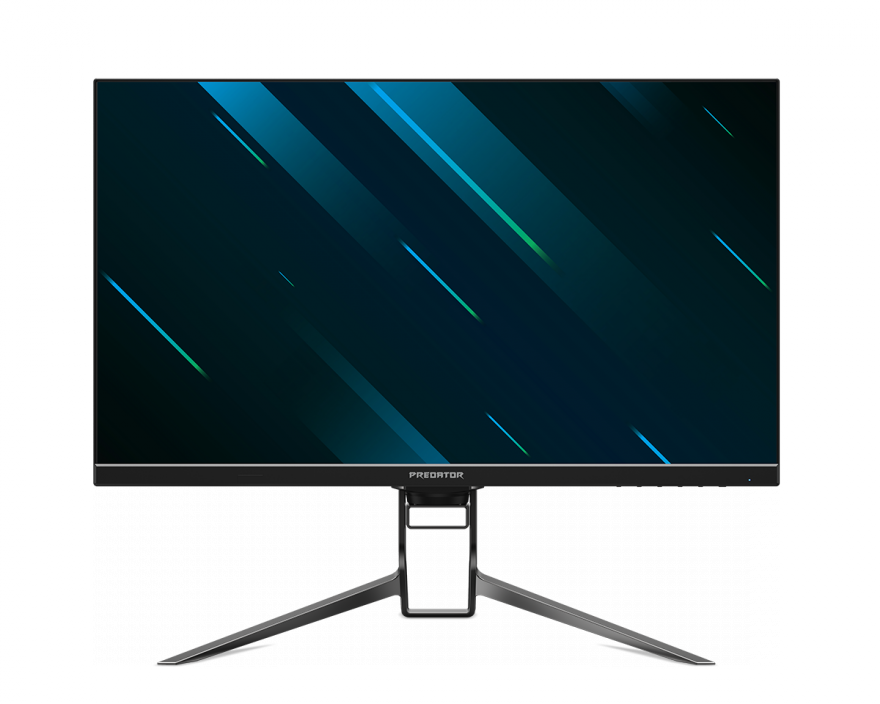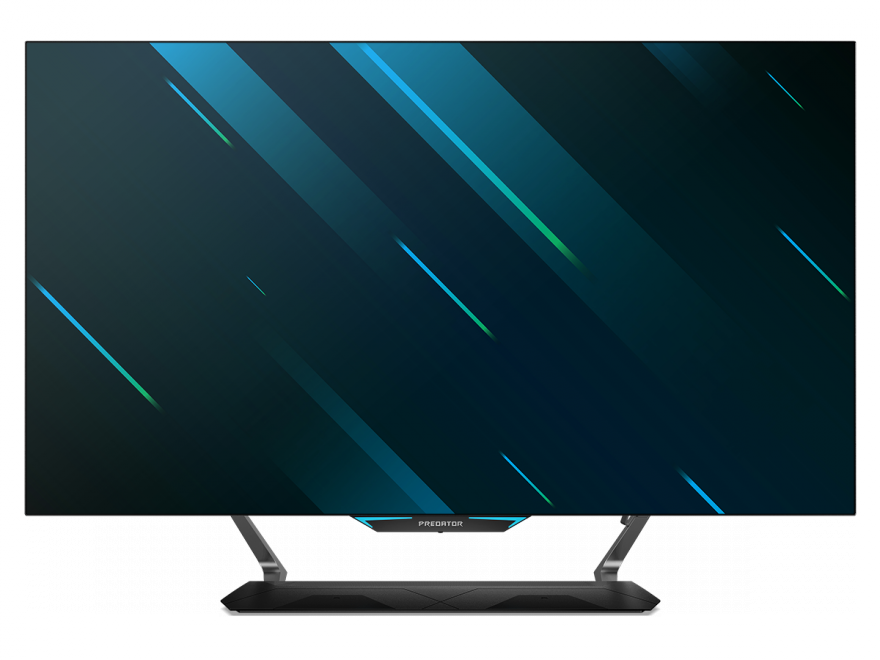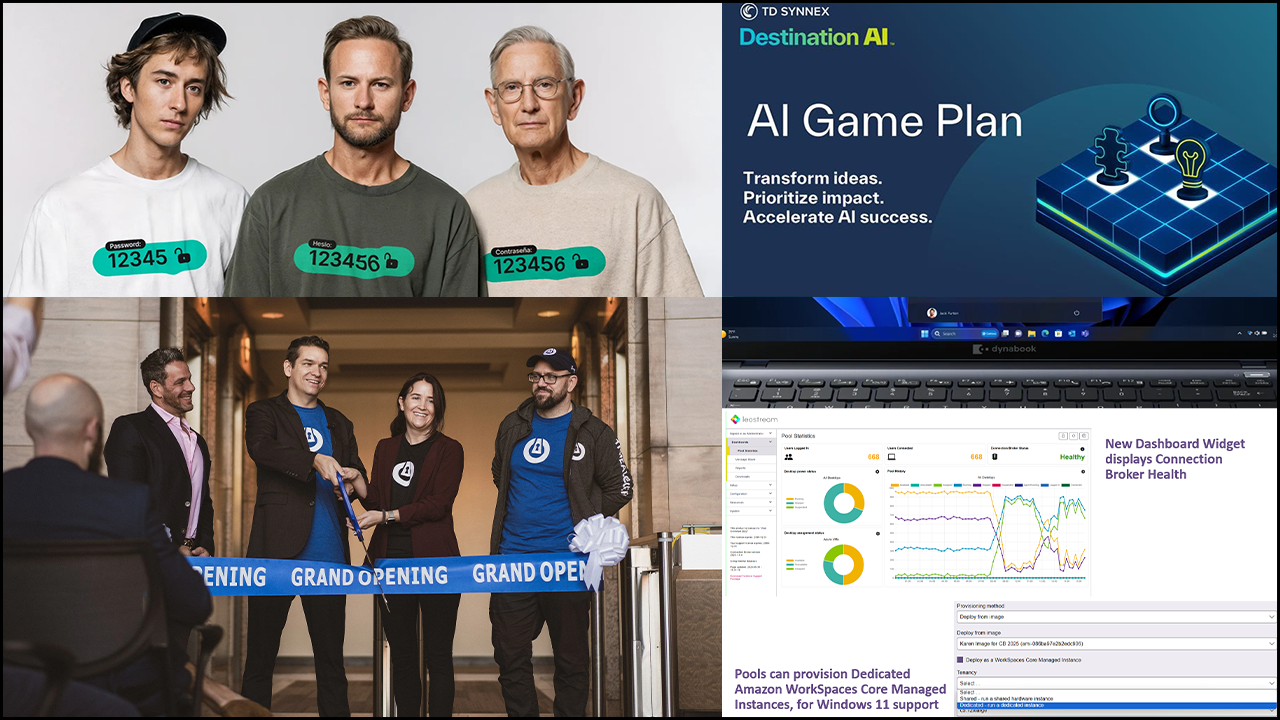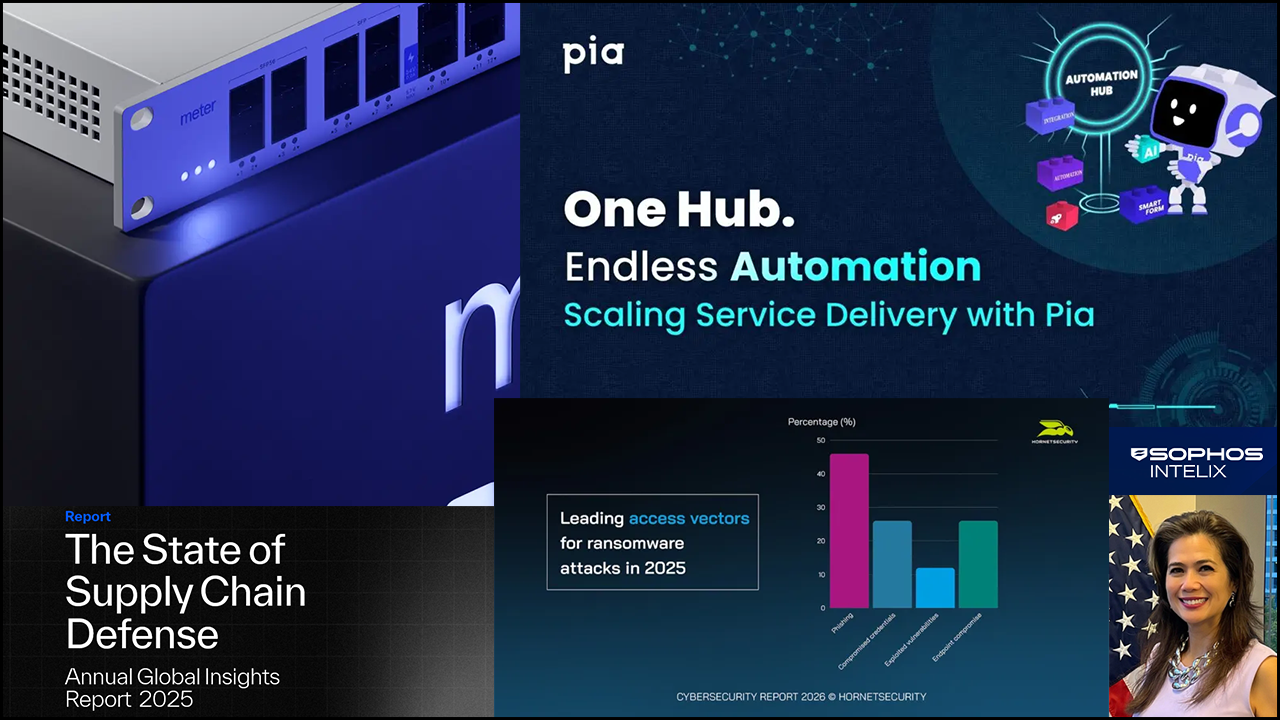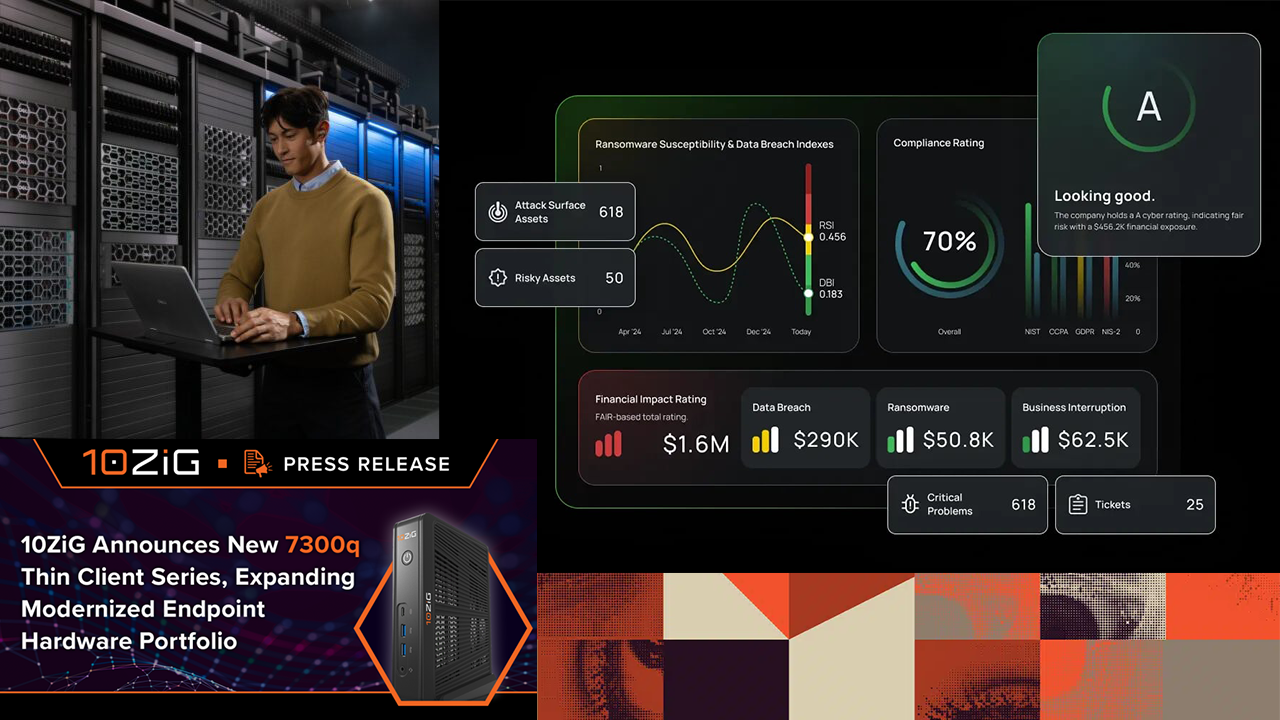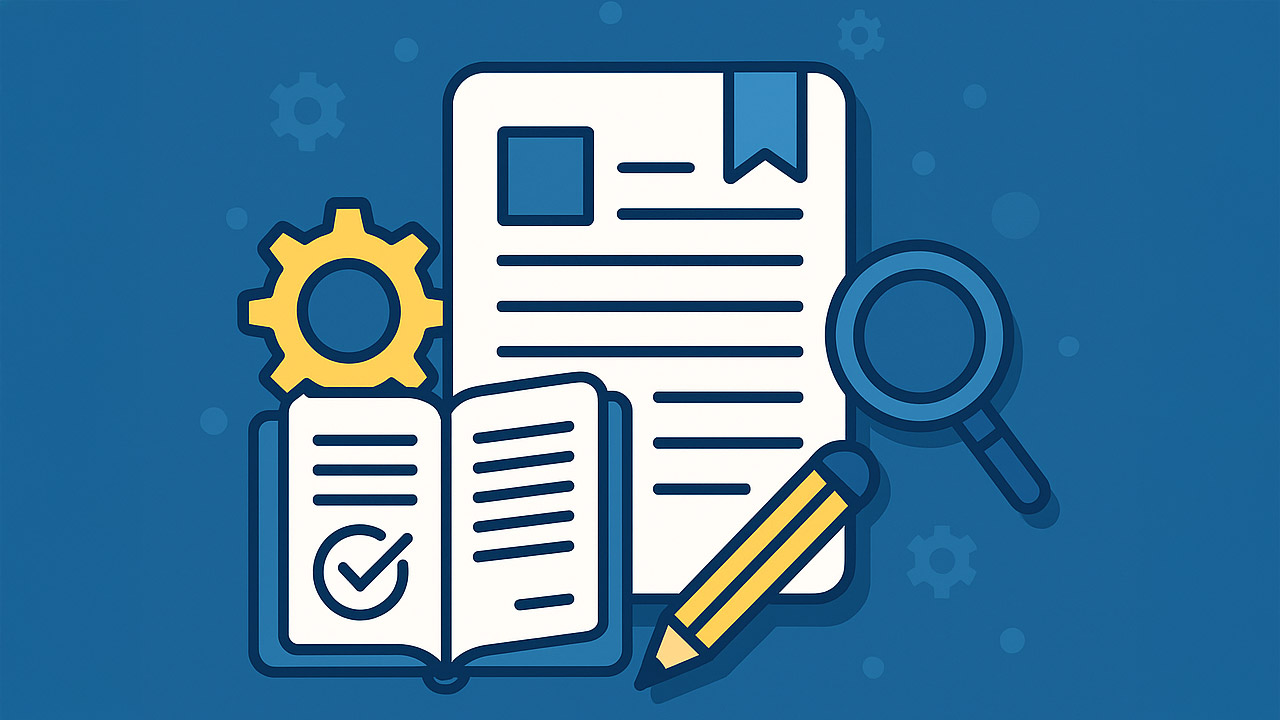OEMs like HP, ASUS, and Samsung have been tripping over themselves to release massive, high-resolution monitors targeted at gamers over the past few years. Each generation gets more pixels, more curves, more inches, faster refresh rates, and over-the-top designs. This particular editor whole-heartedly supports this trend and encourages more.
Naturally, Acer has used CES 2020 to showcase a trio of next-gen Predator gaming monitors in hopes of leapfrogging the competition and wowing the lucrative gamer to its portfolio of products. And wow it has done.
“Acer has gone big with its premium Predator gaming monitors, offering expansive views with cutting-edge technologies that support true-to-life gameplay, even with the most demanding of titles,” says Victor Chien, president of the†digital display business at Acer.
Let’s dive in.
Predator X32 with NVIDIA G-Sync Ultimate
You know it’s going to be good when I say the “smallest” monitor of the bunch measures in at 32-inches.
The $3,600 Predator X32 features 1,152-zone local dimming and an IPS panel with a display resolution of 3840 x 2160. It’s VESA DisplayHDR†1400 certified, features 10-bit color and accuracy of Delta E<1, covers 99% of the Adobe RGB and 89.5% of the Rec2020 color gamut, and sports a 144Hz refresh rate†and 178 degree viewing angle.
It’s outfitted with three HDMI 2.0 ports and a single DisplayPort 1.4, as well an integrated four-port USB 3.0 hub for connecting peripherals and other USB devices. It also comes with two 4W stereo speakers, though no real gamer will ever know what they sound like.
While the smallest of the lot, it’s the also most technically impressive.
Predator X38 Gaming Monitor
The $2,400 X38 doesn’t exactly build off the X32’s high-quality IPS panel, but it does aim to deepen gaming immersion with a 2300R curve that increases the peripheral view. It features an NVIDIA G-SYNC, which helps produce smooth gameplay with little tearing or stutter.
The X38 is VESA DisplayHDR 400 certified, sports Delta E <1 color accuracy and 98% DCI-P3 color gamut coverage, and offers a 175 Hz refresh rate and 1ms G to G response time in overdrive. The stand offers adjustable tilt (-5 to 35 degrees) and swivel (+/- 30 degrees), as well as height adjustment. It sports both HDMI and DisplayPort, a four-port USB 3.0 hub, and stereo 7W speakers.
55-inch Predator CG552K Gaming Monitor
There’s a philosophical question to be asked if a 55-inch display is really a “gaming monitor”, however I’m not sure I care what the answer would be. If you want to play games, and you want the image big and beautiful, Acer’s 55-inch monster UHD display is what you want.
Being this large, the technological tradeoffs will be apparent in the specs. It reads more like the details for a 4K HDTV than a PC monitor, but given how amazing†large OLED TVs look, that’s not necessarily a bad thing. The $3,000 Predator CG552K sports a 4K (3840 x 2160) OLED panel that Acer points out will work great for console gamers as well as PC gamers. It supports up to 400 nits brightness, Delta E <1 color accuracy and 98.5% coverage of the DCI-P3 color gamut, 120Hz refresh rate, and a .5ms G to G response time via overdrive. It's also both Adaptive Sync and G-Sync compatible.
The integrated light sensor detects the room’s light level and automatically adjusts brightness, like many TVs you’d see in living rooms. Interestingly, there is also a proximity sensor that wakes the display up when someone is in the area and puts it to sleep when they leave. I can’t say why this is useful, but it sure sounds high-tech.
There is good connectivity for a gaming display (average if the idea is to replace the current living room TV), which includes three HDMI 2.0 ports, two DisplayPort v1.4 ports, a USB Type C port, two USB 2.0 and USB 3.0 ports.
All three will hit North America throughout 2020, starting with the X38 in April, the X32 in Q2, and the CG552K in Q3.