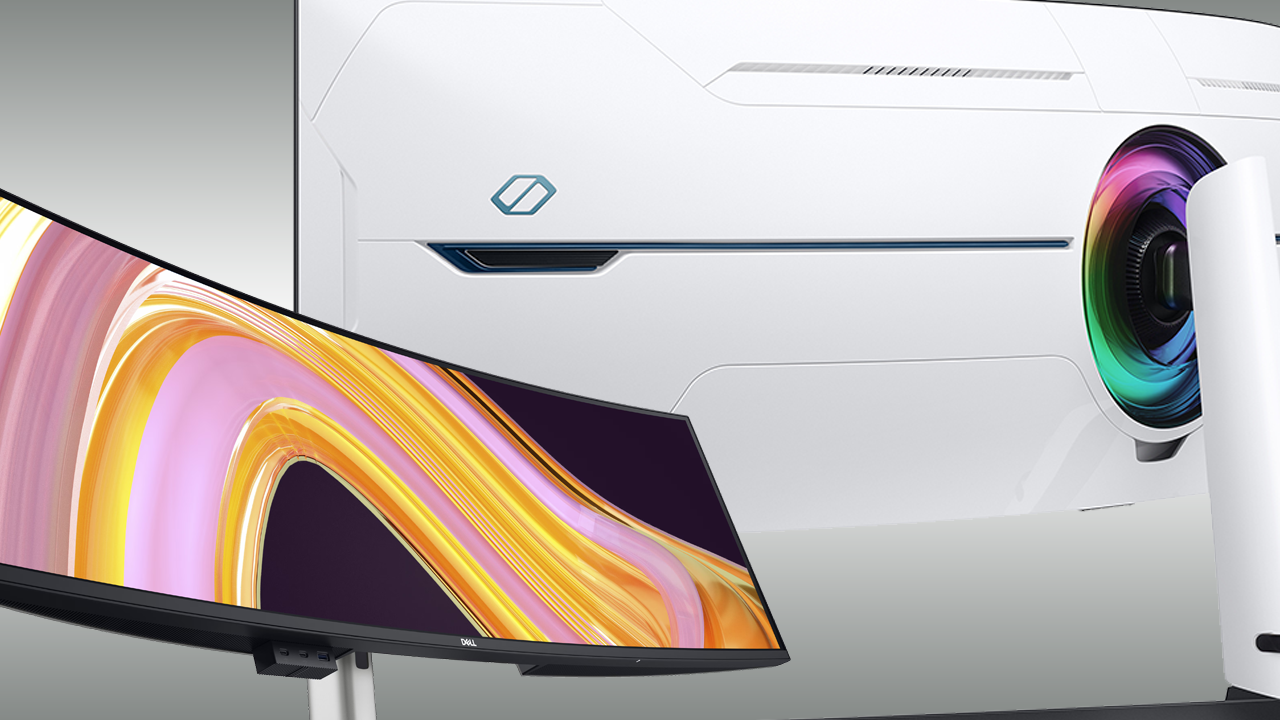[Just for Laughs] How to Speak Fluent IT Without Crying (or Making Us Cry)
We know supporting clients isn’t always sunshine and smooth tickets. That’s why we created this fun (and slightly too real) guide to the help desk interactions we all wish we could handle by sending our most challenging customers this checklist.
Dear Customer: Please review this guide before contacting support. Not because we don’t love you — but because we love our sanity more.
Step 1: Start with the Truth
☐ Don’t say “It just stopped working” when what you mean is “I spilled LaCroix on it.”
☐ Don’t say “I didn’t do anything” if you also tried “fixing it” for 45 minutes first.
☐ Bonus honesty points if you admit you Googled the error and “followed a Reddit thread.”
Step 2: Use Your Words (Helpful Ones)
☐ Good: “I can’t connect to the shared drive.”
☐ Bad: “My computer hates me.”
☐ Worse: “The thing with the stuff is broken.”
☐ Unforgivable: Sending a blurry photo of your screen and calling it a ticket.
Step 3: Try These Ancient Remedies First
☐ Reboot
☐ Plug it in
☐ Reboot again
☐ Say a small prayer
☐ Reboot again, but mean it this time
Step 4: Manage Expectations
☐ I understand that yelling “urgent” doesn’t make it actually urgent.
☐ I won’t email support, then Slack them, then call them, then open a ticket.
☐ I won’t call it a “high-priority outage” just because I can’t print my dog’s birthday flyer.
Step 5: Helpful User Behavior (Aspirational)
☐ I let the tech know when the issue is resolved — instead of ghosting.
☐ I stay at my desk during my scheduled support window.
☐ I don’t go rogue and install software because “my cousin said it’s good.”
☐ I remember that my tech is not also my therapist, my therapist’s therapist, or my motivational coach.
💬 Comment from your assigned tech: “If you checked fewer than 6 boxes, please stop reading and just turn your PC off until we arrive.”
This guide is intended for entertainment purposes only. Any resemblance to facts, reality, or good judgment is purely coincidental.
Image: Dall-e