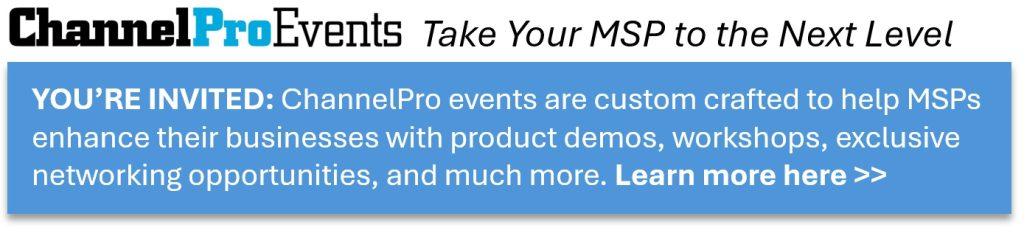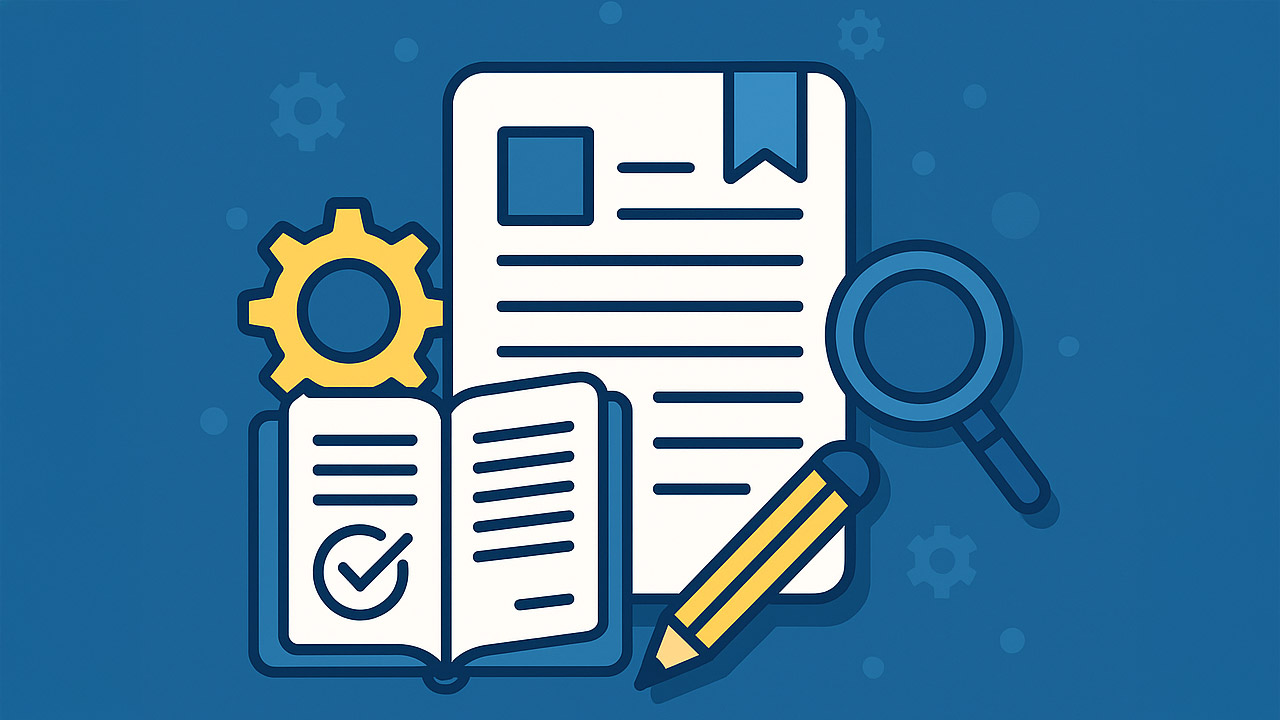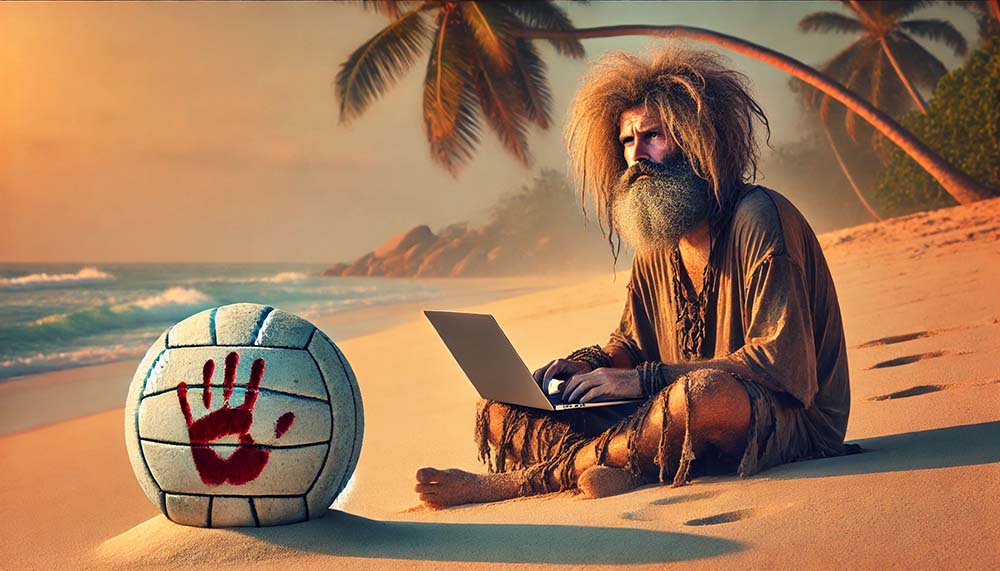Choosing the right pricing model is one of the most strategic decisions an MSP can make. Your pricing directly influences profitability, client satisfaction, and scalability. This guide compares three of the most common models — Per Device, Per User, and Flat Fee — and offers detailed pros, cons, and implementation tips for each. You’ll also find advice on when and how to transition to a new model, and how to future-proof your pricing strategy with built-in evaluation points.
Option 1: Per-device Pricing
You charge a set fee for each supported device — such as desktops, laptops, servers, printers, and mobile phones.
Pros
- Simple for Clients to Understand: This model ties billing directly to tangible assets, making it easy for clients to grasp what they’re paying for. When they add or remove a device, their bill adjusts accordingly, creating transparency in service scope.
- Scales with Client Growth: As clients grow and add more equipment, your revenue increases in parallel. It allows your pricing to align with client expansion naturally, helping you avoid scope creep.
- Easier to Audit: Billing is based on physical devices, which are easier to inventory. Regular asset reviews or audits can keep billing accurate and ensure that all managed devices are covered and billed.
Cons
- Client Pushback on Device Count: Clients may attempt to exclude devices they don’t think need coverage, creating friction during audits or onboarding. This can lead to unprotected endpoints or unmanaged risks in their environments.
- Doesn’t Reflect User Activity: In environments where users share devices (e.g., shift workers in warehouses), this model may not accurately represent the service level provided per user.
- Harder-to-predict Costs with Frequent Changes: Clients who frequently add/remove devices mid-month can complicate billing and margin forecasting unless clear policies are in place.
Best Fit
- MSPs with clients in retail, manufacturing, or other industries where the number of devices is stable and more predictable than the number of users
Option 2: Per-user Pricing
You charge a flat rate per user, regardless of the number of devices that the user operates.
Pros
- Predictable Billing for Clients and Your Business: Billing is based on employee headcount, which is often more consistent than device numbers. This model offers steady MRR and simplifies long-term forecasting.
- Aligned with Remote and Hybrid Work Environments: With users often working from multiple devices (e.g., laptop, tablet, phone), this model covers all of their devices under a single fee, without nickel-and-diming them.
- Simplifies Quotes and Proposals: Sales teams can provide quick pricing estimates based on a company’s staff size. This streamlines the quoting process and makes proposals easier to digest.
Cons
- Higher Perceived Cost Per User: Clients may resist if some users only require basic support or limited services, especially in mixed-role environments (e.g., office staff versus field workers).
- Requires Strict Scope Definitions: All users’ devices must still be managed securely and consistently. Clear communication is essential to avoid misunderstandings about what’s covered.
- Potential for Scope Creep: Users may accumulate additional devices or request more support without realizing the impact on your margins. It is important to define support boundaries clearly.
Best Fit
- MSPs working with professional services firms, legal practices, and businesses with a highly mobile, tech-dependent workforce
Option 3: Flat-fee Pricing
A single, all-inclusive monthly price that covers all services for a client’s environment, regardless of user or device count.
Pros
- Simple for Clients: Clients love the predictability of a single fee. It’s easy to budget and creates a perception of premium service.
- Operational Efficiency: Since your income is fixed, you’re incentivized to improve processes, automate tasks, and reduce reactive tickets to protect margins.
- Great for Premium Branding: This model positions your MSP as a strategic partner, not a cost-based service provider. You sell outcomes, not device counts.
Cons
- Risk of Underpricing: Without a detailed assessment upfront, you might end up supporting a high-demand client at a flat rate that doesn’t reflect the effort involved.
- Difficult to Scale without Regular Reviews: As clients grow, the fixed fee may not keep pace unless you proactively revisit pricing.
- All-you-can-eat Expectations: Some clients may overuse support or request services beyond your original agreement, requiring firm boundaries and scope documentation.
Best Fit
- Established MSPs with tight internal processes, automation, and tools to track service volume, or for clients who demand a white-glove experience.
Transitioning Between Pricing Models
If you’re currently using one model and considering switching to another, follow these steps:
- Assess Current Profitability per Client: Run profitability reports to determine which clients or models are underperforming.
- Create a Transition Plan: Start with new clients on the new model. Then, use quarterly business reviews (QBRs) with existing clients to discuss changes based on increased service scope, staff count, or risk exposure.
- Communicate Clearly and Early: Provide a transparent rationale for the change. Focus on improved service delivery, better alignment with client needs, or evolving industry best practices.
- Offer Flexibility during the Transition: For existing clients, consider phasing in the new pricing model over several months to reduce friction and increase acceptance.
When and How to Re-evaluate Your Pricing
Pricing shouldn’t be set once and forgotten. Build regular evaluation into your business rhythm:
- Conduct Annual Pricing Reviews: Revisit costs, service scope, inflation, and vendor changes. Compare your pricing to market rates and peer benchmarks.
- Use QBRs to Discuss Pricing with Clients: Tie pricing increases to measurable improvements (e.g., uptime, reduced incidents, security enhancements).
- Introduce Incremental Increases: A 3%–5% annual increase — communicated well in advance — is often more palatable than a large increase every few years.
- Track Cost Per Ticket or Per User/device: If your costs are climbing, adjust pricing accordingly to maintain healthy margins.
Conclusion
There is no universally “right” pricing model. The best approach depends on your clients, your internal operations, and the value you want to convey. Whether you choose per device, per user, or a flat fee, your pricing must reflect the true value of your services — and that it’s sustainable, scalable, and profitable.
Next Steps
- Want more helpful guidance on this topic? Check out our Pricing and Bundling Answer Center for more information.
- Have a question for our experts? Send it to editors@channelpronetwork.com.
ChannelPro has created this resource to help busy MSPs streamline their decision-making process. This resource offers a starting point for evaluating key business choices, saving time and providing clarity. While this resource is designed to guide you through important considerations, we encourage you to seek more references and professional advice to ensure fully informed decisions.
This article was updated on 8/25/2025.
Featured image: iStock