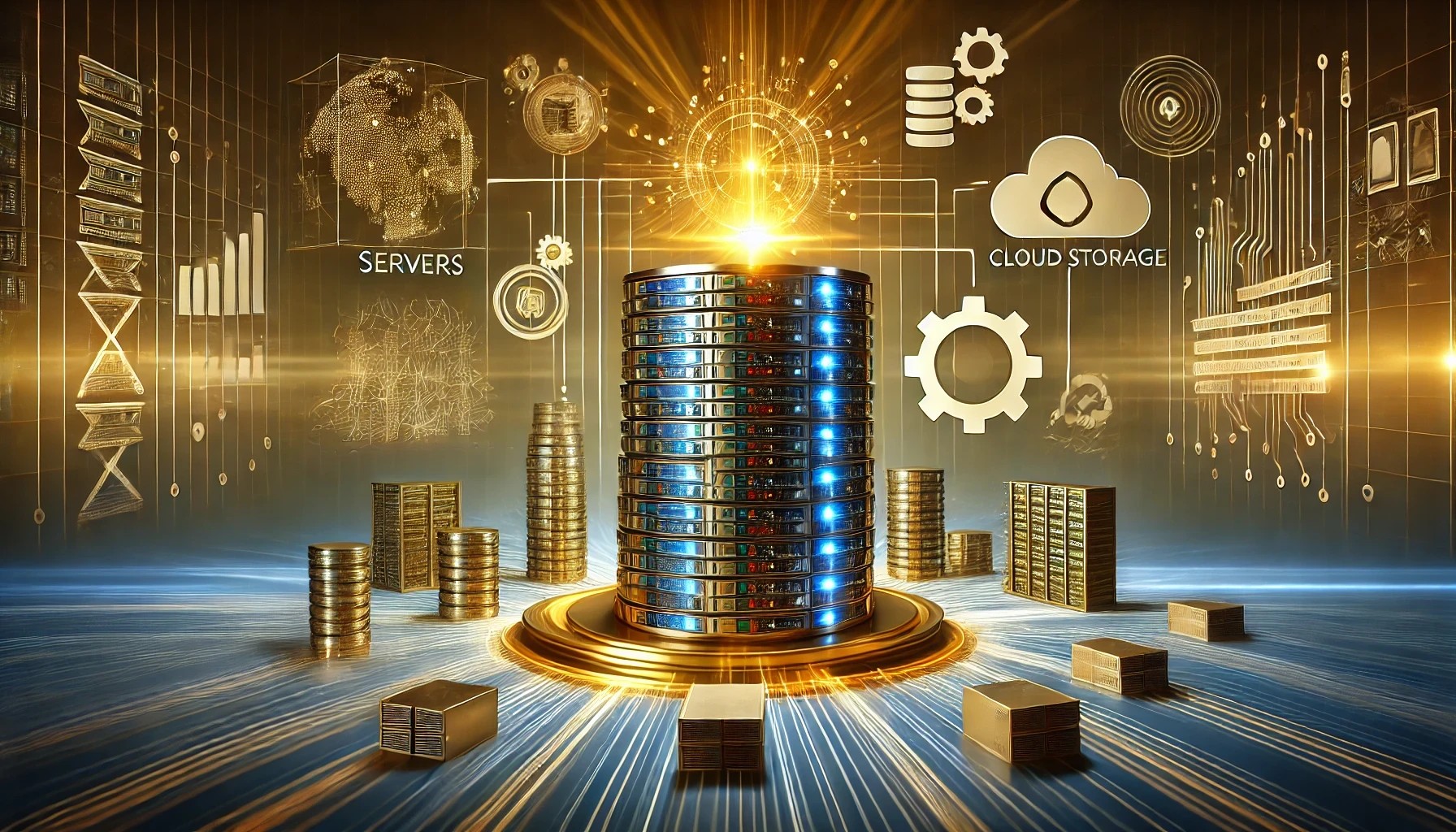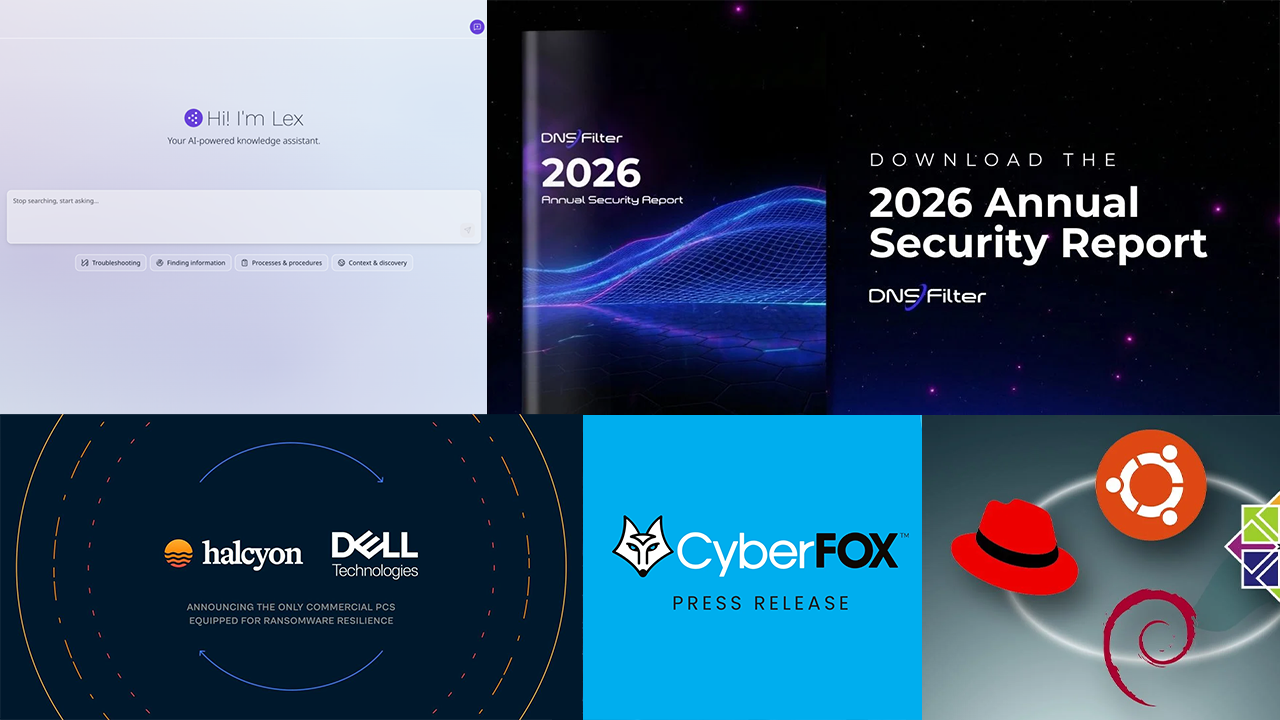ChannelPro provides these resources tailored to the challenges and opportunities faced by MSPs in North and South Carolina. These are designed to address the region’s unique business environment and help […]
ChannelPro provides these resources tailored to the challenges and opportunities faced by MSPs in North and South Carolina. These are designed to address the region’s unique business environment and help MSPs grow their services.
Learn about strategies on selling profitable managed services, turning compliance obligations into recurring revenue, adding automation to improve efficiency, navigating legal issues for MSPs, and much more at ChannelPro LIVE: Charlotte on April 7-8, 2026. Details here.
February 5, 2026 | Baxter Lanius
Here’s how MSPs can use payment services to streamline operations and attract more customers through flexible options.
January 26, 2026 | Steven Hess
With CMMC now active across the defense supply chain, MSPs that step in early can capture long-term clients before their competitors do.
January 5, 2026 | Madhur Duggar
Achieving MSP operational maturity is challenging but rewarding. Learn how to standardize and refine processes for sustainable growth.
November 22, 2021 | Malik Khan
PointClick aims to build resilience for itself and its clients by staying ahead of technology trends and focusing on a value differential.