Windows 10 End of Life (EOL) is no longer a distant date on the calendar. It’s a real and looming deadline. Microsoft will stop delivering security updates and patches in October 2025, and for MSPs, that’s not just a technical milestone, it’s a business risk.
What do you do when a client refuses to upgrade? Maybe they’re budget-conscious. Maybe they “don’t like change.” Maybe they believe the old hardware still works “just fine.” Whatever the reason, their hesitation puts both their organization and your MSP at risk. So, you need a plan.
5 Steps to Handling Clients Balking on Windows 10 EOL
Follows these steps to ensure that you can manage Windows 10 holdouts with professionalism, transparency, and a clear strategy that protects your service delivery standards as well as your bottom line.
Step 1: Make the Risk Crystal Clear
Most clients won’t act on what they don’t fully understand. Your first step is to communicate in plain language what Windows 10 End of Life actually means. No more updates. No more patches. No protection against new vulnerabilities. It’s not hypothetical; it’s a security time bomb.
Explain how unsupported systems increase the likelihood of breaches, violate compliance frameworks (like HIPAA or CMMC), and could even void cyber insurance policies. Don’t use scare tactics, but don’t sugarcoat it either. This is about risk management and shared responsibility.
Step 2: Put It in Writing
After the verbal conversations, follow up with documentation. Draft a clear, written advisory outlining:
- The specific risks of remaining on Windows 10
- The recommended path forward (upgrading to Windows 11, hardware replacements if needed, etc.)
- A deadline for when support of Windows 10 devices will phase out under your contract
This document serves two purposes. First, it informs the client. Then, it protects your MSP.
If a client chooses to ignore the advice, you’ve at least created a paper trail that shows you made every effort to warn them.
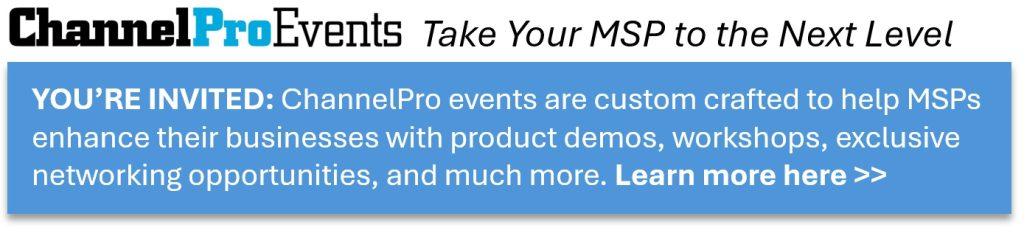
Step 3: Revisit the Service Agreement
This is a good moment to check your master service agreement (MSA). Does it give you the right to adjust pricing based on increased risk? Does it allow you to terminate support for outdated systems? If not, update your contracts to reflect today’s risk landscape.
MSPs should not carry liability for systems they no longer consider secure. In fact, continuing to support legacy environments like post-EOL Windows 10 machines could become a legal gray area. Talk to your legal counsel and update your language accordingly.
Step 4: Adjust Pricing or Support Scope
If a client insists on staying with Windows 10 despite clear warnings, consider charging a “legacy system support fee.” Supporting insecure systems takes more time, effort, and attention—and your pricing should reflect that reality.
Alternatively, carve those systems out of your managed service bundle entirely. Make it clear you won’t be responsible for the performance or security of any unsupported operating system, and make that exclusion visible in the contract.
Step 5: Know When to Walk Away
Sometimes, despite your best efforts, a client simply won’t budge. At that point, ask yourself: Is this client worth the risk to my own business?
Supporting outdated systems exposes your team to avoidable headaches. It also leaves your business vulnerable to reputational harm if things go sideways. If the client still won’t upgrade and refuses contractual adjustments, it may be time to part ways. Ending a relationship is never easy, but in some cases, it’s the most professional move you can make.
Final Thoughts
As the Windows 10 EOL deadline quickly approaches, it’s likely that every MSP is facing clients that resist change. The key is to approach those conversations early, educate clearly, and protect your MSP through contracts and documentation.
Your reputation is built on being a trusted advisor. By standing firm on Windows 10 upgrades, you’re not just protecting your clients. You’re also protecting the integrity of your business.
Next Steps
- Want more helpful guidance? Check out our Windows 10 End of Life and Windows 11 Upgrade Answer Center.
- Have a question for our experts? Send it to editors@channelpronetwork.com
ChannelPro has created this resource to help busy MSPs streamline their decision-making process. This resource offers a starting point for evaluating key business choices, saving time and providing clarity. While this resource is designed to guide you through important considerations, we encourage you to seek more references and professional advice to ensure fully informed decisions.
Featured image: iStock













