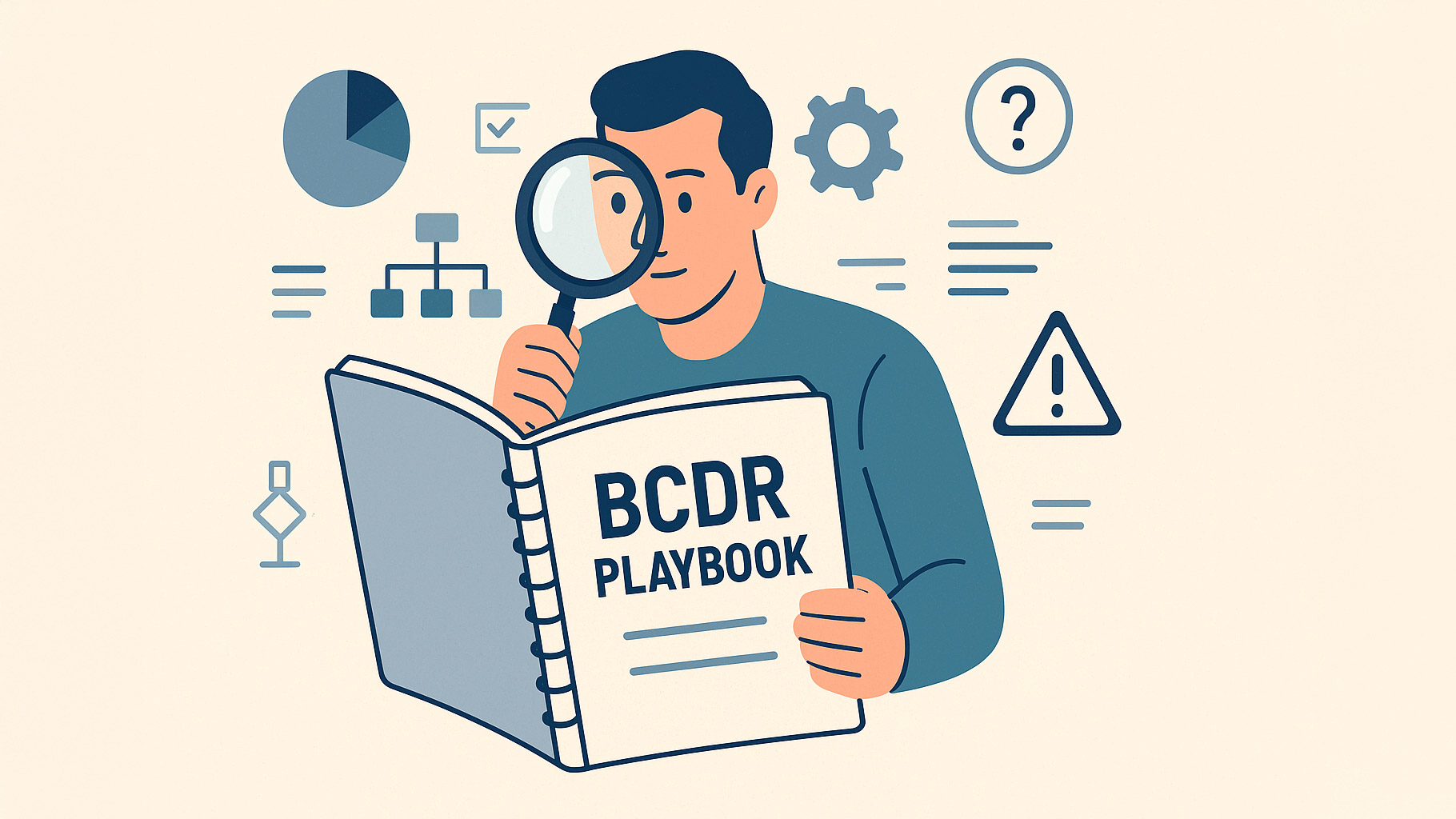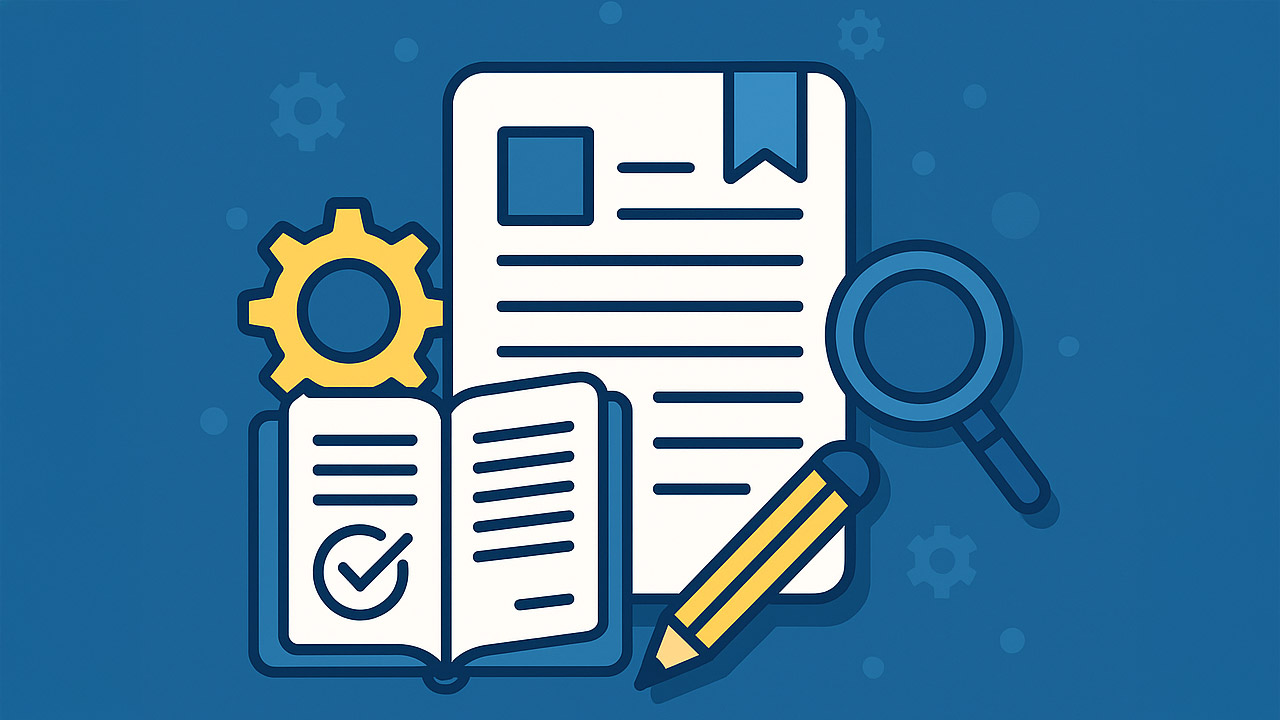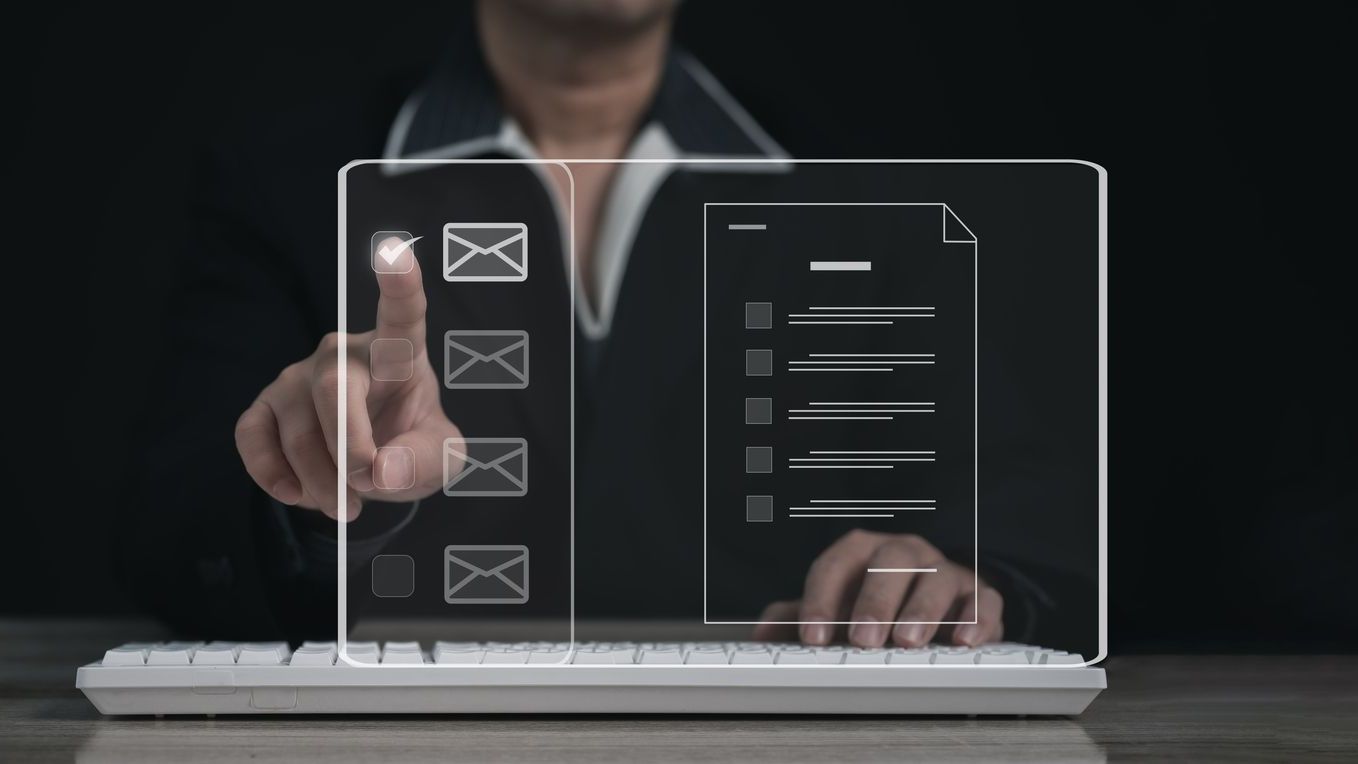Remember when a quick question or conversation with a colleague meant a knock on an office door or shared walk down the hall? Thanks to the rise of remote working, accelerated by the pandemic, many of these collaborative moments have moved to Microsoft Teams. This shift has led to a new set of problems—the sprawl of Microsoft Teams data.
As Teams usage grows, sprawl is inevitable—more workers will be creating and sharing more data. If your SMB customers aren’t experiencing sprawl yet, they likely will soon, hindering their data accessibility, security, and productivity. Helping your customers manage sprawl, therefore, must be a priority.
What Causes Sprawl?
Much of sprawl comes from the hyper-accelerated shift to remote working and a lack of thoughtful planning and proper training. Many organizations moved to a new remote environment without creating best practices or governance for collaboration tools like Teams. Lacking governance, users can create new teams and channels without considering redundancy, shelf life, or security. Maybe an entire new channel is spun up for a project that lasts only a few weeks. Six months later, it’s a dead channel, sucking up resources with potentially sensitive information accessible to anyone inside the organization and sometimes even to guest users.
Sprawl isn’t just messy—it harms accessibility, security, collaboration, and productivity. If materials are created in a private channel, someone who’s not part of that channel but needs access to those materials will not see them, even by searching for the details. As a result, employees can miss out on critical information they need to be successful, and they may start conversations in different mediums, which exacerbates the problem.
Security concerns abound as well. How do SMBs track external users and permissions? One mishap could mean sensitive information leaking or even being deleted entirely, as a setting in Teams allows a guest user to delete a channel. Do your clients know how to find this setting and confirm it is turned off? Risks also include things like e-discovery. Files and chats floating around Teams channels long after these channels become dormant are still actionable and must be monitored and managed accordingly.
Then there is the cost to store and maintain all the teams and channels, many of which are no longer active.
Managing Sprawl
Even if your customer’s Teams environment has morphed into a messy, productivity-killing sprawl, there are ways to tame it. Three steps are essential: assess, analyze, and then take action.
First, it’s important to run a comprehensive assessment. What is the current state of your client’s environment? Where are the redundancies, overlap, and security risks? A big-picture understanding of the customer’s use (and misuse) of Teams is critical.
Once you’ve mapped out the state of the environment, you can decide what measures are necessary to better fit Teams to your customer’s mission and goals. If you’re looking at a bloated environment, what specific actions need to be taken to return the environment to its baseline? What steps are necessary to foster better collaboration and productivity?
One key to righting the ship is understanding what policies the customer can implement. This means creating best practices specific to the client’s organization. When should a new team or channel be created, and by whom? What is the process for creating each? What naming conventions are best for the business? This is the quickest, simplest way to curb sprawl. However, governance policies aren’t one size fits all. You need to guide your customer to establish best practices that meet their standards.
Policies should be as comprehensive as possible. They should address the creation of new public and private teams, chats, and channels to avoid redundancy and improve accessibility. They should also address the “”shelf life”” of newly created channels—how long should users expect a channel to remain active before it’s archived? Don’t forget to address outside access. How, when, and why are outside users given access to internal Teams data and communications?
Once you’ve worked through these questions with your client, it’s time to act. This means formally establishing and communicating best practices and policies to the users. It means merging redundant channels and archiving dormant ones. It also might mean formal Teams training for users. All the better to manage sprawl.
These actions will help get your customer back to an efficient baseline for Teams. But without a regular, detailed view of their environment, there’s no way to enforce these hard-won best practices and governance. Tools like assessments and live dashboards help you see what’s happening, rather than guessing how employees are using the technology, and track that usage over time. Do we still have the same problems? Are users following best practices? Are new users adopting Teams? This detailed view of the environment helps maintain its most efficient version.
Think of managing Teams sprawl as perpetual spring cleaning you can help your customers with. Once you’ve cleared out the clutter and got your client’s environment humming along productively and efficiently, staying on top of it becomes less about heavy lifting and more about management.
WILLIE CASH is the general manager of Voleer Americas at BitTitan, where he works with SMB and enterprise partner companies to identify and implement effective ways to drive solutions, grow revenue, and increase profits in their day-to-day businesses. Learn more about Voleer here.